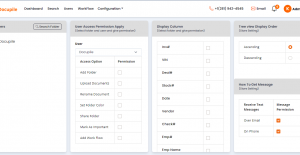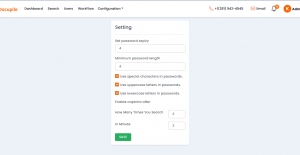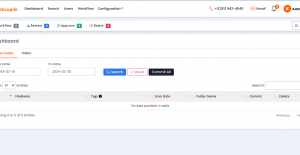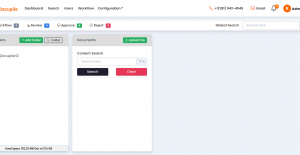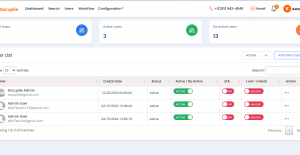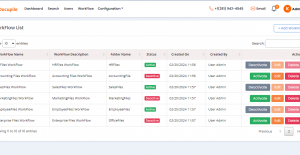Docupile Review
What is Docupile?
Docupile is a document management software solution developed to simplify document storage, organization, and retrieval for businesses of all sizes. Docupile enables users to securely store digitized paper documents in a centralized repository accessible from any location with an internet connection.
The software provides broad metadata administration, document categorization, and tagging functionalities. This empowers users to arrange and locate documents according to many criteria effortlessly. Moreover, Docupile offers version control and document audit trail capabilities, which guarantee the integrity of data and adherence to regulatory standards. Collaboration functionalities facilitate real-time document revisions, feedback exchange, and effective change monitoring among team members.
Docupile also provides security measures to protect sensitive data, including access controls, encryption, and user authentication. Docupile assists organizations in enhancing data security, productivity, and operational efficiency in document management through its adaptable workflows and user-friendly interface. Docupile provides the tools and functionalities for small businesses, mid-sized enterprises, and large corporations to manage documents and optimize operations efficiently.
Show MoreOverview of Docupile Benefits
Document Management
The centralized platform eliminates the need for filing systems by implementing Docupile as an alternative to manual filing systems and mitigating the risk of misplaced or lost documents. Docupile increases the accessibility, collaboration, and efficacy of document management for organizations through digitizing paper-based documents and implementing streamlined document categorization and tagging functionalities.
E-Signature
Organizations can optimize the document signing procedure by using Docupile’s e-signature feature, which enables them to acquire signatures on critical documents with diminished expenditure of time and resources. By eradicating the necessity for physical signatures and facilitating remote collaboration and approvals, this functionality empowers users to sign documents securely electronically.
Secure File Sharing
Docupile enables businesses to share documents with clients, partners, and team members securely and expediently by facilitating secure file sharing. Docupile safeguards sensitive data during transmission and storage by implementing strong security protocols, including user authentication, access controls, and encryption. This reduces the likelihood of unauthorized access or data breaches.
Document Capture and Search
The app offers document capture and search capabilities, allowing users to quickly and easily capture documents from various sources and formats, such as scanners, email attachments, and mobile devices. Its powerful search functionality enables users to quickly locate documents using keywords, metadata, or other criteria, enhancing productivity and reducing the time spent searching for information.
Show MoreOverview of Docupile Features
- Optical Character Recognition (OCR)
- File Recovery
- e-Signature
- Document Indexing
- Compliance Tracking
- Collaboration Tools
- Version Control
- Reduce Storage Space
- Document Access & Upload
- Collaborate Better
- Track & Search Files
- Easy Backups
- Strong Encryption
- Fully Compliant Cloud Document Management Software
Awards & Quality Certificates

Docupile Position In Our Categories
Because companies have unique business-related wants, it is reasonable they avoid adopting an all-in-one, ideal business program. Needless to say, it is difficult to try to find such a software system even among branded software systems. The practical step to undertake can be to set down the numerous critical aspects that merit investigation including important features, costing, technical skill levels of staff members, organizational size, etc. After which, you should double down on the product research comprehensively. Have a look at some Docupile reviews and explore each of the solutions in your shortlist more closely. Such comprehensive research can make sure you weed out poorly fit software solutions and buy the system that offers all the tools your company requires.
Position of Docupile in our main categories:
Docupile is top 1 Document Management Systems product
If you are interested in Docupile it may also be a good idea to analyze other subcategories of Document Management Systems gathered in our base of B2B software reviews.
Every company has different wants and requires an application that can be personalized for their size, type of staff members and buyers, and the particular industry they are in. For these reasons, no system can proffer perfect functionality out-of-the-box. When you try to find a software system, first be sure what you want it for. Read some Docupile Document Management Systems reviews and ask yourself do you need basic tools or do you want sophisticated tools? Are there any industry-specific functionalities that you are seeking? Obtain the answers to these questions to assist your search. There are plenty of aspects that you need to reflect on and these include your finances, particular business needs, your organization size, integration requirements etc. Take your time, check out a few free trials, and finally choose the app that presents all that you want to boost your company effectiveness and productivity.
How Much Does Docupile Cost?
Docupile Pricing Plans:
$0
$10
$32
Contact vendor
What are Docupile pricing details?
Docupile Pricing Plans:
Free Trial
Free
$0
Basic
$10
Standard
$32
Enterprise Plus
Contact vendor
Docupile offers free, SMB, and enterprise pricing packages. Check the specifics and decide which plan best meets your business’s needs.
Free – $0
- Document searching
- Download
- Email file
- Scan to Docupile
- Create folder
- Create subfolder
- Drag and drop
- Edit metadata
- Tags
- Full-text indexing
- OCR
- Lock when idle
- File encryption
- Prevent multiple wrong login attempts
- Password expiration policy
- Storage space – 5GB
- Upload file size up to 5 MB
- Normal business hour email only
Basic – $10
- Everything in Free+
- Storage space – 100GB
- Upload file size up to 10 MB
Standard – $32
- Everything in Basic+
- Storage space – 500GB
- Upload file size up to 25 MB
- Call or Email during normal business hours
- Multi-factor authentication
- File share
- Zonal OCR – metadata capture
- Mark folder as important
- Folder searching
- Backup
- Dropbox
- Version control
Enterprise Plus – By quote
- Everything in Standard+
- 24/7 call, email, chat
- Audit logs
- Digital signature
- PDF splitting
- PDF merging
- Zip and share
- Advanced permission
- Auto naming or folding
- Google Drive
- Import from Outlook email
- IP Allowlisting
- Folder custom color
- Folder share
- MS Office applications
User Satisfaction
We know that when you decide to get a Document Management Systems it’s important not only to find out how professionals evaluate it in their reviews, but also to discover whether the real users and enterprises that bought this software are actually satisfied with the service. Because of that need we’ve designer our behavior-based Customer Satisfaction Algorithm™ that aggregates customer reviews, comments and Docupile reviews across a broad array of social media sites. The information is then presented in an easy to understand way indicating how many customers had positive and negative experience with Docupile. With that information at your disposal you will be prepared to make an informed purchasing choice that you won’t regret.
Video
Screenshots
Technical details
Devices Supported
- Windows
- Mac
- Web-based
Deployment
- Cloud Hosted
- Open API
Language Support
- English
Pricing Model
- Monthly payment
- Quote-based
Customer Types
- Small Business
- Large Enterprises
- Medium Business
What Support Does This Vendor Offer?
- phone
- live support
- training
- tickets
What integrations are available for Docupile?
- Dropbox Sign
- Amazon S3
- Fujitsu
- Google Drive
- Outlook
- IonDMS
- MS Office

Docupile
is waiting for
your first review.

Write your own review of this product
ADD A REVIEWMore reviews from 0 actual users:






Join a community of 7,369 SaaS experts
Thank you for the time you take to leave a quick review of this software. Our community and review base is constantly developing because of experts like you, who are willing to share their experience and knowledge with others to help them make more informed buying decisions.
- Show the community that you're an actual user.
- We will only show your name and profile image in your review.
- You can still post your review anonymously.
OR
Sign in with company emailSign in with company email