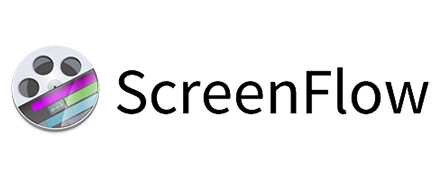- Home
- Video Editing Software
- ScreenFlow
ScreenFlow Review
What is ScreenFlow?
ScreenFlow is a powerful and easy-to-use video editing and screencasting solution for Mac. It is an intuitive program that enables users to capture contents of the entire screen while also recording computer audio, video camera, and microphone. The application also enables users to edit the content by trimming and readjusting the recordings or adding annotations, callouts, and motions.
ScreenFlow is ideal for educators, mobile app developers, and marketers looking to create high-quality tutorials, software demos, training, app previews, presentations, and more. It provides a rich set of features which include: partial screen capture, high-quality recording, IOS recording, powerful video editing tools, professional motion and animation graphics, streamlined media management, closed caption support, publishing options, animated GIF export, and MP4 encoding.
Show MoreOverview of ScreenFlow Benefits
ScreenFlow has a user-friendly interface which works well on Mac devices. The easy-to-use interface offers three options for navigating the program. The “new recording” option enables you to capture screen, microphone or both. On the other hand, there is an option to create a blank document or open a saved document.
Although ScreenFlow is a lightweight, it offers the highest quality recording available. It excels at screen recording which is one of its key features. The platform enables you to capture your desktop or ios devices connected to your desktop through the lighting connector. It gives you the freedom to use the built-in camera and microphone or use a third party or external recorder. One noteworthy feature is the ability to capture not only your entire screen but also every mouse’s movement. This makes it an excellent option for creating good-looking and easy-to-follow videos for marketing and educational purposes.
Its onboarding editing ability makes editing as easy as screen recording. The powerful video editing tools are contained in a panel that is easy to access and use. They enable you to edit your content in the same software as capture. This means all professional-level effects including: text, closed captions, transitions, annotations, touch callouts, and more can be added without any compatibility concern.
When all you projects are complete, exporting will be very easy. ScreenFlow provides you a variety of ways to export your files including the most basic FILE>EXPORT option. In addition, there are multiple customization options regarding exporting. For instance, the easy auto export options enable you to automatically set the best export options for your projects. You can easily select between quicker or high-quality exports.
Show MoreOverview of ScreenFlow Features
- Partial screen capture
- High-quality recording
- IOS recording
- Powerful video editing tools
- Professional motion and animation graphics
- Streamlined media management
- Closed caption support
- Publishing options
- Animated GIF export
- MP4 encoding
ScreenFlow Position In Our Categories
Keeping in mind companies have specific business demands, it is only practical they abstain from seeking a one-size-fits-all, ”best” software product. However, it would be hard to chance on such an app even among sought-after software systems. The right step to undertake should be to make a list of the numerous critical functions which merit deliberation including major features, price plans, skill competence of staff members, organizational size, etc. The second step is, you must double down on your product research fully. Have a look at these ScreenFlow reviews and look over each of the software products in your shortlist more closely. Such detailed product investigation can make sure you weed out mismatched software products and subscribe to the one which meets all the aspects your company requires to realize efficiency.
Position of ScreenFlow in our main categories:
ScreenFlow is one of the top 50 Video Editing Software products
If you are considering ScreenFlow it may also be sensible to check out other subcategories of Video Editing Software listed in our database of SaaS software reviews.
Every enterprise has different wants and requires a system that can be customized for their size, kind of staff members and clients, and the specific industry they are in. For these reasons, no platform can provide perfect features off-the-shelf. When you search a software system, first be sure what you require it for. Read some ScreenFlow Video Editing Software reviews and ask yourself do you desire basic tools or do you require sophisticated features? Are there any industry-specific tools that you are searching for? Find the answers to these questions to assist your search. There are lots of aspects that you need to reflect on and these include your finances, specific business requirements, your organization size, integration requirements etc. Take your time, check out a few free trials, and finally select the system that offers all that you need to enhance your company competence and productivity.
How Much Does ScreenFlow Cost?
ScreenFlow Pricing Plans:
$125
$175
$209
What are ScreenFlow pricing details?
ScreenFlow Pricing Plans:
Free Trial
ScreenFlow
$125
ScreenFlow Super pak
$175
ScreenFlow Super Pak + premium support
$209
ScreenFlow offers three enterprise pricing plans for users to choose from. Give the details a look, and select the best plan for your business:
ScreenFlow – $125
- Capture high-quality screen recordings
- Easy to use editing interface
- Create high-quality videos
ScreenFlow Super pak – $ 175
- ScreenFlow
- Flowtility Motion graphics library
- Flowtility Pro transition pak
ScreenFlow Super Pak + premium support – $209
- Everything in the super pak, plus
- 1 year premium support
User Satisfaction
We realize that when you decide to get a Video Editing Software it’s vital not only to see how professionals score it in their reviews, but also to discover whether the actual users and companies that purchased this software are indeed satisfied with the service. That’s why we’ve created our behavior-based Customer Satisfaction Algorithm™ that aggregates customer reviews, comments and ScreenFlow reviews across a vast range of social media sites. The data is then displayed in a simple to understand way showing how many people had positive and negative experience with ScreenFlow. With that information at your disposal you will be equipped to make an informed buying decision that you won’t regret.
Video
Technical details
Devices Supported
- iPhone/iPad
- Mac
Deployment
- On Premise
Language Support
- English
Pricing Model
- One-time payment
Customer Types
- Small Business
- Large Enterprises
- Medium Business
- Freelancers
What Support Does This Vendor Offer?
- phone
- live support
- training
- tickets
What integrations are available for ScreenFlow?
ScreenFlow offers a streamlined integration with Dropbox.

ScreenFlow
is waiting for
your first review.

Write your own review of this product
ADD A REVIEWMore reviews from 0 actual users:






Join a community of 7,369 SaaS experts
Thank you for the time you take to leave a quick review of this software. Our community and review base is constantly developing because of experts like you, who are willing to share their experience and knowledge with others to help them make more informed buying decisions.
- Show the community that you're an actual user.
- We will only show your name and profile image in your review.
- You can still post your review anonymously.
OR
Sign in with company emailSign in with company email