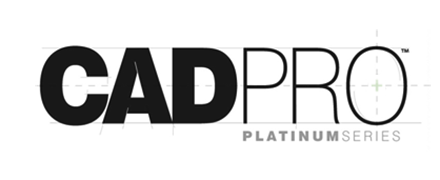CAD Pro Review
What is CAD Pro?
CAD Pro is a powerful, money-saving computer-aided design (CAD) solution designed for all areas of CAD design and engineering including technical drawing & drafting, home design & improvement, and landscaping design & planning. The software provides smart, patented tools and symbols that aid creation of any project while eliminating the need for separate products. It offers interactive features that enable users to insert popup text notes, images, and precise audio files or verbal comments.
The application provides an effortless way to create detailed blueprints for your patent design. It’s easy to learn and use thanks to its straightforward toolset which include advanced drafting tools, smart dimensioning tools, smart design tools, photo plugin, auto snap, sketch tracing, paint pro plus, auto shape tools, architectural tools, gradient fill colors, 256 layers, customizable views, and detailed fill patterns.
Show MoreOverview of CAD Pro Benefits
CAD Pro is reliable CAD system designed to aid the creation of detailed blueprints. It provides a wide range of design tools that serve beginners and professionals alike. Its toolset complements its simplicity allowing all types of users to create perfect projects for deck designs, house plans, landscape blueprints, mechanical drawing, and much more the easy way.
The dimension module works in tandem with the precise snap tools to deliver smart and accurate designs. The snap tools are expertly crafted to automatically align or locate parallels, perpendicular, tangents, intersections and much more. They deliver the power of inimitable accuracy for all your drafting needs making precision drafting simple and automatic. Also, the snap tools are quickly accessible and can be customized and relocated to any place on your home screen for increased convenience.
CAD Pro provides a comprehensive list of interactive features made for different uses. These features allow you to easily insert popup images, text notes, and precise audio files or verbal comments. When incorporated correctly in your designs, the features eliminate the discrepancies that might arise as you present the design ideas.
The PaintPro Plus is CAD Pro’s easy to use photo editor that provides a smart way to incorporate digital images into any drawings. The module enables you to open digital images/photos, edit them, and add special effects before placing them in your drawings on CAD Pro. This provides a special way to express your project ideas with authentic images of the design requirements.
Show MoreOverview of CAD Pro Features
- Advanced drafting tools
- Smart dimensioning tools
- Smart design tools
- Photo plugin
- Auto snap
- Sketch tracing
- Paint pro plus
- Auto shape tools
- Architectural tools
- Gradient fill colors
- 256 layers
- Customizable views
- Detailed fill patterns
CAD Pro Position In Our Categories
Since companies have their own business-related demands, it is only wise they steer clear of deciding on an all-encompassing, ideal software product. Still, it would be futile to try to chance on such a software system even among recognizable software products. The efficient thing to do should be to list the several main aspects that need inspection like critical features, costing, technical skill ability of the users, company size, etc. The second step is, you should conduct your research fully. Read some CAD Pro reviews and check out the other software solutions in your list in detail. Such comprehensive product research guarantees you keep away from unsuitable applications and pay for the system that provides all the features your company requires in sustaining growth.
Position of CAD Pro in our main categories:
CAD Pro is one of the top 50 CAD Software products
Organizations have diverse wants and requirements and no software platform can be just right in such a situation. It is pointless to try to find an ideal off-the-shelf software app that fulfills all your business needs. The smart thing to do would be to adapt the system for your unique wants, worker skill levels, budget, and other aspects. For these reasons, do not hasten and invest in well-publicized trendy systems. Though these may be widely used, they may not be the perfect fit for your particular needs. Do your groundwork, investigate each short-listed application in detail, read a few CAD Pro CAD Software reviews, contact the vendor for explanations, and finally select the app that presents what you want.
How Much Does CAD Pro Cost?
CAD Pro Pricing Plans:
$89.95
What are CAD Pro pricing details?
CAD Pro Pricing Plans:
Free Trial
CAD Pro
$89.95
The vendor has a simple enterprise pricing structure that involves a single, one-off pricing of $89.95.
User Satisfaction
We know that when you decide to purchase a CAD Software it’s important not only to learn how experts score it in their reviews, but also to discover if the real users and businesses that purchased it are actually satisfied with the service. Because of that need we’ve designer our behavior-based Customer Satisfaction Algorithm™ that collects customer reviews, comments and CAD Pro reviews across a broad array of social media sites. The data is then displayed in an easy to digest way indicating how many clients had positive and negative experience with CAD Pro. With that information at your disposal you will be prepared to make an informed buying decision that you won’t regret.
Technical details
Devices Supported
- Windows
Deployment
- On Premise
Language Support
- English
Pricing Model
- One-time payment
Customer Types
- Small Business
- Large Enterprises
- Medium Business
What Support Does This Vendor Offer?
- phone
- live support
- training
- tickets
What integrations are available for CAD Pro?
No available information.
CAD Pro User Reviews
CAD Pro average rating:
Overall impression
Customer Support
Value for Money
Ease of Use
Write your own review of this product
ADD A REVIEWThe most favorable review

PROS: It is junk, unable to draw handle a simple task, not able to draw footings, foundation, rafters, roofs. at best is can handle drawing lines on your screen
CONS: not user friendly. not able to do anything cad related.
The least favorable review

PROS: It is junk, unable to draw handle a simple task, not able to draw footings, foundation, rafters, roofs. at best is can handle drawing lines on your screen
CONS: not user friendly. not able to do anything cad related.
More reviews from 2 actual users:
Sort by:
- Latest
- Most useful
- Most positive
- Most negative
not as advertised. no tutorial, you have to figure out how to use the tools by trial and error,
Read full review >Overall impression
Customer Support
Value for Money
Ease of Use
PROS: The examples of floor plans, etc that they show looks very impressive but it doesnt show how to create these plans, no tutorials, no manuels, no "how-to" demonstrations, you are basically given a program that looks like Microsoft Paintbrush and are forced to learn by trial and error. Waste of money
CONS: if they have a tutorial on how to use each tool, instead it offers a one sentence overview of what the tool does, but nothing about how to use it.
RUN AWAY FROM CADPRO. DO NOT BUY
Read full review >
Overall impression
Customer Support
Value for Money
Ease of Use
PROS: It is junk, unable to draw handle a simple task, not able to draw footings, foundation, rafters, roofs. at best is can handle drawing lines on your screen
CONS: not user friendly. not able to do anything cad related.






Join a community of 7,369 SaaS experts
Thank you for the time you take to leave a quick review of this software. Our community and review base is constantly developing because of experts like you, who are willing to share their experience and knowledge with others to help them make more informed buying decisions.
- Show the community that you're an actual user.
- We will only show your name and profile image in your review.
- You can still post your review anonymously.
OR
Sign in with company emailSign in with company email
Popular CAD Pro Alternatives
Top Competitors To CAD Pro By Price
Trending CAD Software Reviews
CAD Pro Comparisons
CAD Pro user reviews
not as advertised. no tutorial, you have to figure out how to use the tools by trial and error,
Read full review >Overall impression
Customer Support
Value for Money
Ease of Use
RUN AWAY FROM CADPRO. DO NOT BUY
Read full review >
Overall impression
Customer Support
Value for Money
Ease of Use