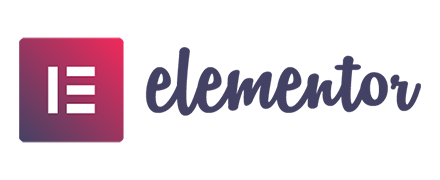Elementor Review
What is Elementor?
Elementor is an open source frontend page builder developed by Pojo Me Digital LTD, a software company which delivers WordPress theme and plugin solutions. The easy to use plugin helps designers and developers create WordPress websites and pages with no coding required. Elementor is used to upgrade the default WordPress editor, allowing users to build custom designs for their landing pages, homepages, posts, portfolios, and products. Equipped with powerful tools that speed up workflows, The WordPress page builder assists businesses and professionals in increasing their sales and conversions.
Furthermore, Elementor offers pre-made page design templates that can be customized and shared. It provides designers with the capability to customize the layout of their websites in a variety of ways, such as resizing columns and positioning content. The page builder plugin also has a set of configurable widgets, giving users the opportunity to explore more design possibilities. With Elementor, they will be able to create responsive designs which are conducive to mobile users. Last but not the least, developers can improve and extend the page builder which includes the ability to incorporate new widgets and plugins into the tool.
Show MoreOverview of Elementor Benefits
Customize Layout With Endless Possibilities
Elementor enables web designers to have full control over the layout of their WordPress websites and pages, thanks to its basic structure. The page builder plugin is comprised of page sections which are areas where users can design the layout and content of their web pages with endless possibilities. Each page section is divided into one or more columns.
Resize Page Sections And Columns
The tool allows users to resize the width and height of each page section, as well as the columns within a section. By simply grabbing and dragging one of the corners of a column, they can easily resize the column to fit their desired layout. They can also add more columns to a section. In Elementor, gaps between columns can be adjusted at once. This feature is very useful in ensuring that a website or page won’t look cluttered, letting its design to breathe.
Dynamic Scaling
Elementor also provides designers with the ability to scale section, columns, and widgets using its padding and margin settings. In web design, padding is the space between the actual content or element, and its border. With this feature, designers will be able to dynamically resize the contents and elements of their website in a manner that their mobile audience will feel comfortable viewing them.
Column And Content Positioning
Aside from resizing the length and width of sections, columns, and contents, Elementor permits designers to set up how columns will be positioned within every section. For instance, they can place a column at the top or bottom of the section; or stretch it out to the whole section. Likewise, the content within a column can be positioned in the same manner.
Customize, Reuse, And Share Design Templates
To streamline the building and designing of WordPress websites, Elementor is built with pre-designed templates. These templates can be customized and can be saved as separate design templates. Using its import and export functionalities, page designs can be reused for other websites and shared with other designers.
Reach High-End Premium Designs
With Elementor, users can go beyond oversimplified and generic page designs. The plugin lets them control pixels, select icons and widgets, adjust border and background settings, experiment with fonts, and use color palettes to make their website and its pages more visually appealing.
Developer Friendly
Summing it up, Elementor is a developer-friendly tool. WordPress developers can take advantage of its open source architecture to customize, enhance, and extend its functionalities. They will be able to create their own CSS for sections, columns, and widgets; and quickly add them to their web page. Also, they can embed their own plugins and WordPress widgets into the page builder without the need of doing any coding.
Show MoreOverview of Elementor Features
- Total Customization Over Layout
- Resize Length and Width Of Page Sections And Columns
- Column And Content Position
- Column Gap
- Padding And Margin Setting
- Template Library
- Save, Reuse, And Share Design Templates
- Customizable Widgets
- Third Party Widgets
- Create Pixel Perfect Designs With No Coding
- Devie Preview Screens
- Device Visibility Control
- Open Source
- SEO Optimized
- Translation Plugins And RTL Pages
- SEO Optimized
- Custom CSS
- High-Quality Code
Elementor Position In Our Categories
Since companies have their own business demands, it is practical they avoid going for an all-encompassing, “perfect” solution. Nonetheless, it is nearly futile to stumble on such a software system even among popular software systems. The right step to do is to spell out the several significant factors that need examination such as crucial features, plans, technical skill aptitude of staff, business size, etc. Then, you must follow through the product research systematically. Browse through some of these Elementor reviews and check out each of the software products in your shortlist in detail. Such detailed product investigation ascertain you stay away from unfit apps and choose the system which has all the function your business requires to be successful.
Position of Elementor in our main categories:
Elementor is one of the top 50 Landing Page Builder Software products
If you are considering Elementor it could also be a good idea to investigate other subcategories of Landing Page Builder Software listed in our database of SaaS software reviews.
Enterprises have unique wants and requirements and no software application can be just right in such a scenario. It is useless to try to find an ideal out-of-the-box software system that meets all your business wants. The wise thing to do would be to adapt the solution for your unique requirements, worker skill levels, finances, and other aspects. For these reasons, do not rush and subscribe to well-publicized popular solutions. Though these may be widely used, they may not be the best fit for your unique requirements. Do your groundwork, investigate each short-listed application in detail, read a few Elementor Landing Page Builder Software reviews, speak to the maker for clarifications, and finally select the application that presents what you want.
How Much Does Elementor Cost?
Elementor Pricing Plans:
$49/yr.
$99/yr.
$199/yr.
What are Elementor pricing details?
Elementor Pricing Plans:
Free Trial
Personal
$49/yr.
Business
$99/yr.
Unlimited
$199/yr.
Alongside a free version, Elementor offers three SMB and enterprise pricing plans for users to choose from. The plans can be availed by purchasing a license which must be renewed after one year. Give the details a look, and select the best plan for your business:
Elementor Pro Pricing Plans
Personal
- $49/yr. – Billed Annually
- For 1 Site
- 1 Year of Updates & Support
Business
- $99/yr. – Billed Annually
- For 3 Sites
- 1 Year of Updates & Support
Unlimited
- $199/yr. – Billed Annually
- Unlimited Sites
- 1 Year of Updates & Support
All Elementor Pro Plans include the following features:
- 24+ Pro Widgets
- 75+ Pro Templates
- Accelerate Marketing
- Speed Up Workflows
- Boost Sale
- Premium Support
User Satisfaction
We know that when you make a decision to get a Landing Page Builder Software it’s crucial not only to find out how professionals score it in their reviews, but also to check if the actual people and businesses that bought this software are genuinely content with the product. Because of that need we’ve devised our behavior-based Customer Satisfaction Algorithm™ that aggregates customer reviews, comments and Elementor reviews across a wide range of social media sites. The data is then presented in an easy to digest format showing how many people had positive and negative experience with Elementor. With that information available you should be prepared to make an informed buying decision that you won’t regret.
Video
Technical details
Devices Supported
- Windows
- Linux
- Mac
- Web-based
Deployment
- Cloud Hosted
- Open API
Language Support
- English
Pricing Model
- Free
- Annual Subscription
Customer Types
- Small Business
- Large Enterprises
- Medium Business
- Freelancers
What Support Does This Vendor Offer?
- phone
- live support
- training
- tickets
What integrations are available for Elementor?
Elementor works with third-party Wordpress plugins and widgets. It also supports integration with CRM systems and email marketing services, as well as with Facebook and WooCommerce.
Elementor User Reviews
Elementor average rating:
Overall impression
Customer Support
Value for Money
Ease of Use
Write your own review of this product
ADD A REVIEWThe most favorable review
PROS: I’ve been using Elementor Pro for more than a year already, and I’ve created lots of sites that made my clients happy. I am not a coding expert, but with Elementor, I do not need to be fully knowledgeable with programming stuff to make a functional website. Creating one from beginning to end is relatively simple and straightforward; there is an instructional video available to help walk you through the process. Editing columns, adding photos, and editing content is no longer a complicated process for me. I can create online order forms, fix photo catalogs in just a couple of minutes. Elementor Pro is also very much compatible with other third-party apps such a MailChimp that is essential for marketing and customer service. The templates are all professional-looking, creative, plus the plugins are all working fine. I am proud to be using this product because it produces top-quality websites for my personal use and my clients. I’ve been training some of them on editing their site content using this app, and the results are very optimistic.
CONS: They should have offered more features with the program's free trial, so clients like me have more time to maximize and see what the software can offer. Pricing is a bit high since it's sold in USD, but overall I enjoy the experience, so I'm okay with using the app.
The least favorable review
PROS: My business website has been existing for a long time, but I have to admit that I haven't maximized its potential because of low traffic and lack of updates. So I decided to look for a tool that can help me enhance and upgrade my website's overall look. I did some research and found out more about Elementor Pro. I used the free trial, and I was impressed with its ability to edit content straight from the webpage, which saves me a lot of time since I have to do it a couple of times each week. It also allows me to make some significant modifications by changing some images and using brand new templates to give my site a whole new image positively impacted by the business.
CONS: They should look more into their pricing and bundle options to attract more clients. As a user, I would like to see more theme and template options available in my current package to do more things in terms of design, concept, and content upgrade. I’m currently stuck with limited options, which leaves me with no choice but to work with the available resources. Another thing that I would like to address its inability to add a header/footer, which is necessary for some parts of the webpage.
More reviews from 14 actual users:
Sort by:
- Latest
- Most useful
- Most positive
- Most negative
Elementor Pro is one of the most recommended applications that are meant to build websites.
Read full review >Overall impression
Customer Support
Value for Money
Ease of Use
PROS: Elementor Pro is known for being flexible in terms of its features and functionality. I love that it allows users to change or upgrade content directly from the site making the task a lot easier to manage.
CONS: The learning curve took longer than expected. I had to exert more effort to familiarize myself with the function of the platform.
Elementor Pro is my handy and trusted tool in creating wonderful websites.
Read full review >Overall impression
Customer Support
Value for Money
Ease of Use
PROS: Using Elementor Pro has taught me to manage my time wisely since it allows me to change the content into the site directly. No need to create a separate draft, which makes things less time-consuming. I even taught some of my employees to use the app, and they could get the hang of it in such a short time. Elementor is a handy app, especially for those who are into online selling because it can help your site get noticed by more people.
CONS: You need to pay more attention when doing edits on your site content because the data isn’t automatically saved into the system. If you are not yet an expert on this app, it is better to create a separate draft to be sure. Also, the available themes are kind of limited, and some are even not compatible with our website.
I’m saving money with Elementor Pro because I can create my websites at no extra cost.
Read full review >Overall impression
Customer Support
Value for Money
Ease of Use
PROS: I have incorporated some blogs into my website to help me reach a wider audience, and Elementor has helped me improve in this particular aspect. Currently, I’m using a specific feature known as “card skin” which is meant to enhance blog content in general. I am exploring it and found out that I can create many enhancements on the web pages to encourage more people to visit and share the content. I was surprised by the number of people who responded to the changes I made recently. All of that was made possible through the features of Elementor Pro. There are so many affordable web building platforms to choose from, but I would still highly recommend Elementor because of its wide array of integration options and editing prowess.
CONS: If you are starting, getting a paid plan for Elementor is quite expensive. The free trial doesn’t offer many features as compared to the paid annual subscription. It would be nice to upgrade their theme selection to make the bundle options worth your money. Another issue I have is with their helpdesk because it takes time to solve some issues. I was surprised that they didn’t give me a reference number that I can use to make follow-ups. There are instances where the website is latent, and they have to fix any existing bugs to make it work faster.
It is now more fun to make a website as long as I use Elementor Pro as my primary tool.
Read full review >Overall impression
Customer Support
Value for Money
Ease of Use
PROS: The product is so versatile that even younger people like students and teenagers can use it. One of the reasons I purchased Elementor is its drag and drop features that make the process of creating a website less complicated. Everything you need to create a beautiful and responsive site is being provided by Elementor, so you would be pretty much contented with what they have to offer.
CONS: The product may have received many complaints regarding its inability to save current work into the system. I have once lost some work because of a sudden power outage, and it’s very frustrating that I could no longer retrieve it. The company should look into this concern because it significantly impacts how their clients would feel about using Elementor moving forward.
Creating a website from scratch is no longer something for me to worry about.
Read full review >Overall impression
Customer Support
Value for Money
Ease of Use
PROS: Elementor Pro is known for its plugins that are easy to incorporate in any website. I’ve been utilizing these plus ins for some time already, and the outcome is always right.
CONS: I’ve loved this app so much that I even shared it with some of my closest friends. The functionality is smooth, and the price is pretty much within my range. No complaints so far, and I am nothing but thankful for this fantastic experience.
It makes your site look cool and attractive in an instant.
Read full review >Overall impression
Customer Support
Value for Money
Ease of Use
PROS: A little bit of creativity can go places. I don't have to get in touch with a pro web designer to make things happen because Enlementor Pro can teach me how to do things. Now I have a better-looking website because of this app.
CONS: It would be great if they can offer discounts, especially for long time clients. I find the packages a little bit pricey, but I continue to subscribe since I need it for my business.
I will always love working and building sites with the help of Elementor Pro.
Read full review >Overall impression
Customer Support
Value for Money
Ease of Use
PROS: I was told that our official company webpage looks boring and obsolete. That’s when I decided to make some changes to make it more appealing, especially to our clients. Using Elementor Pro gives you so many options from templates, widgets, and plugins to choose from. It can quickly transform the look of your website in just a few hours. Should you need to make any changes or modifications, you can quickly fix things as well.
CONS: I am an avid fan of Elementor because of its capabilities that contribute to my business's success. However, my main concern is the pricing, which I consider quite steep. The features shown in the free version and the premium package are almost the same, so I'm a bit disappointed in that particular aspect.
I now enjoy building websites because of Elementor Pro.
Read full review >Overall impression
Customer Support
Value for Money
Ease of Use
PROS: I do not have to worry about designing a website from scratch. I let Elementor do all the work, and the results are outstanding.
CONS: I tried to make some changes to the interface, but the workflow isn’t as smooth as expected. Glitches and bugs are still present, and it would be much appreciated if they can start sorting out things.
Elementor helps create professional-looking websites for your business.
Read full review >Overall impression
Customer Support
Value for Money
Ease of Use
PROS: My business website has been existing for a long time, but I have to admit that I haven't maximized its potential because of low traffic and lack of updates. So I decided to look for a tool that can help me enhance and upgrade my website's overall look. I did some research and found out more about Elementor Pro. I used the free trial, and I was impressed with its ability to edit content straight from the webpage, which saves me a lot of time since I have to do it a couple of times each week. It also allows me to make some significant modifications by changing some images and using brand new templates to give my site a whole new image positively impacted by the business.
CONS: They should look more into their pricing and bundle options to attract more clients. As a user, I would like to see more theme and template options available in my current package to do more things in terms of design, concept, and content upgrade. I’m currently stuck with limited options, which leaves me with no choice but to work with the available resources. Another thing that I would like to address its inability to add a header/footer, which is necessary for some parts of the webpage.
Elementor Pro is a highly compatible app that works well with WordPress.
Read full review >Overall impression
Customer Support
Value for Money
Ease of Use
PROS: I've tried so many web design programs, but so far, I'm impressed with the performance of Elementor Pro. It's so easy to handle that even beginners can design a website in hours. There's a wide array of themes and templates to choose from, so you don't have to worry about your website's structure. Elementor is also known for its versatility because it works seamlessly with most 3rd party apps out there.
CONS: I’m not too fond of much about Elementor Pro because it is not compatible with some online themes, which makes me feel frustrated. After all, I really would like to try them out and offer something new to my clients. If you would like to have more themes to choose from, you have no choice but to upgrade your plan rate to enjoy these perks, which for me, is somehow costly.
Building high-quality websites are what this app does well. Plus, it perfectly works when paired with WordPress.
Read full review >Overall impression
Customer Support
Value for Money
Ease of Use
PROS: I’ve been struggling before creating and maintain our website. I thought that its a lot of work fixing and uploading brand new content weekly. All my worries disappeared when I started using Elementor Pro. I can easily incorporate some useful features into the company website, such as order forms, maps, photos, clips, etc. If I need to change the theme, I don’t have to worry about concepts because I can use the available templates.
CONS: As much as I would like to add more plugins to the company website, I do not think it is a wise move. Some plugins may slow down the site/page, so you need to look further into these things before loading them.
I was able to overcome my fears and doubts about building a website. Elementor Pro is always here to help me all the time.
Read full review >Overall impression
Customer Support
Value for Money
Ease of Use
PROS: I’ve learned how to navigate the app in just less than a day, so I started creating my first website. I never imagined that I would learn something this creative despite my current age and limited technical knowledge. My experience with Elementor has been nothing but easy and convenient because of its wonderful features that I’ll always love using.
CONS: The product is well known for its countless templates and colorful themes. However, most of them are outdated, which I don’t prefer using on my website. If they want to attract more people to use their products, they should always keep things updated and interesting.
Elementor provides you with easy steps in building a WordPress site from scratch.
Read full review >Overall impression
Customer Support
Value for Money
Ease of Use
PROS: Building a website is something that I was scared of doing before. But when Elementor came along, things changed as well as my perspective. I like most about this app because it is the drop and drag feature, which is easy to follow. Also, there is no need to worry about arranging your content because you can always use the ready-made templates.
CONS: It would help if you were extra careful because everything can disappear with one wrong move. I thought that it comes with an autosave and auto-draft feature, but it doesn’t work based on my experience.
It’s more fun and convenient to build websites using Elementor because of its excellent features.
Read full review >Overall impression
Customer Support
Value for Money
Ease of Use
PROS: I’ve been using Elementor Pro for more than a year already, and I’ve created lots of sites that made my clients happy. I am not a coding expert, but with Elementor, I do not need to be fully knowledgeable with programming stuff to make a functional website. Creating one from beginning to end is relatively simple and straightforward; there is an instructional video available to help walk you through the process. Editing columns, adding photos, and editing content is no longer a complicated process for me. I can create online order forms, fix photo catalogs in just a couple of minutes. Elementor Pro is also very much compatible with other third-party apps such a MailChimp that is essential for marketing and customer service. The templates are all professional-looking, creative, plus the plugins are all working fine. I am proud to be using this product because it produces top-quality websites for my personal use and my clients. I’ve been training some of them on editing their site content using this app, and the results are very optimistic.
CONS: They should have offered more features with the program's free trial, so clients like me have more time to maximize and see what the software can offer. Pricing is a bit high since it's sold in USD, but overall I enjoy the experience, so I'm okay with using the app.






Join a community of 7,369 SaaS experts
Thank you for the time you take to leave a quick review of this software. Our community and review base is constantly developing because of experts like you, who are willing to share their experience and knowledge with others to help them make more informed buying decisions.
- Show the community that you're an actual user.
- We will only show your name and profile image in your review.
- You can still post your review anonymously.
OR
Sign in with company emailSign in with company email
Popular Elementor Alternatives
Top Competitors To Elementor By Price
Trending Landing Page Builder Software Reviews
Elementor Comparisons
Elementor user reviews
Elementor Pro is one of the most recommended applications that are meant to build websites.
Read full review >Overall impression
Customer Support
Value for Money
Ease of Use
Elementor Pro is my handy and trusted tool in creating wonderful websites.
Read full review >Overall impression
Customer Support
Value for Money
Ease of Use
I’m saving money with Elementor Pro because I can create my websites at no extra cost.
Read full review >Overall impression
Customer Support
Value for Money
Ease of Use
It is now more fun to make a website as long as I use Elementor Pro as my primary tool.
Read full review >Overall impression
Customer Support
Value for Money
Ease of Use
Creating a website from scratch is no longer something for me to worry about.
Read full review >Overall impression
Customer Support
Value for Money
Ease of Use