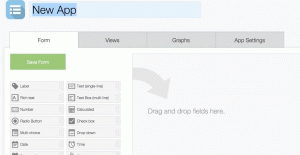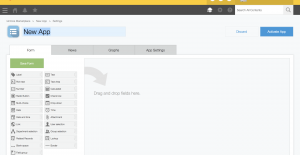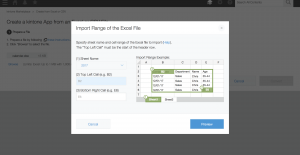Kintone Review
What is Kintone?
Kintone is a cloud-based workplace platform focused on the North American market that unifies your data, workflows, and conversations in one hub to streamline your day-to-day operations. Trusted by thousands of users from various industries, this no-code platform offers features such as drag-and-drop application building, custom process management, dynamic filters, and configurable workspaces. With this at your disposal, you can easily create applications with zero programming experience.
Its core features aside, this platform also offers robust collaboration tools. It supports approval management, status histories, staging previews, and notifications. There are also built-in communication systems to keep all involved parties on the same page. Moreover, Kintone offers native mobile applications so users can work on their projects even while on the go.
Kintone is also highly extensible as it offers REST API capabilities, webhooks, and customization via JavaScript and CSS. With this, you can configure your apps however you prefer and also ensure seamless data import/export for any project you handle.
For pricing, Kintone offers a straightforward plan that costs $24/user/month for a minimum of five users. This is inclusive of all the functionalities that the platform has to offer, making it a great option for small businesses and large enterprises alike.
Show MoreOverview of Kintone Benefits
From streamlining the app development process to improving team collaboration, Kintone has all the tools you need for your day-to-day operations. In addition to these, this intuitive no-code workspace also offers benefits such as:
Simplified Application Development
Among the key selling points of Kintone is that it has a no-code interface. With this, even users with no programming knowledge or coding skills can start building custom software solutions. They can choose to use its drag-and-drop capabilities or import a spreadsheet in order to create an app. On the other hand, users may also choose from Kintone’s library of sample apps and simply configure it to their preferences. The database contains over 1.5 million applications that can be custom-built for their business.
Programmers can also leverage Kintone to improve their existing work processes. For starters, it has automated reminders, approval workflows, as well as task handoffs. Meaning, they can ensure that all team members are working seamlessly and focus on more attention-demanding tasks.
Easy Customization
Kintone prides itself on its extensive customization options. Users can create customized workspaces for each team or project as well as configure each workspace according to their tracking and data exchange preferences. These aside, Kintone also supports custom workflows, allowing users to ensure that they are handling their processes in line with their business goals and protocols.
The platform also has customized views for the various metrics that it tracks. These simplify the way teams can analyze their data.
Unified Data
This platform is created specifically to unify all application development processes. It can serve as a central storage for all company data, workflows, and conversations. With this, companies can ensure that no tasks are overlooked, no processes are skipped, and all important project data is easily accessible to employees. This eliminates any back-and-forth trips between departments that can lead to miscommunication and reduced productivity.
Improved Collaboration
Kintone is equipped with a robust collaboration suite that comes with user profiles and personal walls, which make it work like a social media network. In this way, each team member can post photos or links about their task progress, share their ideas, and leave messages on their fellow team members’ walls. In addition, the platform supports user tagging options and private messaging, which reinforce team communication.
What makes this app great is that all employees can also collaborate alongside their data. This can keep all conversations in one place so that all information about your projects can be viewed by team members working on them. Teams can also create dedicated threads within their workspaces to facilitate discussions on specific tasks within a project.
Better Accountability
As a collaborative platform, Kintone makes sure that you and your team members have complete visibility over task statuses and project progress. However, if you are managing multiple departments where some teams don’t need access to certain workspaces, this platform offers granular permission controls. It also has revision histories so you can keep track of any changes that employees make to each workspace. With these features, you can control who sees what and increase accountability among teams.
Increased Mobility
What makes Kintone unique as an application development software is its mobility. It can cater to the needs of teams that are either always on the go or have remote employees. This is because the platform has native iOS and Android apps as well as a completely mobile-ready interface.
With this, users no longer need to go to a physical office to work on their tasks. They can simply view, edit, and manage projects from any internet-connected device of their choosing, allowing for more seamless collaboration.
Show MoreOverview of Kintone Features
- Custom processes
- Branch criteria
- Workflow management
- Intranet
- Project portals
- Approval management
- Project status history
- Collaboration suite
- Tagging and commenting options
- Private messaging
- 1.5 million custom database and workflow apps
- Reminders and notifications
- Lookup fields
- Staging preview
- Granular permission controls
- Custom graphs
- Mobile access
- Testing and iteration
- Certificate authentication
- Multi-lingual support
- Spreadsheet to database conversion
- Database management
- Custom filters
- Action triggers
- Granular permissions
- Storage options
- REST API
- Webhooks
- Customization via JavaScript and CSS
- Task management
- Document management
- Drag/drop interface
- Version control
- Access control/permissions
What Problems Will Kintone Solve?
Problem #1: Siloed Application Development Process
Solution: Utilizing different tools and communication via different channels can make collaborative app development difficult. There would be too many spreadsheets, too many tools, and too many conversations to keep tabs on. This can result in miscommunication and lead to costly errors down the road.
Kintone addresses this by providing a unified database as well as built-in messaging tools. It also integrates with a variety of software to simplify the consolidation of your processes.
Problem #2: Difficulty Managing Team Collaboration
Solution: If you have teams working from different departments or locations, keeping everyone in the loop can be daunting. You might constantly find yourself wondering who is in charge of what, which tasks are due, and whether or not you need to hold a meeting simply to give your team status updates on certain aspects of a project.
This is where Kintone’s collaboration suite comes in. It is equipped with messaging tools and a user tagging feature to ensure that everyone can communicate from right within the platform. Users also have access to approval workflows and status histories to ensure that no action goes unnoticed or unrecorded.
Problem #3: Inefficient Data Use
Solution: In this day and age, data makes the world go round. So, it is important to use it as efficiently as possible. However, if you’re using multiple systems or working with different people, you can find it difficult to keep track of changes as well as find a way to quickly visualize the data you have at hand.
With Kintone, you get access to dynamic custom views as well as spreadsheet sorting options. In this way, you can analyze your data in whatever view you prefer. It also keeps tabs on version histories and any movements in the project so you know which version of the project you are working on at all times.
Awards & Quality Certificates

Kintone Position In Our Categories
Since businesses have specific business wants, it is reasonable that they steer clear of adopting a one-size-fits-all, “perfect” business application. Just the same, it is futile to try to come across such a software system even among widely used software systems. The sensible thing to do would be to tabulate the various main factors which necessitate analysis such as major features, pricing, skill capability of the users, company size, etc. Thereafter, you should conduct your research to a full extent. Go over some of these Kintone reviews and explore each of the software systems in your shortlist more closely. Such well-rounded research ascertain you circumvent unfit apps and buy the system that provides all the tools your business requires.
Position of Kintone in our main categories:
Kintone is one of the top 20 Business Process Management Software products
Kintone is one of the 100 Collaboration Software products
Kintone is one of the top 100 CRM Software products
Kintone is one of the 100 IT Management Software products
Kintone is one of the top 20 Rapid Application Development Software - RAD products
Kintone is one of the 20 Workflow Management Software products
It's essential to keep in mind that hardly any software in the IT Development Software category is an ideal solution able to meet all the needs of different company types, sizes and industries. It may be a good idea to read a few Kintone IT Development Software reviews first as some software might perform well exclusively in a very narrow set of applications or be prepared with a very specific industry in mind. Others might function with an idea of being easy and intuitive and consequently lack complicated functionalities needed by more experienced users. You can also come across services that cater to a broad group of users and give you a powerful feature base, however that in most cases comes at a higher cost of such a service. Make sure you're aware of your needs so that you buy a software that has exactly the features you look for.
How Much Does Kintone Cost?
Kintone Pricing Plans:
$24/user/month
$15/user/month
by quote: +1 (415)-692-6546
What are Kintone pricing details?
Kintone Pricing Plans:
Free Trial
Professional Subscription
$24/user/month
NPO/EDU/GOV Subscription
$15/user/month
Enterprise Subscription
by quote: +1 (415)-692-6546
Whether you’re a scrappy startup or well-established enterprise, get simple, transparent pricing for your team—one plan with all of Kintone’s features included.
You can use Kintone for just one of your team’s workflows or set up a custom workspace to manage all your team’s data and collaboration.
A free demo is available.
| Professional Subscription | NPO/EDU/GOV Subscription | Enterprise Subscription |
| $24 seat/month | $15 seat/month | Contact Us |
| Minimum 5 users ($120/month) | Minimum 5 users ($75/month) | +1 (415)-692-6546 |
| Pay per additional user | Pay per additional user | |
| Monthly or annual contract available | Monthly or annual contract available |
Features Highlights
- No-code application building
- Enhanced Process Management
- Collaboration Suite
- Productivity Enhancement Suite
- Open API Connectivity
- Unlimited Custom Views
- Mobile and more…
User Satisfaction
We know that when you make a decision to get a IT Development Software it’s crucial not only to find out how professionals rank it in their reviews, but also to discover if the real people and businesses that purchased this software are actually happy with the service. That’s why we’ve designer our behavior-based Customer Satisfaction Algorithm™ that collects customer reviews, comments and Kintone reviews across a vast range of social media sites. The information is then presented in a simple to digest format indicating how many users had positive and negative experience with Kintone. With that information at hand you should be equipped to make an informed business decision that you won’t regret.
Video
Screenshots
Technical details
Devices Supported
- Android
- iPhone/iPad
- Web-based
Deployment
- Cloud Hosted
Language Support
- English
- Chinese
- Japanese
Pricing Model
- Monthly payment
Customer Types
- Small Business
- Medium Business
What Support Does This Vendor Offer?
- phone
- live support
- training
- tickets
What integrations are available for Kintone?
Kintone is an open API system, which means you can connect it to virtually any third-party business system or application. Some of the integrations include:
- Box
- Zendesk
- ChatWork
- Mailchimp
- Slack
- Dropbox
- Eventbrite
- Evernote
- Formstack
- Google Calendar
- Google Drive
- Google Workspace (formerly G Suite)
- Make (formerly Integromat)
- Jira Service Management (Jira Service Desk)
- Microsoft 365 (formerly Office 365)
- Microsoft SharePoint
- Okta Workflows (Azuqua)
- OneDrive
- OneLogin
- Tableau CRM (formerly Einstein Analytics)
- Trello
- Typeform
- WordPress
- GitHub
- Twilio
- Appsme
- Field Control
- Gmail
- QuickBooks
- Microsoft Outlook
It can also integrate with software solutions through iPaaS such as:
- Zapier
- Make
- PowerAutomate
Kintone User Reviews
Kintone average rating:
Overall impression
Customer Support
Value for Money
Ease of Use
Write your own review of this product
ADD A REVIEWThe most favorable review
PROS: Integration with AWS is seamless. I was in need of solutions that doesn't involve any server for bond price feed display from a third party vendor straight to the social marketing microsite. I'm now using Kintone API with AWS API gateway in extracting data from the database. This can be done with a few JavaScript code lines.
CONS: I'm hoping there would be further pricing options for users running a small business. At present, there's only a minimum of five users. I'm in need of Kinetone's further reporting ability.
The least favorable review
PROS: The UI of this software can be intuitive. Very simple to navigate. Getting start on an app was breeze. It can easily be customized to suit my needs. If my schedule permits, I would've taken a stab in developing a fully functioning business app in a short time span.
CONS: Sad part was, I didnt have to dig in far into what it's offering. Based on its service aspects that I was able to utilize, I couldn't think of anything else that I would've changed. Kintone offered a suite of handy tools that lets people craft a software that caters to their precise needs.
More reviews from 14 actual users:
Sort by:
- Latest
- Most useful
- Most positive
- Most negative
It helped us organize office operation
Read full review >Overall impression
Customer Support
Value for Money
Ease of Use
PROS: The ease of use is excellent. We Were able to easily customize forms and navigate the application.
CONS: They should improve their printing. Whenever we print, it is very light.
It is super versatile
Read full review >Overall impression
Customer Support
Value for Money
Ease of Use
PROS: It is great for non-profit organizations. You can keep track of the services it offers and it is very easy to use.
CONS: There are some issues with the updates. There are times when we have to manually edit accounts because it doesn't sync. This can be time-consuming for us. The search feature should also be improved. We can't find names using a few letters. We have to input the full name to find it.
Their customer support is awesome
Read full review >Overall impression
Customer Support
Value for Money
Ease of Use
PROS: It is versatile and provides a low code solution that helps you build your own app. It is also affordable, perfect for small and mid-sized businesses. It has the CRM, custom database, and storage you need to run your business. Using Kintone, we were able to create app packs for our clients. No, we have a way to offer our clients great service in a shorter amount of time. This is great as it also saves time on our end.
CONS: The ability to create dynamic dashboards for each department should be improved. The same goes for the portal customization tool. It needs more features. Different departments have different requirements so it is a must to have the dashboards improved.
The best solutions-finder
Read full review >Overall impression
Customer Support
Value for Money
Ease of Use
PROS: It gives us a centralized record-keeping software, which can easily be accessed by administrators and users. It is also very cheap compared to its competitors.
CONS: The reporting feature should be improved. It lacks the HIPPA compliance, limiting the things we can do using this application.
My Kintone experience is awesome
Read full review >Overall impression
Customer Support
Value for Money
Ease of Use
PROS: I can report data in so many ways. It is very flexible.
CONS: It will be nice if we can do formulas in fields so we can accurately calculate our data.
Seamless business app intergration especialty with AWS.
Read full review >Overall impression
Customer Support
Value for Money
Ease of Use
PROS: Integration with AWS is seamless. I was in need of solutions that doesn't involve any server for bond price feed display from a third party vendor straight to the social marketing microsite. I'm now using Kintone API with AWS API gateway in extracting data from the database. This can be done with a few JavaScript code lines.
CONS: I'm hoping there would be further pricing options for users running a small business. At present, there's only a minimum of five users. I'm in need of Kinetone's further reporting ability.
Kintone is a highly functional software
Read full review >Overall impression
Customer Support
Value for Money
Ease of Use
PROS: The app allows you to build your own application even if you don't have any experience in coding. You could learn how to use it immediately. If you know a little bit of JavaScript you'll be able to navigate it much more effectively. It provides users with pre-written JavaScript codes that you can use according to your needs. Their customer service is also great. They're very accomodating and really help us with our problems.
CONS: It is a great application. We have nothing to be disappointed about it.
We are very satisfied with Kintone’s performance
Read full review >Overall impression
Customer Support
Value for Money
Ease of Use
PROS: It allows easy customization of our application and tracks job without much effort.
CONS: It should provide additional options without having to purchase plug-ins.
With full out-of-the-box functionality.
Read full review >Overall impression
Customer Support
Value for Money
Ease of Use
PROS: A platform that can easily be customized. You can adapt to a wide range of functionality and feature to conform to your business needs. We're making use of it as a database in housing essential information. At the same time, we're carrying calculations as well as cross-record matching. Highly intuitive.
CONS: So far, nothing. The only thing that needs to improve is its self-serve tool in building a calculator for scoring records. Right now, it needs to be done manually.
It is a cost-saving technology
Read full review >Overall impression
Customer Support
Value for Money
Ease of Use
PROS: It is absolutely easy to use. We haven't found any other software that is as easy to use as Kintone.
CONS: Support takes some time to answer inquiries. It takes up to 48 hours for them to get back to us.
Didn’t have the time to fully implement, but a really worthy service.
Read full review >Overall impression
Customer Support
Value for Money
Ease of Use
PROS: The UI of this software can be intuitive. Very simple to navigate. Getting start on an app was breeze. It can easily be customized to suit my needs. If my schedule permits, I would've taken a stab in developing a fully functioning business app in a short time span.
CONS: Sad part was, I didnt have to dig in far into what it's offering. Based on its service aspects that I was able to utilize, I couldn't think of anything else that I would've changed. Kintone offered a suite of handy tools that lets people craft a software that caters to their precise needs.
For a non-profit, it does a neat job in covering the basic aspects at a worthy cost.
Read full review >Overall impression
Customer Support
Value for Money
Ease of Use
PROS: Its core functionality is essentially similar to that of its competitors. The only exception is that its non-profit pricing is hard to beat. It's so easy to use. I've used one of its competitors before (QuickBase). No actual backend or coding knowledge involved.
CONS: Not in favor of its GUI. Have yet to find a solution in altering that. Particulary true when dealing wiht forms. I wish there was some way to make things with enhanced contrast. At the same time, I want see things a lot clearly.
Data visualizing at its best.
Read full review >Overall impression
Customer Support
Value for Money
Ease of Use
PROS: I love how how it can do Excel sheet uploads and formatting it into a visual model. I can set parameters on info that I'm viewing to have a data overview. Then I can make a decision as to whether or not more detals should be added. When making a presentation, all I need was to choose data I need. In a matter of clicks, I can carve out a chart or pie graph.
CONS: At times, the functionality suffers from certain hiccups. To seek out info precisely, you'll need to spell out the words exactly to yield results. It'd be a nice addition to have some sort of a "near" match option whenever certain apps are being searched.
A lifesaver, easy to use, and flexible!
Read full review >Overall impression
Customer Support
Value for Money
Ease of Use
PROS: I like how flexible it is when it comes to its layout, field type creation, and permissioning. The permissioning is worth using! I can really get things done by giving users the ability to add/record/edit records, and manage apps. You can even make it all the way down to their field level. Build is super fast once you're familiar with the UI.
CONS: There are certain limitations. I've looked at over 25 apps and decided to settle down with Kintone in the end. There are a couple areas it needs to improve on. For one, they need to allow for PDF printing. And they need to cater to field data imports.






Join a community of 7,369 SaaS experts
Thank you for the time you take to leave a quick review of this software. Our community and review base is constantly developing because of experts like you, who are willing to share their experience and knowledge with others to help them make more informed buying decisions.
- Show the community that you're an actual user.
- We will only show your name and profile image in your review.
- You can still post your review anonymously.
OR
Sign in with company emailSign in with company email
Useful Kintone Resources
Popular Kintone Alternatives
Top Competitors To Kintone By Price
Trending IT Development Software Reviews
Kintone Comparisons
Kintone user reviews
It helped us organize office operation
Read full review >Overall impression
Customer Support
Value for Money
Ease of Use
It is super versatile
Read full review >Overall impression
Customer Support
Value for Money
Ease of Use
Their customer support is awesome
Read full review >Overall impression
Customer Support
Value for Money
Ease of Use
The best solutions-finder
Read full review >Overall impression
Customer Support
Value for Money
Ease of Use
My Kintone experience is awesome
Read full review >Overall impression
Customer Support
Value for Money
Ease of Use