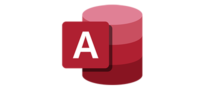- Home IT Development Software Microsoft Access A database management software with integration to Office.
- Why is FinancesOnline free

USER SATISFACTION
PROS & CONS
What are the best aspects of this product?
Query logic seems to be streamlined. I love how it can be integrated into Office Suite. Its own template library offers various tools that can be customized for certain business requirements. A majority of traditional uses can be upgrade in the software itself. Or they can be spotted in user forums online.
What aspects are problematic or could work better?
Certain functionality appears to be inconsisent with other Office titles. This can lead to a steeper learning curve. Even with support present, external classes could be highly beneficial for newer users that would let them maximize this robust software. It would seem that this software would be intimidating in the initial going. But first time users can adapt quickly with a bit of experience.
What specific problems in your company were solved by this product?
For the most part, it's directly database management. Thing is, we're now exploring ways in integrating further data sources. This is for offering an all-around dashboard for customers. The Access gives off powerful data analysis for novice and experienced users.
Are you a current user of this product?
Yes
USER DETAILS
What is your role with this product?
- I use it myself
How long have you been using this product?
1-3 years
COMPANY DETAILS
What is your company size?
More than 100 Employees
What is your industry?
Higher Education
USAGE & IMPLEMENTATION
How many people in your company actively use this product?
most employees
PRICING & COSTS
How long is your contract with the vendor?
1 year