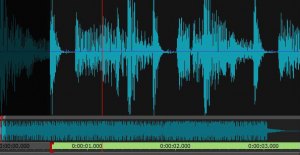VideoPad Review
What is VideoPad?
VideoPad is a robust video editing application developed by NCH Software that carries all the necessary functionalities for professionals but designed in a way that would appeal to beginners. Even if you have no experience in editing videos, you could put together compelling content since all the features and tools are labeled and the interface grants you a simple and straightforward workflow. You have the option to upload your creations directly on YouTube and Vimeo, save them in a variety of formats, or store them on CDs and DVDs.
Designed for small businesses, mid-sized businesses, and freelancers, VideoPad is ideal for both commercial and home use. So whether you’re a YouTube creator or a professional who works for a news outfit, you are afforded with an array of nifty features. These include video stabilization, green screens, audio mixers, 3D video editing, text overlay editing, split-screen, slick transitions, tools for color correction, plugin support, and a library of video and sound effects.
Interestingly, despite its extensive editing features, VideoPad uses minimal system resources. This means the platform won’t take long before it renders your videos, thus improving your editing efficiency. The same goes for applying subtitles given the software’s auto subtitling feature.
To optimize your editing workflow further, the platform allows you to organize your footage, images, effects, and sound files into bins rather than uploading them individually each time. This saves you a lot of time and affords you flexibility, especially if you’re working on a staggered schedule. Users working on multiple projects with concurrent deadlines will also benefit from this feature.
VideoPad comes with two editions for licensed purchase, a full version for quarterly subscriptions, and a non-commercial edition which can be downloaded for free. In conjunction with the platform, you can also purchase a handful of useful add-ons like a photo editor, stream recorder, sound editor, multitrack mixer, a CD burning tool, and a video format converter, among others.
VideoPad has a native mobile app for iOS users that carries many of the desktop version’s core functionalities.
Show MoreOverview of VideoPad Benefits
Extensive set of editing features
Professional video editors won’t feel shortchanged with the range of features VideoPad offers. You can put together a series of clips, color correct footage, apply chroma green screen, customize effects and transitions, add text overlay, add soundbites and voice narration, and leverage audio mixers. And that’s just hitting the tip of the iceberg.
The platform also supports external plugins, 3D, and allows you to create 360 videos. This means real estate agents, architects, and interior designers can use the software to create virtual showrooms for their potential clients. Likewise, YouTubers can leverage the said functions should they intend to provide an immersive experience in their travel vlogs.
Friendly to beginners
VideoPad’s editing process is as straightforward as they come. You can drag and drop footage, add transitions and effects seamlessly, insert audio, and upload the finished product to YouTube with ease. Furthermore, the software supports all popular video formats and renders outputs at a rapid rate. It won’t take long for you to showcase your creations on YouTube, Vimeo, and your preferred social media platforms.
Video transitions and effects
VideoPad provides users with the ability to enhance their videos by applying video transitions and visual effects. The software has a wide selection of video clips transitions. What’s amazing about this is that you have free reign to customize the transitions in any way you see fit for your envisioned output. You can adjust the duration, apply effects, or even make your own set of visual effect templates, which is particularly useful to renowned wedding videographers.
Stable videos in high definition
VideoPad ensures that your outputs are easy to digest with its video stabilization feature. The problem of camera shakes and blurry objects are mitigated, as the visuals are enhanced to convey motion and speed. Image sharpness is enhanced while affording you the option to apply an array of effects, including those from external plugins. As a result, you can produce whimsical travel videos with an “old cinema” effect and animated rendering to maximize the camp factor.
Comprehensive audio tools
Any worthwhile video is not complete without sounds, and VideoPad has a wealth of audio editing features for you to insert sound files to your outputs. Some of the digital tools at your disposal are a narration recorder, a multitrack mixing module for creating musical scores, functionalities for importing and mixing audio, and an entire library of sound effects.
Show MoreOverview of VideoPad Features
- Crop and trim
- Video capture
- 3D video editing
- 360 video editing
- Media library
- Video stabilization
- HD resolution
- Audio tools
- Text effects
- Text overlay
- Green screen
- Auto-generated subtitles
- Color adjustments
- Speed adjustment
- Voiceover recording
- Drag and drop interface
- Effects templates
What Problems Will VideoPad Solve?
Problem #1: YouTubers and digital content creators spend too much time on post-production, exporting video files, and then uploading the finished output to YouTube and other channels. This can cause delays, which won’t leave a favorable impression to their target audiences.
Solution: VideoPad is designed to streamline any video editing workflow. With its intuitive interface, users can import clips by simply dragging and dropping them on the screen, crop and trim footage, record voiceovers, and directly upload the video to Youtube, on top of exporting via the media file of their choosing. The rendering and uploading processes occur simultaneously, which dramatically speeds up production. As a result, users will have improved editing efficiency and can produce twice as many outputs upon leveraging the platform.
Problem #2: Real estate companies attempt to drive awareness and get more leads by posting images on social media. Unfortunately, the results were underwhelming, thus they have to find more innovative ways to promote their brand.
Solution: Video content can drive traffic, and what better way to produce such than by using a tool that generates professional-looking videos. VideoPad packs a lot of power in its simple interface, as it allows users to add text effects to property descriptions, compose and insert a soundtrack, and create 360 virtual tour videos of the property. The videos can be set in high definition, so the imagery pops out the moment they are uploaded on social media. This potentially increases their traffic and engagement on their websites and social media profiles.
Problem #3: A local news outfit wants to create video snippets for digital news consumption. The problem is comprehensive video editing platforms are typically expensive enough to break one’s bank account.
Solution: VideoPad happens to have a free version that carries the software’s core features while its paid versions are affordable, even having a quarterly subscription plan that charges users a lot less than $10 per month. As for the news-related features, users can apply color correction, use green screen, include closed captions, and add stabilization to shaky footage. In this way, the digital audience will feel that they are receiving information from a credible news source.
VideoPad Position In Our Categories
Knowing that businesses have particular business requirements, it is wise they avoid settling on a one-size-fits-all, “perfect” software system. Be that as it may, it would be futile to try to chance on such an app even among popular software systems. The better step to undertake would be to tabulate the various main aspects that call for a deliberation like crucial features, budget, skill aptitude of staff members, company size, etc. After which, you should double down on the research fully. Have a look at these VideoPad evaluations and scrutinize the other software systems in your list more closely. Such comprehensive product investigation guarantees you keep away from poorly fit apps and buy the one that includes all the tools your company requires in growing the business.
Position of VideoPad in our main categories:
VideoPad is one of the top 20 Video Editing Software products
There are trendy and widely used applications in each software group. But are they automatically the best fit for your organization’s unique requirements? A popular software solution may have thousands of users, but does it provide what you need? For this reason, do not blindly spend on popular systems. Read at least a few VideoPad Video Editing Software reviews and think about the factors that you desire in the software such as the price, main functionality, available integrations etc. Then, shortlist a few apps that fit your needs. Check out the free trials of these apps, read online comments, get clarifications from the seller, and do your homework thoroughly. This in-depth research is sure to assist you find the finest software solution for your organization’s unique needs.
How Much Does VideoPad Cost?
VideoPad Pricing Plans:
Free
$2.77/mo.
$60
$99
What are VideoPad pricing details?
VideoPad Pricing Plans:
Free Trial
VideoPad
Free
Editor Master’s Edition Quarterly Plan
$2.77/mo.
Video Editor Home Edition
$60
Editor Master’s Edition
$99
VideoPlan offers two license-based pricing plans that come with one-time payments as well as a quarterly subscription option for those who intend to use the software for a limited time. The platform also has a free version that is strictly for non-commercial use.
VideoPad Non-Commercial – Free
- Video creation in HD for DVD, YouTube, 360, and many more
- Support for multiple video formats
- Editable transitions
- Over 50 transitions and effects
- Fast video processing
- Adjustable video speed
VideoPad Video Editor Master’s Edition Quarterly Plan – $2.77/month
- All features
- Unlimited audio tracks
- Unlimited plugins
VideoPad Video Editor Home Edition – $60
- All features
- Two audio tracks
VideoPad Video Editor Master’s Edition – $99
- All features
- Unlimited audio tracks
- Unlimited plugins
Software Add-ons
- Prism Video Format Converter Plus Edition – $50
- Debut Video Capture Software Pro Edition – $60
- PhotoStage Slideshow Software Pro Edition – $70
- WavePad Sound Editor Master’s Edition – $99
- PhotoPad Photo Editor Pro Edition – $60
- MixPad Multitrack Mixer Master’s Edition – $159
- Express Burn Plus CD + DVD + Blu-Ray Authoring – $60
- Disketch Disc Label Software Plus – Commercial License – $50
- SoundTap Stream Recorder Professional – $40
- Golden Videos VHS to DVD Converter Professional – $60
- Express Animate – $50
User Satisfaction
We know that when you choose to purchase a Video Editing Software it’s vital not only to learn how professionals rank it in their reviews, but also to check whether the actual users and enterprises that bought it are indeed satisfied with the service. That’s why we’ve devised our behavior-based Customer Satisfaction Algorithm™ that aggregates customer reviews, comments and VideoPad reviews across a wide array of social media sites. The data is then featured in an easy to digest way showing how many clients had positive and negative experience with VideoPad. With that information at your disposal you should be equipped to make an informed purchasing decision that you won’t regret.
Video
Screenshots
Technical details
Devices Supported
- Windows
- iPhone/iPad
- Mac
Deployment
- On Premise
Language Support
- English
- Chinese
- German
- Japanese
- Spanish
- French
- Russian
- Italian
- Dutch
- Portugese
- Polish
- Swedish
Pricing Model
- Free
- One-time payment
- Annual Subscription
Customer Types
- Small Business
- Medium Business
- Freelancers
What Support Does This Vendor Offer?
- phone
- live support
- training
- tickets
What integrations are available for VideoPad?
- YouTube
- Vimeo
VideoPad User Reviews
VideoPad average rating:
Overall impression
Customer Support
Value for Money
Ease of Use
Write your own review of this product
ADD A REVIEWThe most favorable review
PROS: A user friendly and fast app that makes editing videos as well as audios a breeze, Videopad amazing. The best thing, the outputs I create using this tool are usually of high quality.
CONS: None. It's a cool tool, in fact the best I've ever used so far.
The least favorable review
PROS: The audio and video effects available are incredible. Also, I love the ease of editing in this tool. It doesn't require background knowledge in editing, making it perfect for noobs.
CONS: Sometimes, the quality of the final video is low.
More reviews from 12 actual users:
Sort by:
- Latest
- Most useful
- Most positive
- Most negative
I love its simplicity and features
Read full review >Overall impression
Customer Support
Value for Money
Ease of Use
PROS: VideoPad is a very easy to use video editing software with amazing User Interface. But the best thing, the quality of videos created using this app is excellent. The audio is also great.
CONS: I haven't found any cons of using this product yet. I'm so far satisfied with its performance.
It makes editing easy
Read full review >Overall impression
Customer Support
Value for Money
Ease of Use
PROS: The audio and video effects available are incredible. Also, I love the ease of editing in this tool. It doesn't require background knowledge in editing, making it perfect for noobs.
CONS: Sometimes, the quality of the final video is low.
A great product for the price
Read full review >Overall impression
Customer Support
Value for Money
Ease of Use
PROS: I love the ease of creating and editing videos with this app. I have been editing videos for many years now and by far this tool is one of the best ones I have used. It does require a little practice, but once you get a hang of the software, you'll sure be surprise of what you can accomplish with it.
CONS: It is not very easy to use. You may have to spend some time in order to maximize the value of this product. Other than the learning curve, this tool is great to use.
Excellent video editing app
Read full review >Overall impression
Customer Support
Value for Money
Ease of Use
PROS: I am a youth pastor and one of the tasks is to produce and edit audios and videos for ministry purposes. VideoPad has everything I need for the work.
CONS: It would be nice if I could change the countdown feature position.
A decent app for editing videos
Read full review >Overall impression
Customer Support
Value for Money
Ease of Use
PROS: It got the essentials for basic video editing and is easy to use. It also let you export videos in different formats.
CONS: It's not easy to create professional looking videos! I am having a hard time using the advance video editing features like adding text. But I won't blame the software for this because I'm a beginner anyway.
I love its ease of use!
Read full review >Overall impression
Customer Support
Value for Money
Ease of Use
PROS: It's very simple and provides everything needed for basic editing. It's perfect for novices.
CONS: You cant use it for advance editing. There's no advance features like 3D tracking.
Excellent video editing program
Read full review >Overall impression
Customer Support
Value for Money
Ease of Use
PROS: I am able to create professional looking promotional videos. There are many good features such as storyboard workflow which helped me make the videos appear professional.
CONS: Limited templates. Also, it doesnt work on or support all extensions. Would be nice if they improve it and add more.
VideoPad is the best video editing app I know of.
Read full review >Overall impression
Customer Support
Value for Money
Ease of Use
PROS: It has many features, offers unlimited editing tracks, makes the process of adding texts, effects, transitions, and other assets to the video easy, allows us to export the video in 720 p. format, and a lot more. I also like the ease of sharing my videos to my friends, family, etc.
CONS: Exporting videos in high quality takes forever!!! But other than the slow processing speed, VideoPad is a good tool.
Simple and robust
Read full review >Overall impression
Customer Support
Value for Money
Ease of Use
PROS: A user friendly and fast app that makes editing videos as well as audios a breeze, Videopad amazing. The best thing, the outputs I create using this tool are usually of high quality.
CONS: None. It's a cool tool, in fact the best I've ever used so far.
It is more than just a video editing app
Read full review >Overall impression
Customer Support
Value for Money
Ease of Use
PROS: Its interface is fast and intuitive, which I definitely like because it makes it easier to edit videos. Other features that made me choose it over other video editing platforms is its powerful tool for editing audio as well as the wide array of effects and transitions which gives me the ability to give a distinctive and special touch to every project I create. Its compatibility with commonly used video formats to date is also a great thing.
CONS: A little improvement to the web portal where users get editing tool would be great. They could make it more fashionable and user friendly. Other than that, everything works fine for me. VideoPad is generally an awesome tool that offers more advantages than drawbacks.
My thoughts about VideoPad
Read full review >Overall impression
Customer Support
Value for Money
Ease of Use
PROS: No steep learning curve. You can learn how its functions work and figure out how to use it in no time. It's very easy to download videos and the quality of the output is really good.
CONS: Right now, I am using their free version so I can't tell the possible cons if there is any because I haven't seen the full potential of the product yet.
Quality features, quality output
Read full review >Overall impression
Customer Support
Value for Money
Ease of Use
PROS: I love the ability to work on 4K ultra-high resolution videos as well as this program's motion tracking tools which made editing easier. I am able to apply effects and enhance moving objects with ease because of such feature. VideoPad, overall, is great for doing basic editing such as adding effects like reverb, distortion, etc., and adjusting videos. It's actually one of the bests video editors I've used.
CONS: It does not have a feature for creating slideshow from the pictures on my device automatically. So I had to do it manually, which is quite inconvenient for me.






Join a community of 7,369 SaaS experts
Thank you for the time you take to leave a quick review of this software. Our community and review base is constantly developing because of experts like you, who are willing to share their experience and knowledge with others to help them make more informed buying decisions.
- Show the community that you're an actual user.
- We will only show your name and profile image in your review.
- You can still post your review anonymously.
OR
Sign in with company emailSign in with company email
Popular VideoPad Alternatives
Top Competitors To VideoPad By Price
Trending Video Editing Software Reviews
VideoPad Comparisons
VideoPad user reviews
I love its simplicity and features
Read full review >Overall impression
Customer Support
Value for Money
Ease of Use
It makes editing easy
Read full review >Overall impression
Customer Support
Value for Money
Ease of Use
A great product for the price
Read full review >Overall impression
Customer Support
Value for Money
Ease of Use
Excellent video editing app
Read full review >Overall impression
Customer Support
Value for Money
Ease of Use
A decent app for editing videos
Read full review >Overall impression
Customer Support
Value for Money
Ease of Use