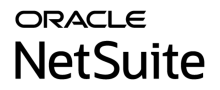- Home
- eCommerce Platforms
- eShopSync for Quickbooks
eShopSync for Quickbooks Review
What is eShopSync for Quickbooks?
eShopSync for Quickbooks is a Quickbook Salesforce connector that enables businesses to integrate their Quickbooks online to their Salesforce account. With this tool, Quickbooks and Salesforce users can enjoy the benefits of unified synchronization and more. The platform features real-time synchronization using Webhooks as an API so you can easily and efficiently sync invoice, estimates, payment, and other data from Quickbooks to Salesforce CRM.
Also, this tool comes with a 360-degree feature that allows users to manage their Quickbooks as well as Salesforce accounts in a single unified view. It also offers a field mapping functionality that enables users to map the standard Quickbooks fields to the Salesforce ends with a compatible data type. What’s more, this tool helps users prevent duplicate data by providing a matching criteria feature.
Show MoreOverview of eShopSync for Quickbooks Benefits
Data Synchronization
eShopSync for Quickbooks offers a real-time synchronization feature that uses webhooks as an API so you can sync all data including customer, products and services, estimate, payment, and invoice information from Quickbooks to Salesforce with ease. Aside from saving time, it helps you ensure consistency in data records in the two platforms.
Manage Accounts in a Single Platform
The solution comes with a 360-degree view feature, providing users with an integrated, unified platform for all their customer’s data in one shared screen. Hence, you don’t need to keep on switching between the two platforms to manage your data.
Save Time and Effort in Data Entry
eShopSync for Quickbooks offers a matching criteria feature that allows users to match the records from both the systems based on various fields such as the contact number of email. The records of the data only sync if the values in the fields are the same. Hence, you can avoid duplicate records.
Comprehensive User Guide
Getting started with eShopSync for Quickbooks is made easy with its user guide. The guide includes step-by-step app installation instructions with images so you can easily understand what to do. For users with queries, the vendor also provides ticket and email support.
Interactive User Interface
The platform’s user interface is interactive and allows users to create customized dashboards reports.
Show MoreOverview of eShopSync for Quickbooks Features
- Interactive UI
- Real-Time Synchronization
- Matching Criteria
- Field Mapping
- 360-degree View
What Problems Will eShopSync for Quickbooks Solve?
Problem #1: Data Synchronization
Synchronizing Quickbook data with Salesforce in real-time can be a challenge. eShopSync for Quickbooks solves this problem by allowing Quickbook users to easily integrate their account with Salesforce CRM. The platform comes with real-time synchronization capability with Webhooks as the API, enabling users to sync their invoicing, customer, and payment data in real-time.
Problem #2: Quickbooks and Salesforce Management
When you use Quickbooks and Salesforce as a separate platform, managing them can be challenging and time-consuming. eShopforSync solves this problem by providing users with a 360-degree feature. With this functionality, you can independently manage both your accounts in a synchronized view.
Awards & Quality Certificates


eShopSync for Quickbooks Position In Our Categories
Since companies have particular business requirements, it is only logical that they avoid subscribing to a one-size-fits-all, ”best” software solution. At any rate, it is nearly futile to try to find such an app even among recognizable software products. The efficient thing to do would be to write the different essential functions which entail examination like important features, packages, skill levels of staff members, organizational size, etc. Thereafter, you must do your research through and through. Browse through some eShopSync for Quickbooks reviews and scrutinize the other software options in your shortlist in detail. Such detailed research can make sure you weed out unfit applications and subscribe to the system which offers all the features your company requires in sustaining growth.
Position of eShopSync for Quickbooks in our main categories:
eShopSync for Quickbooks is one of the top 200 eCommerce Platforms products
eShopSync for Quickbooks is one of the 500 IT Management Software products
If you are interested in eShopSync for Quickbooks it may also be a good idea to analyze other subcategories of eCommerce Platforms gathered in our base of SaaS software reviews.
It is essential to note that hardly any software in the eCommerce Platforms category will be a perfect solution that can fulfill all the goals of all business types, sizes and industries. It may be a good idea to read a few eShopSync for Quickbooks eCommerce Platforms reviews first as some software may perform well just in a very narrow set of applications or be prepared with a very specific industry in mind. Others may operate with an idea of being easy and intuitive and consequently lack complicated features desired by more experienced users. You can also find apps that focus on a broad group of users and offer a complex feature toolbox, but that in most cases comes at a more expensive price of such a solution. Be certain that you're aware of your requirements so that you get a service that provides exactly the features you search for.
How Much Does eShopSync for Quickbooks Cost?
eShopSync for Quickbooks Pricing Plans:
$20/user/month
Contact vendor
What are eShopSync for Quickbooks pricing details?
eShopSync for Quickbooks Pricing Plans:
Free Trial
Monthly Plan
$20/user/month
Quote-based Plan
Contact vendor
eShopSync for Quickbooks offers a 5-day free trial and 3 enterprise pricing plans for users to choose from.
Monthly Plan – $20/user/month
- Interactive UI
- Real-Time Synchronization
- Matching Criteria
- Field Mapping
- 360-degree View
Yearly Plan – $200/user/year
- Includes all features in the Monthly Plan
Quote-based Plan – Contact vendor
User Satisfaction
We know that when you choose to purchase a eCommerce Platforms it’s vital not only to find out how experts score it in their reviews, but also to check whether the actual people and enterprises that purchased it are indeed happy with the product. That’s why we’ve devised our behavior-based Customer Satisfaction Algorithm™ that collects customer reviews, comments and eShopSync for Quickbooks reviews across a vast array of social media sites. The information is then displayed in a simple to digest way indicating how many users had positive and negative experience with eShopSync for Quickbooks. With that information at hand you should be equipped to make an informed purchasing choice that you won’t regret.
Video
Technical details
Devices Supported
- Web-based
Deployment
- Cloud Hosted
- Open API
Language Support
- English
Pricing Model
- Free
- Monthly payment
- Annual Subscription
- Quote-based
Customer Types
- Large Enterprises
- Medium Business
What Support Does This Vendor Offer?
- phone
- live support
- training
- tickets
What integrations are available for eShopSync for Quickbooks?
eShopSync for Quickbooks seamlessly integrates with Salesforce.

eShopSync for Quickbooks
is waiting for
your first review.

Write your own review of this product
ADD A REVIEWMore reviews from 0 actual users:






Join a community of 7,369 SaaS experts
Thank you for the time you take to leave a quick review of this software. Our community and review base is constantly developing because of experts like you, who are willing to share their experience and knowledge with others to help them make more informed buying decisions.
- Show the community that you're an actual user.
- We will only show your name and profile image in your review.
- You can still post your review anonymously.
OR
Sign in with company emailSign in with company email