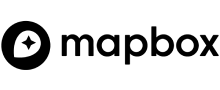- Home
- GIS Software
- Simple GIS Client
Simple GIS Client Review
What is Simple GIS Client?
Simple GIS Client is an unpretentious yet feature-rich and powerful application designed by Simple GIS Software, LLC. The cartographic program provides users with the necessary tools for producing standard and themed maps, labelling features, and more.
With Simple GIS Client, companies have a powerfully-built software that runs on Windows machines but still light enough to run on Windows-powered laptops and tablets for field use. This allows users to be mobile while still working with the desktop client.
Moreover, Simple GIS Client also offers ready-made street maps that users can customize as they see fit. This is especially helpful for those who want to create high-quality outputs without starting from scratch.
Show MoreOverview of Simple GIS Client Benefits
Powerful & Lightweight Solution
Simple GIS Client is one that works incredibly well on Windows desktop machines. However, cartographic tasks cannot just be done in offices. That is why this application is also designed to work on Windows laptops as well as tablets. Affording such mobility to users enables them to conduct their tasks wherever they are on the field.
High-Quality Mapping Tools
With Simple GIS Client, users have within their grasp the tools they require to create themed maps, do advanced feature labelling, add different charts to map layers, and more. With such features at hand, they are able to creatively visualize and present their data to stakeholders without sacrificing accuracy and precision.
Top-Notch Spatial Analysis
Simple GIS Client affords users the ability to conduct spatial and attribute queries and similar spatial analysis-related tasks. On top of that, they are also capable of importing their spreadsheet data onto the map so they do not have to transfer such information manually.
Moreover, Simple GIS Client is equipped with data wizards that enable users to extract information from the US Census Bureau as well as from the Open Street Map.
Additionally, Simple GIS Client’s latest version has a new feature. Data analytics have been improved. This allows users to run sophisticated analysis to collect and summarize data.
Geocoding, Routing, & Navigation
Simple GIS Client comes with a new geocoding DB wizard that lets users make a geocode database. Users will find this to be a simple process since the wizard walks them through from start to completion.
With Simple GIS Client, companies can also make calculations at the street level for their routes and also track devices with GPS connections. This lets them accurately plot their pathways and also monitor navigations in real time.
Potent Geoprocessing Functions
Simple GIS Client affords users with a powerful geoprocessing tool. This way, they can georeference vector or raster data in a few clicks, and create shaded relief imagery and image databases with ease.
Powerful Editing Tools
Simple GIS Client may be considered simple but its editing tools are not. They are powerful features that enable users to design, control, and produce maps that they have visualized.
Flexible Software
Simple GIS Client is not a fixed software. This means that companies can configure the application using a VB engine and editor. Plus, the client comes with an integrated debugger for users to be able to troubleshoot scripting issues immediately.
Furthermore, Simple GIS Client is customizable when it comes to menus and buttons. This lets users add new menus and tools of their own that they can access easily and even save to share with other users.
Show MoreOverview of Simple GIS Client Features
- Thematic Mapping
- Map Projections
- Feature Labelling
- Map Production
- Map Layer Charts
- Spatial & Attribute Analysis
- Buffer Creation
- Data Summaries
- Calculated Fields
- Spreadsheet Data Import
- Data Wizards
- Data Analytics
- Geocoding DB Wizard
- Single & Multiple Address Mapping
- Street-Level Routing Calculations
- Drive Time Rings Calculations
- GPS Devices Support
- GPX File Support
- Georeference
- Shaded Relief Imagery Creation
- Image Databases Creation
- Editing Tools
- Custom Menus & Tools
- Vector Data Support
- Raster Data Support
Simple GIS Client Position In Our Categories
Keeping in mind companies have special business wants, it is only reasonable that they avoid going for a one-size-fits-all, ideal solution. At any rate, it is almost impossible to try to discover such application even among widely used software products. The correct thing to do should be to shortlist the several vital functions that necessitate analysis including major features, plans, technical skill competence of the users, organizational size, etc. Thereafter, you should double down on the research exhaustively. Have a look at some Simple GIS Client analyses and explore each of the software systems in your shortlist more closely. Such well-rounded product investigation ensures you drop poorly fit applications and pay for the system which includes all the tools your business requires for optimal results.
Position of Simple GIS Client in our main categories:
Simple GIS Client is one of the top 100 GIS Software products
If you are considering Simple GIS Client it could also be sensible to analyze other subcategories of GIS Software gathered in our base of SaaS software reviews.
Since each enterprise has unique business wants, it is advisable for them to abstain from looking for a one-size-fits-all ideal software system. Needless to say, it would be futile to try to find such an app even among popular software solutions. The intelligent thing to do would be to catalog the various vital factors that require consideration such as required features, finances, skill levels of employees, company size etc. Then, you should do your research thoroughly. Read some Simple GIS Client GIS Software reviews and look into each of the other solutions in your shortlist in detail. Such comprehensive homework can ensure you reject ill-fitting systems and zero in on the solution that presents all the aspects you need for business success.
How Much Does Simple GIS Client Cost?
Simple GIS Client Pricing Plans:
$50
What are Simple GIS Client pricing details?
Simple GIS Client Pricing Plans:
Free Trial
Simple GIS Client
$50
Simple GIS Client is a mapping software for Windows machines. Enterprise pricing for each license costs $50, paid one time per user or computer. A free 30-day trial is also available.
User Satisfaction
We know that when you choose to buy a GIS Software it’s crucial not only to find out how experts rank it in their reviews, but also to check if the actual users and enterprises that bought this software are indeed happy with the service. That’s why we’ve designer our behavior-based Customer Satisfaction Algorithm™ that collects customer reviews, comments and Simple GIS Client reviews across a wide range of social media sites. The information is then presented in an easy to understand form indicating how many customers had positive and negative experience with Simple GIS Client. With that information available you should be equipped to make an informed business choice that you won’t regret.
Video
Technical details
Devices Supported
- Windows
Deployment
- On Premise
Language Support
- English
Pricing Model
- One-time payment
Customer Types
- Small Business
- Large Enterprises
- Medium Business
- Freelancers
What Support Does This Vendor Offer?
- phone
- live support
- training
- tickets
What integrations are available for Simple GIS Client?
No information available.

Simple GIS Client
is waiting for
your first review.

Write your own review of this product
ADD A REVIEWMore reviews from 0 actual users:






Join a community of 7,369 SaaS experts
Thank you for the time you take to leave a quick review of this software. Our community and review base is constantly developing because of experts like you, who are willing to share their experience and knowledge with others to help them make more informed buying decisions.
- Show the community that you're an actual user.
- We will only show your name and profile image in your review.
- You can still post your review anonymously.
OR
Sign in with company emailSign in with company email