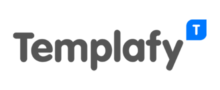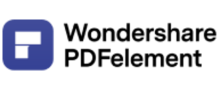DocPro Review
What is DocPro?
DocPro is a document creation software that offers users templates for professional documents prepared by lawyers. The platform’s lawyers prepared documents for clients in Australia, New Zealand, the United Kingdom, India, the United States, Singapore, and more.
You can customize the documents as needed and find pre-created documents for various jurisdictions. DocPro’s expansive library covers the documents you need in industries like banking, business, finance, family, and corporate law. To customize a document, all you need to do is fill in a form that will automatically fill in the details in your requested document.
Users can become lifetime members of DocPro to get unlimited access to one of the largest libraries of legal, professional, and personal documents. If you can’t find a document on their platform, you can place a request, and they will need to see if your request is also relevant to other clients before creating the template.
Show MoreOverview of DocPro Benefits
Here are the benefits you can expect from DocPro:
Cut Down Time on Document Creation
One of the main benefits of using DocPro is that it can free up budget and time through templated legal and business documents. Rather than working with your in-house or outsourced legal team on creating vendor or employee contracts from scratch, you can save time by asking them to double-check your customized DocPro documents. This way, they can work on legal matters beyond documentation and have a faster process for contract creation.
Similarly, you will need fewer subject matter experts in business documentation because DocPro’s library will have business documents you vetted by legal experts. This can lead to fewer back-and-forth emails or meetings, which can help streamline your processes.
Automated Document Customization
DocPro has a “smart customization” feature that allows you to automate customizing their templates. They will provide you with a form, so all you will need to do is answer relevant questions to create your bespoke document.
After your document is generated, you have the option to export, share, and download it. By automating the customization process, you can reduce the chances of errors and save your team’s time.
Covers Documents for Multi-Parties and Jurisdictions
Since DocPro has one of the largest libraries of legal, business, and personal documents encompassing laws from different countries, it has designed a search engine that will help you find exactly what you need. You can enter your location, and its proprietary technology will identify the governing law and jurisdiction applicable to your situation. With globalization playing a large role in the future of work, DocPro can help businesses scale up and adapt to a more globalized workforce.
At the same time, their document creation is comprehensive, covering documents for all parties involved in an agreement. With over 2,000 templates to choose from, they have identified all legal and business documents in multi-party situations. For instance, if you are a new landlord, DocPro will provide you with three contracts: for yourself, your tenant, and a neutral party. This can reduce the chances of missing agreements, protecting all parties involved.
Show MoreOverview of DocPro Features
- Extensive Document Library
- Fast-growing Repository
- Document Variety
- Automated Customization Tools
- Offline Access
- Jurisdiction Engine
- Online Template Database With Over 2500 Types of Documents
- Multiple Download Format Options
- Intuitive Interface and User-friendly Design
Awards & Quality Certificates

DocPro Position In Our Categories
Keeping in mind companies have specific business needs, it is only logical they abstain from settling on an all-encompassing, “perfect” software. Still, it would be hard to discover such application even among well-known software systems. The better step to undertake is to note down the varied key factors that demand examination including essential features, budget, technical skill aptitude of the users, organizational size, etc. After which, you should perform your research through and through. Read these DocPro review articles and look over the other solutions in your list in detail. Such well-rounded research ascertains you circumvent mismatched software solutions and pay for the one which delivers all the features your company requires for success.
Position of DocPro in our main categories:
DocPro is one of the top 50 Document Creation Software products
If you are considering DocPro it might also be a good idea to examine other subcategories of Document Creation Software collected in our base of SaaS software reviews.
There are well-liked and widely used systems in each software category. But are they necessarily the best fit for your company’s special needs? A trendy software product may have thousands of subscribers, but does it present what you need? For this reason, do not blindly invest in popular systems. Read at least a few DocPro Document Creation Software reviews and consider the aspects that you wish to have in the software such as the cost, main functionality, available integrations etc. Then, choose a few solutions that fit your requirements. Try out the free trials of these platforms, read online comments, get explanations from the vendor, and do your investigation meticulously. This profound homework is sure to help you choose the most excellent software platform for your organization’s unique wants.
How Much Does DocPro Cost?
DocPro Pricing Plans:
$199
$399
What are DocPro pricing details?
DocPro Pricing Plans:
Free Trial
Annual Plan
$199
Lifetime Plan
$399
DocPro offers an annual and lifetime plan both offering unlimited access. Here’s an overview:
Annual Plan– $199/year
- Over 2,600 Legal Documents
- Over 100 Categories
- Smart Customization Tools
- Unlimited Downloads
- Ability to File Document Requests
Lifetime Plan– $399
- Everything in Annual Plan
- Prioritized Document Requests
- Lifetime Membership
- Early Access to New Features
- Exclusive Deals
User Satisfaction
We realize that when you make a decision to get a Document Creation Software it’s vital not only to learn how experts evaluate it in their reviews, but also to check whether the real clients and enterprises that use it are genuinely happy with the product. That’s why we’ve created our behavior-based Customer Satisfaction Algorithm™ that collects customer reviews, comments and DocPro reviews across a broad range of social media sites. The data is then featured in a simple to understand form showing how many users had positive and negative experience with DocPro. With that information at your disposal you will be prepared to make an informed business choice that you won’t regret.
Video
Technical details
Devices Supported
- Windows
- Android
- Web-based
- Windows Mobile
Deployment
- Cloud Hosted
Language Support
- English
- Chinese
Pricing Model
- One-time payment
- Annual Subscription
Customer Types
- Small Business
- Medium Business
What Support Does This Vendor Offer?
- phone
- live support
- training
- tickets
What integrations are available for DocPro?
DocPro integrates with different programs such as:
- Dropbox
- Google Docs
- Google Drive
- OneDrive
- PandaDoc

DocPro
is waiting for
your first review.

Write your own review of this product
ADD A REVIEWMore reviews from 0 actual users:






Join a community of 7,369 SaaS experts
Thank you for the time you take to leave a quick review of this software. Our community and review base is constantly developing because of experts like you, who are willing to share their experience and knowledge with others to help them make more informed buying decisions.
- Show the community that you're an actual user.
- We will only show your name and profile image in your review.
- You can still post your review anonymously.
OR
Sign in with company emailSign in with company email