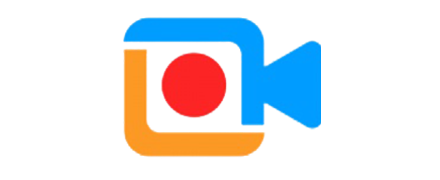- Home
- Digital Asset Management Software
- Fast Screen Recorder
Fast Screen Recorder Review
What is Fast Screen Recorder?
Fast Screen Recorder is an easy-to-use and user-friendly screen recording application from FastPCTools that enables you to quickly capture activities shown on your Windows computer screen. This tool is useful for recording conferences, team meetings, video tutorials, website or software reviews, product demos, lessons, or gameplays.
You can record your computer screen activities in just a few simple steps: 1.) Choose a specific area of the screen, 2.) Choose webcam, audio, and microphone settings, 3.) Click on the “REC” button to begin recording.
Fast Screen Recorder allows you to record video or audio only, take full-page screenshots, and playback video or audio recordings.
The screen recording app also enables or disables mic audio, deactivates the recording of mouse activities, and automatically ends the recording. It supports automatic video optimization and application update. Fast Screen Recorder can work on different Windows versions, including Windows 7, 8, 8.1, and 10.
Show MoreOverview of Fast Screen Recorder Benefits
Useful for Everyone
Fast Screen Recorder is built for business teams, teachers, students, content creators, and gamers to record their daily computer screen activities. Users can record their entire computer screen or just specific parts of it.
The app also allows you to capture videos with or without microphone voice. This is useful for creating demos, tutorials, presentations, and reviews. Moreover, you can record meetings, lectures, music, and songs with system and microphone audio only
Productivity Boosting
The screen recorder tool improves user productivity. For instance, you don’t need to sit in front of your computer during the recording process. The recording will automatically stop at a certain time.
You can also playback videos or audios immediately after they are recorded. The default shortcut keys in the app can be changed as well.
Reliable Screen Recorder
Fast Screen Recorder is designed for you to efficiently and seamlessly capture any activity displayed on your computer screen. It lets you record as many videos as you want without file size limits .
The app can even instantly reduce the size of your recorded videos without losing quality. Plus, you don’t have to worry about feature upgrades and application issues, as they are instantly and continuously handled.
Show MoreOverview of Fast Screen Recorder Features
- Custom Screenshots
- Video Recording
- Audio-Only Recording
- Microphone On/Off
- Auto Stop Recording
- Video Optimization
- Instant Playback
- Shortcut Keys
- Application Updates
Awards & Quality Certificates

Fast Screen Recorder Position In Our Categories
Since businesses have distinct business-related wants, it is practical that they avoid paying for an all-encompassing, ”best” software system. Nonetheless, it is difficult to come across such application even among popular software solutions. The reasonable thing to do should be to shortlist the various chief factors which demand investigation such as major features, packages, technical skill ability of staff members, organizational size, etc. Thereafter, you should conduct your product research systematically. Have a look at these Fast Screen Recorder reviews and scrutinize the other applications in your list more closely. Such comprehensive research ascertain you take out mismatched applications and subscribe to the system that delivers all the aspects your business requires.
Position of Fast Screen Recorder in our main categories:
Fast Screen Recorder is one of the top 200 Communications Software products
Fast Screen Recorder is one of the 100 Content Management Systems products
Fast Screen Recorder is one of the top 100 Digital Asset Management Software products
If you are considering Fast Screen Recorder it might also be sensible to check out other subcategories of Digital Asset Management Software collected in our database of SaaS software reviews.
Enterprises have unique needs and requirements and no software solution can be just right in such a condition. It is useless to try to find an ideal out-of-the-box software product that meets all your business wants. The smart thing to do would be to adapt the solution for your specific needs, staff member skill levels, finances, and other factors. For these reasons, do not hurry and invest in well-publicized leading systems. Though these may be widely used, they may not be the ideal fit for your unique wants. Do your research, investigate each short-listed application in detail, read a few Fast Screen Recorder Digital Asset Management Software reviews, speak to the vendor for explanations, and finally select the app that presents what you want.
How Much Does Fast Screen Recorder Cost?
Fast Screen Recorder Pricing Plans:
$19/PC/year
What are Fast Screen Recorder pricing details?
Fast Screen Recorder Pricing Plans:
Free Trial
Annual License
$19/PC/year
Fast Screen Recorder license is priced at $19/PC/year. The software also offers a free trial version so you can test out its screen recording features first. Here are the enterprise pricing details:
Annual License – $19/PC/year
- Unlimited screen recordings
- Custom screen area recording
- Video recording with speaker and microphone
- Audio-only recording
- Auto stop recording
- Screenshot capture
- Mouse activity capture
- Free updates
User Satisfaction
We know that when you decide to get a Digital Asset Management Software it’s crucial not only to see how professionals rank it in their reviews, but also to check if the real users and businesses that bought these solutions are indeed happy with the service. That’s why we’ve devised our behavior-based Customer Satisfaction Algorithm™ that collects customer reviews, comments and Fast Screen Recorder reviews across a wide range of social media sites. The information is then displayed in an easy to digest format showing how many users had positive and negative experience with Fast Screen Recorder. With that information available you will be equipped to make an informed business choice that you won’t regret.
Technical details
Devices Supported
- Windows
Deployment
- On Premise
Language Support
- English
- Chinese
- German
- Hindi
- Japanese
- Spanish
- French
- Russian
- Italian
- Dutch
- Portugese
- Polish
- Turkish
- Swedish
Pricing Model
- Annual Subscription
Customer Types
- Small Business
- Medium Business
- Freelancers
What Support Does This Vendor Offer?
- phone
- live support
- training
- tickets
What integrations are available for Fast Screen Recorder?
Fast Screen Recorder integrates with:
- Skype
- Zoom

Fast Screen Recorder
is waiting for
your first review.

Write your own review of this product
ADD A REVIEWMore reviews from 0 actual users:






Join a community of 7,369 SaaS experts
Thank you for the time you take to leave a quick review of this software. Our community and review base is constantly developing because of experts like you, who are willing to share their experience and knowledge with others to help them make more informed buying decisions.
- Show the community that you're an actual user.
- We will only show your name and profile image in your review.
- You can still post your review anonymously.
OR
Sign in with company emailSign in with company email