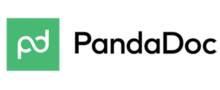- Home
- Office Software
- Excelkits
Excelkits Review
What is Excelkits?
Excelkits is a versatile platform that enables users to create no-code calculators, charts, and visualizations using data from Excel and Google Sheets. The main advantage of Excelkits is its ability to help businesses and content creators turn raw data into engaging, shareable content that drives traffic and boosts conversions.
Excelkits offers a suite of tools that allows users to design interactive charts, graphs, and calculators for various use cases, such as fitness tracking, wedding budgeting, and photography cost estimation. With easy integration into websites and other platforms, Excelkits is ideal for creators looking to enhance their data-driven storytelling and provide dynamic experiences for their audiences.
The platform is suitable for businesses of all sizes, providing affordable pricing plans with features like Google Sheet sync, priority chat support, and customizable widgets. Excelkits is also used by authors and content creators to turn complex data into clear, compelling presentations, helping them reach and engage their audience more effectively.
Show MoreOverview of Excelkits Benefits
Here are the benefits of Excelkits:
Simplified Creation of Charts, Dashboards, and Calculators
Excelkits allows you to easily transform your Excel or Google Sheets data into interactive charts, calculators, and dashboards. Simply upload or connect your sheets, choose from a variety of pre-made templates or custom designs, and publish your content across any web platform. This integration makes it incredibly efficient to convert complex data into visually appealing, shareable formats.
Real-Time Dashboards and Social Media Charts
With Excelkits, you can build real-time dashboards that update instantly from Google Drive or social media. The platform provides a wide range of themes and templates, allowing you to create dynamic content that reflects live data. This is ideal for tracking evolving statistics or sharing up-to-date information in a visually appealing format.
Drive Traffic with Engaging Content
Excelkits helps businesses turn their data into traffic-generating content. By creating interactive charts, dashboards, and calculators directly from your existing data, you can increase engagement and boost conversions. Whether you’re sharing insights on your website or social media, the platform enables you to create content that captivates and drives users to take action.
Accelerated Pricing and Cost Analysis for Customers
Businesses with complex pricing models can use Excelkits to build custom calculators from their pricing spreadsheets. These calculators allow customers to input data and discover pricing based on real-time data. By simplifying the cost analysis process, businesses provide a more seamless experience, enhancing customer satisfaction and engagement.
More Professional Dashboards with Google Sheet Syncing
Excelkits makes it easy to turn basic Google Sheets tracking into professional dashboards with real-time data updates. Syncing your sheets with Excelkits creates an effortless experience for your users, allowing them to view key metrics in a polished, interactive format. This removes the friction from tracking statistics and enhances user engagement on your website.
Instant Sharing of Data Insights on Social Media
Sharing meaningful data insights on social media is simple with Excelkits. The platform allows you to connect your spreadsheets, select the most important data, customize the design using professional themes, and publish your charts in just minutes. This quick and easy process makes it possible for businesses to communicate key insights with their audience, increasing visibility and engagement.
Show MoreOverview of Excelkits Features
- Chart Creation
- Real-Time Dashboards
- Google Sheet Syncing
- Customizable Templates
- Social Media Integration
- Data-Driven Content
- Interactive Calculators
- Streaming Updates
- Custom Designs
- Data Visualization
What Problems Will Excelkits Solve?
Problem #1: Complex cost analysis
Solution: Excelkits allows businesses with complex cost analyses to create interactive calculators directly from their pricing spreadsheets. Customers can use these calculators to drive their own price discovery, improving transparency and engagement. This eliminates the need for cumbersome manual price calculations, streamlining the process. By offering a dynamic, user-friendly experience, businesses can better meet customer needs and enhance their value proposition.
Problem #2: Ineffective data presentation
Solution: Excelkits solves the challenge of presenting data in an engaging and actionable way by syncing Google Sheets to create real-time, professional dashboards. This integration ensures that data remains updated and accessible to users at all times. These dashboards can be easily embedded on websites, providing a seamless user experience. By transforming raw data into insightful visualizations, businesses can better inform decision-making and improve overall engagement with their audience.
Problem #3: Difficulty sharing data insights
Solution: With Excelkits, users can quickly transform insights from spreadsheets into attractive, shareable charts. The platform enables customization using professional design themes, making the visual representation of data clear and visually appealing. These charts can be easily published on social media, allowing businesses to share data insights in a more consumable format. This helps increase engagement and improve the reach of important business insights across platforms.
Awards & Quality Certificates

Excelkits Position In Our Categories
Since businesses have their own business-related needs, it is practical they abstain from seeking a one-size-fits-all, ”best” solution. Having said that, it is hard to try to pinpoint such an app even among recognizable software products. The reasonable step to do is to note down the various key factors which demand deliberation such as important features, costing, technical skill aptitude of the users, organizational size, etc. After which, you should perform the product research comprehensively. Go over these Excelkits analyses and check out the other software products in your shortlist in detail. Such well-rounded product investigation guarantee you keep away from unsuitable applications and buy the one which offers all the aspects your company requires.
Position of Excelkits in our main categories:
Excelkits is one of the top 50 Office Software products
Excelkits is one of the 50 Website Builder Software products
If you are interested in Excelkits it might also be sensible to check out other subcategories of Office Software collected in our database of B2B software reviews.
Enterprises have diverse needs and requirements and no software solution can be ideal in such a situation. It is pointless to try to find a perfect out-of-the-box software app that meets all your business needs. The smart thing to do would be to modify the application for your special wants, worker skill levels, budget, and other factors. For these reasons, do not rush and invest in well-publicized leading applications. Though these may be widely used, they may not be the best fit for your particular wants. Do your homework, check out each short-listed application in detail, read a few Excelkits Office Software reviews, contact the maker for explanations, and finally settle for the app that presents what you require.
How Much Does Excelkits Cost?
Excelkits Pricing Plans:
$0
$20 per month
$40 per month
By quote
What are Excelkits pricing details?
Excelkits Pricing Plans:
Free Trial
Free
$0
Starter
$20 per month
Growth
$40 per month
Enterprise
By quote
Excelkits offers four pricing plans, all with a free trial. Here is an overview:
Free – $0 per month
- For personal use
- 1,000 views per month
- Template database
- Basic chat support
- Three widgets
Starter – $20 per month
- Everything in the Free plan
- For small businesses
- 10,000 views per month
- Priority chat support
- Ten widgets
- Excelkits logo removed
- Google Sheet Sync
Growth – $40 per month
- Everything in the Starter plan
- For companies who need advanced content
- 100,000 views per month
- 20 widgets
- Project support
Enterprise – By quote
- Everything in the Growth plan
- For large companies
- Unlimited widgets
- Custom features
- Dedicated account manager
User Satisfaction
We realize that when you decide to purchase a Office Software it’s vital not only to learn how professionals rank it in their reviews, but also to discover if the real users and companies that purchased this software are genuinely happy with the service. Because of that need we’ve created our behavior-based Customer Satisfaction Algorithm™ that aggregates customer reviews, comments and Excelkits reviews across a vast array of social media sites. The data is then displayed in a simple to digest way showing how many clients had positive and negative experience with Excelkits. With that information at hand you will be equipped to make an informed business choice that you won’t regret.
Technical details
Devices Supported
- Windows
- Mac
- Web-based
Deployment
- Cloud Hosted
Language Support
- English
Pricing Model
- Free
- Monthly payment
- Quote-based
Customer Types
- Small Business
- Medium Business
- Freelancers
What Support Does This Vendor Offer?
- phone
- live support
- training
- tickets
What integrations are available for Excelkits?
Excelkits integrates with the following:
- Excel
- Google Sheets
- Google Drive
- Numbers
- Wordpress

Excelkits
is waiting for
your first review.

Write your own review of this product
ADD A REVIEWMore reviews from 0 actual users:






Join a community of 7,369 SaaS experts
Thank you for the time you take to leave a quick review of this software. Our community and review base is constantly developing because of experts like you, who are willing to share their experience and knowledge with others to help them make more informed buying decisions.
- Show the community that you're an actual user.
- We will only show your name and profile image in your review.
- You can still post your review anonymously.
OR
Sign in with company emailSign in with company email