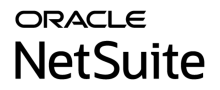EzPSA Review

What is EzPSA?
EzPSA is an easy-to-use IT business automation software that delivers admin burden unloading, cost reduction, and revenue maximization for IT teams and professionals. Accessible from any location through any device, EzPSA gives you complete visibility and control over your IT business and enhances engagements with clients and suppliers.
With its CRM tools, you can keep track of prospects and customers, view their important details, and connect with them. EzPSA allows you to execute all processes and activities related to your projects and jobs from one central place. You can automatically create branded quotes and invoices and send them to clients via email or portal.
The software makes it easier for you and your staff to capture and track hours spent on projects and jobs. EzPSA automates your purchasing process through instance purchase order generation, supplier invoice linking, and payment reminders. Lastly, it has an activity logging feature that enables you to view all calls, emails, and activities associated with any contact.
Show MoreOverview of EzPSA Benefits
Reduced Administrative Burden
EzPSA aims to reduce the administrative workloads of IT companies and professionals. It helps them decrease the amount of time, money, and effort they spend on administrative tasks. This way, they can focus more on servicing their clients while boosting revenues. EzPSA enables you to plan, monitor, and manage projects and tasks regardless of their type and complexity.
You and your staff can perform all project and job-specific activities in one place. You can instantly generate estimates and invoices for recurring projects or jobs. With its bulk editing feature, you’ll be able to update multiple invoices with payment data at once. EzPSA also provides you with an automated and granular way of tracking staff’s worked hours. Time details can be recorded in line with the appropriate projects, tasks, or service request tickets.
Streamlined Supplier Engagement
The software enhances how you engage with suppliers, making you a trusted and reliable business partner. You can automatically generate purchase orders and record and track all relevant information. These purchase orders can be printed or sent to suppliers through email.
To streamline payment processing and accounts payable management, EzPSA permits you to attach supplier invoices to their corresponding purchase orders and received automatic notifications about pending or unsettled invoices.
Stronger Customer Relationship
EzPSA delivers the tools and features you need to build stronger relationships with customers. For instance, you can implement a self-service portal where customers can safely access quotes and invoices, request IT services, monitor job progress, and send their own information.
Through activity logging, you can easily capture and monitor communications via phone, email, or SMS between customers and staff. Moreover, you’ll be able to track all activities performed out of those conversations, such as service request creation, appointment scheduling, and note-taking. This improves collaboration among stakeholders and the delivery of services to customers.
Show MoreOverview of EzPSA Features
- CRM Tools
- Client Portal
- Projects & Jobs
- Time Tracking
- Invoicing
- Quotes
- Purchasing
- Activity Logging
What Problems Will EzPSA Solve?
1. Quoting and Invoicing
Generating quotes and invoices from EzPSA is easy. But for jobs with monthly or annual agreements, EzPSA made it even easier. EzPSA can automatically create invoices on a schedule set by you. Entering in the payment details of invoices is easy with EzPSA – you won’t need to open each invoice to update it. EzPSA has a bulk editing function that makes this process quick and painless.
2. Projects & Job
The EzPSA software has project management modules to help you plan and track any project’s size, with varying degrees of complexity, from start to finish. By creating a project in EzPSA, you can easily manage the workflow associated with job completion. You can step through the workflow using EzPSA to generate estimates, quotes, sales orders, purchase orders, allocate and track time and material, monitor progress, and finally, generate invoices. The EzPSA business and office automation system allows you full control of these activities from a central point. It reduces costs by linking together all the components, so they become automated business processes managed from a central dashboard and easily accessible from any location.
3. Client Relationship
EzPSA gives you all the tools you need to help you consistently deliver extraordinary service to your customers and a client relationship management system (CRM) that will strengthen connections with your customers. The CRM tools also help you reach out to new customers and really spur on your business growth.
With EzPSA, it’s easy to keep track of who is who in your business. Information about clients, suppliers, staff, leads, and prospects are all readily visible to you. It connects businesses and individual contacts through their interrelationships, giving you a complete picture of your business.
EzPSA Position In Our Categories
Knowing that companies have particular business demands, it is prudent that they avoid settling on an all-in-one, “perfect” software solution. However, it is troublesome to come across such an app even among well-known software systems. The sensible step to do can be to take note of the varied significant aspects that entail scrutiny like important features, pricing, skill capability of staff members, company size, etc. Then, you should follow through your product research through and through. Read some of these EzPSA evaluations and explore the other software products in your list in detail. Such comprehensive product investigation guarantees you keep away from unfit software solutions and subscribe to the one which delivers all the benefits your company requires.
Position of EzPSA in our main categories:
Enterprises have unique needs and requirements and no software application can be perfect in such a situation. It is pointless to try to find a perfect out-of-the-box software product that fulfills all your business needs. The wise thing to do would be to adapt the system for your special requirements, staff member skill levels, finances, and other aspects. For these reasons, do not hasten and invest in well-publicized trendy systems. Though these may be widely used, they may not be the perfect fit for your specific needs. Do your research, check out each short-listed application in detail, read a few EzPSA Professional Services Automation Software - PSA reviews, call the vendor for explanations, and finally select the app that presents what you require.
How Much Does EzPSA Cost?
EzPSA Pricing Plans:
$29.95
$59.95
$99.95
What are EzPSA pricing details?
EzPSA Pricing Plans:
Free Trial
Basic
$29.95
Standard
$59.95
Advanced
$99.95
EzPSA offers three plans under a per-user pricing scheme, including an enterprise pricing plan that allows you to set up additional users. Here are details:
Basic – $29.95/month
- 1 user
Standard – $59.95/month
- 3 users
Advanced – $99.95/month
- 6 users & above
Features in All Plans
- CRM System
- Client Portal
- Tools for Marketing & Lead Generation
- Purchase Orders
- Invoicing
- Proposals & Quotes
- Time Recording
- Asset Management
- Service & Support Desk
User Satisfaction
We are aware that when you choose to get a Professional Services Automation Software - PSA it’s important not only to see how experts score it in their reviews, but also to find out if the real people and businesses that use these solutions are indeed satisfied with the product. Because of that need we’ve devised our behavior-based Customer Satisfaction Algorithm™ that gathers customer reviews, comments and EzPSA reviews across a wide array of social media sites. The data is then featured in a simple to understand format indicating how many customers had positive and negative experience with EzPSA. With that information at hand you should be ready to make an informed buying decision that you won’t regret.
Video
Technical details
Devices Supported
- Android
- iPhone/iPad
- Web-based
Deployment
- Cloud Hosted
Language Support
- English
Pricing Model
- Monthly payment
Customer Types
- Small Business
- Medium Business
What Support Does This Vendor Offer?
- phone
- live support
- training
- tickets
What integrations are available for EzPSA?
ExPSA integrates with Xero.

EzPSA
is waiting for
your first review.

Write your own review of this product
ADD A REVIEWMore reviews from 0 actual users:






Join a community of 7,369 SaaS experts
Thank you for the time you take to leave a quick review of this software. Our community and review base is constantly developing because of experts like you, who are willing to share their experience and knowledge with others to help them make more informed buying decisions.
- Show the community that you're an actual user.
- We will only show your name and profile image in your review.
- You can still post your review anonymously.
OR
Sign in with company emailSign in with company email