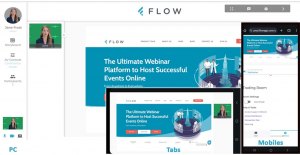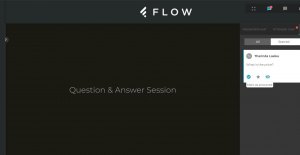Flow Review
What is Flow?
Flow is a versatile web conferencing software designed to streamline communication and collaboration for teams of all sizes. Whether you’re a remote team, a distributed workforce, or simply looking to enhance your virtual meetings, Flow offers a comprehensive suite of tools to meet your needs.
At the heart of Flow is its user-friendly interface and seamless integration with popular productivity tools. With just a few clicks, you can host and join meetings, share screens, and collaborate on documents in real time. Key features include high-quality video and audio, robust screen-sharing capabilities, interactive whiteboards, and secure messaging.
Flow goes beyond traditional video conferencing by addressing common pain points in virtual collaboration. It eliminates the hassle of setting up complex meetings and ensures a smooth and efficient experience for all participants. By providing a centralized platform for communication, collaboration, and file sharing, Flow empowers teams to work together more effectively, regardless of their physical location.
Show MoreOverview of Flow Benefits
Smart Storyboard for Enhanced Event Management
Flow’s Smart Storyboard feature allows users to choreograph webinars efficiently. This tool simplifies the process of creating, assigning, and automating event components with just a few clicks. By streamlining the setup, users can save significant time and reduce the complexity involved in managing virtual events, ensuring a smoother experience for both hosts and attendees.
HTML5/WebRTC Compatibility
Flow is built on HTML5/WebRTC technology, which means it operates entirely within web browsers without requiring any downloads. This accessibility eliminates barriers for participants, allowing them to join meetings seamlessly from any device. The result is increased participation rates and reduced technical issues related to software installation
Automated Webinar Features
With AutoFlow, Flow enables users to automate webinars and replay sessions effortlessly. This feature not only saves time but also allows for the efficient reuse of content, making it easier for organizations to reach audiences with minimal effort. Users can focus on content creation rather than logistics, enhancing overall productivity.
Customizable User Experience
The platform allows extensive customization options for branding events. Users can modify lobby text, colors, and even incorporate music from an MP3 library. This level of personalization helps organizations create a unique identity for their events, enhancing brand recognition and attendee satisfaction.
Comprehensive Analytics and Reporting
Flow provides detailed analytics post-event, including participant activity maps, engagement scores, and attendance reports. This data is invaluable for assessing the success of webinars and meetings, allowing users to refine future events based on insights gained from previous sessions. The ability to export reports in CSV format further aids in data management and analysis.
Security Features
Security is paramount in web conferencing, and Flow addresses this with robust measures such as participant banning options and chat moderation capabilities. These features ensure that hosts maintain control over their sessions, providing a safe environment for all participants. Enhanced security fosters trust among users when conducting sensitive discussions online.
High-Quality Audio/Video Capabilities
Flow boasts high-definition audio and video quality, essential for effective communication during virtual meetings. The platform supports multiple audio/video devices and provides real-time audio synchronization. This ensures that all participants enjoy a seamless experience without interruptions due to technical glitches.
Overview of Flow Features
- 100% web browser-based
- Autoflow™ (patent pending technology) segment pre-recording
- Fully automated new and past webinars
- Segment migration
- Certificates for attendees
- Engagement Metrics, Engagement Manager, and Scores
- Single Sign-on access to webinar rooms
- Embed webinar rooms to the customer’s website
- World-class technical support
Flow Position In Our Categories
Knowing that companies have specific business-related requirements, it is only practical they avoid selecting an all-encompassing, ideal solution. Be that as it may, it is almost impossible to try to come across such application even among widely used software products. The practicable thing to undertake can be to shortlist the varied main factors that necessitate examination including key features, packages, technical skill competence of staff, company size, etc. The second step is, you must double down on the product research through and through. Read some Flow evaluations and scrutinize the other software solutions in your list more closely. Such comprehensive research ascertain you drop unfit software solutions and buy the one that offers all the aspects your company requires.
Position of Flow in our main categories:
Every enterprise has different needs and requires a system that can be personalized for their size, type of workers and clients, and the particular industry they are in. For these reasons, no platform can offer perfect features out-of-the-box. When you search a software app, first be sure what you require it for. Read some Flow Web Conferencing Software reviews and ask yourself do you desire basic functionality or do you need advanced features? Are there any industry-specific features that you are seeking? Find the answers to these questions to assist your search. There are multiple factors that you need to reflect on and these include your budget, particular business wants, your organization size, integration requirements etc. Take your time, check out a few free trials, and finally select the system that presents all that you want to boost your organization competence and productivity.
How Much Does Flow Cost?
Flow Pricing Plans:
$39
$39
$75
What are Flow pricing details?
Flow Pricing Plans:
Free Trial
Standard
$39
Elite
$39
Prime
$75
Flow is available at various pricing plans: Standard, Elite, and Prime.
Standard (starts at $39 for 25 participants)
- 10 events per month
- Unlimited meetings
- Cloud recording
Elite (starts at $39 for 25 participants)
- All Standard features, plus
- 1 room (unlimited use)
- Cloud storage (30 GB)
- No recording
Prime (starts at $75 for 25 participants)
- All Elite features plus
- 1 room (unlimited use)
- Cloud recording (50 GB)
Interested users can also go for a 30-day free trial for 25 attendees with all standard features.
User Satisfaction
We know that when you make a decision to buy a Web Conferencing Software it’s vital not only to see how experts evaluate it in their reviews, but also to find out whether the actual people and enterprises that purchased it are indeed satisfied with the service. That’s why we’ve designer our behavior-based Customer Satisfaction Algorithm™ that aggregates customer reviews, comments and Flow reviews across a wide range of social media sites. The data is then presented in a simple to understand way showing how many customers had positive and negative experience with Flow. With that information at your disposal you should be ready to make an informed purchasing choice that you won’t regret.
Video
Screenshots
Technical details
Devices Supported
- Windows
- Linux
- iPhone/iPad
- Mac
- Web-based
Deployment
- Cloud Hosted
Language Support
- English
Pricing Model
- Free
- Monthly payment
Customer Types
- Small Business
- Medium Business
What Support Does This Vendor Offer?
- phone
- live support
- training
- tickets
What integrations are available for Flow?
Flow integrates with Zapier.

Flow
is waiting for
your first review.

Write your own review of this product
ADD A REVIEWMore reviews from 0 actual users:






Join a community of 7,369 SaaS experts
Thank you for the time you take to leave a quick review of this software. Our community and review base is constantly developing because of experts like you, who are willing to share their experience and knowledge with others to help them make more informed buying decisions.
- Show the community that you're an actual user.
- We will only show your name and profile image in your review.
- You can still post your review anonymously.
OR
Sign in with company emailSign in with company email