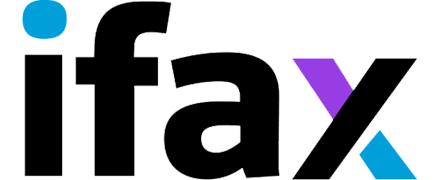iFax Review
What is iFax?
iFax is a powerful hybrid fax service that runs on-premise or via the cloud—it lets users send and receive faxes through computers and mobile devices. With iFax, users can send and receive faxes from anywhere in the world even without a fax machine. Through the platform’s mobile apps, users can send, sign, and receive documents on their mobile devices as well. The platform allows users to send a wide variety of documents and image files, including PowerPoint presentations, Excel files, PDFs, and .JPG and .PNG files.
iFax also ensures security for each fax that users send. The platform uses military-grade 256-bit encryption to protect transmissions. iFax also meets regulatory compliance standards such as HIPAA, HITECH, and GLBA, making it a good choice for businesses in healthcare, law, and finance. For added security, iFax also supports two-factor authentication.
Users can also use various built-in document management tools, including an integrated eSignature tool and an OCR scanner. The platform also syncs and updates fax records across multiple devices, helping users save time. And since all you need to send and receive faxes is a working email address, there’s no need to dedicate space to fax equipment and physical documents as well.
Aside from security, iFax also offers plenty of features to ensure easier fax management. Through the platform, users can easily sync fax records and fax numbers from any device. Users also get in-app notifications and email alerts when faxes are delivered and received.
To help businesses build a professional image, iFax also provides toll-free local and international fax numbers. These numbers make it easier for businesses to establish their presence within their area and connect to clients and colleagues abroad. Moreover, users can connect to cloud storage platforms and import documents needed for faxing. The platform’s mobile apps for iOS and Android also come with a mobile scanner so users can scan documents and send these via fax.
To meet businesses’ different needs, iFax is also available in one Free plan and two paid plans: Plus and Professional. With all these features, iFax provides a convenient means to streamline and secure modern document workflows.
Show MoreOverview of iFax Benefits
Send faxes from any device
Through iFax, users can send and receive faxes from any device using a working email address. The platform offers dedicated fax apps so users can send files from iOS and Android devices, laptops, and PCs. The platform also comes with built-in OCR technology so users can scan documents and send these as faxes from mobile devices.
Robust security for transmissions
The platform also comes with robust security features. It uses 256-bit end-to-end, military-grade encryption for all transmissions, so you can be sure of the security of sensitive information.
Compliance with regulatory standards
The platform is also compliant with regulatory standards, like HIPAA, HITECH, and GLBA. By using iFax, users can be sure that patient information, medical records, and other sensitive information are handled properly and meet HIPAA’s standards for audit trails.
Flexible faxing options
Through iFax, users can send various types of documents and files. Aside from documents and Microsoft Word files, the platform supports PDFs and images in .JPG and .PNG formats. Users can also fax from third-party document management services such as Google Drive, iCloud, and Office 365.
Efficient document management
iFax offers various built-in features for document management. For instance, users get email alerts and in-app notifications when faxes are delivered and received. The platform also comes with eSignature tools and OCR technology to make it easier for users to complete tasks. Users also get access to the platform’s customizable cover page templates.
Zero maintenance needed
iFax also cuts maintenance costs typically involved in using fax machines. Since there’s no need to print documents and buy accessories such as ink and toner, the platform helps users save time and money on faxing documents.
Eco-friendly faxing
Aside from helping users save time and money, internet fax also benefits the environment. Sending and receiving faxes through iFax helps users avoid the use of paper and allows for the electronic storage of documents.
Fax documents like you do email
iFax takes out the complexity of traditional faxing. Its user interface is designed for easy and intuitive use, taking out the guesswork from sending fax and making it feel like sending an email.
Show MoreOverview of iFax Features
- Fax different document types
- Send faxes from computers and mobile devices
- Integrated eSignature tool
- Integrated document scanner
- Military-grade encryption
- Email alerts and in-app notifications
- Customizable cover page templates
- Built-in OCR scanner
- Image optimization
- HIPAA and GLBA-compliant
- Cloud-based app integrations
- Toll-free local and international fax numbers
- White-label fax services
- Apps for Android, iOS, Windows, and Mac
What Problems Will iFax Solve?
Problem #1: Maintaining fax equipment is expensive
Solution: The costs of ink, toner, and fax machine maintenance can build up over time. With iFax, users only have to pay subscription costs to start sending faxes. The platform’s pricing plans also allow for some flexibility, with costs depending on how many faxes users send and how many fax numbers they use.
Problem #2: Traditional fax methods offer limited security
Solution: iFax protects all transmission through military-grade 256-bit, end-to-end encryption. Through this feature, the platform offers enough security for more sensitive documents like passports. The platform is also compliant with regulatory standards like HIPAA and GLBA, which makes it a good choice for businesses in healthcare, law, and finance.
Problem #3: Online fax services have limited features
Solution: Aside from sending faxes, iFax provides various document management features. These features include eSignatures, a document scanner, and tagging for file organization. Users also get email alerts and in-app notifications when faxes are delivered successfully.
Awards & Quality Certificates

iFax Position In Our Categories
Keeping in mind businesses have unique business-related demands, it is reasonable they abstain from getting an all-in-one, ”best” software product. Still, it is futile to try to come across such application even among popular software solutions. The better thing to do should be to jot down the several vital factors that merit scrutiny including essential features, budget, technical skill competence of staff members, organizational size, etc. After which, you must perform your product research comprehensively. Have a look at some of these iFax evaluations and explore each of the solutions in your list in detail. Such comprehensive product research ascertains you keep away from poorly fit apps and choose the one that meets all the function your business requires in growing the business.
Position of iFax in our main categories:
iFax is one of the top 50 Communications Software products
iFax is one of the 10 Document Creation Software products
There are trendy and widely used applications in each software group. But are they essentially the best fit for your company’s specific needs? A trendy software solution may have thousands of subscribers, but does it present what you need? For this reason, do not blindly spend on popular systems. Read at least a few iFax Communications Software reviews and consider the factors that you desire in the software such as the cost, main tools, available integrations etc. Then, shortlist a few solutions that fit your wants. Try out the free trials of these products, read online opinions, get information from the maker, and do your homework meticulously. This profound groundwork is certain to help you find the most excellent software platform for your organization’s unique wants.
How Much Does iFax Cost?
iFax Pricing Plans:
$16.67 per month, billed annually
$25 per month, billed annually
What are iFax pricing details?
iFax Pricing Plans:
Free Trial
Free
Plus
$16.67 per month, billed annually
Professional
$25 per month, billed annually
iFax is currently available in to paid plans: Plus, and Professional. It also has a Free Plan, which is a good choice for occasional users. Below are more information on the platform’s paid plans:
Plus – $16.67 per month, billed annually
- 500 pages per month
- 1 fax number
- 3 cents per page
- iOS, Android, Windows, and Mac apps
- Superior fax quality
Professional – $25 per month, billed annually
- All Plus features, plus
- 1,000 pages per month
- 1 cent per page
- 256-bit HIPAA compliant
- Send unlimited sized faxes
- Fax-to-Text conversions
- Team collaboration and fax processing
- Smart Folders with Google Drive/Dropbox
- Annotate or eSign faxes documents
- Fax by email
- Developer API + Zapier Integration
- 24/7 live chat and phone support
Pricing for the Professional plan also depends on the fax numbers you choose. If you opt to use two fax numbers, for instance, the price goes up to $28.32 per month.
User Satisfaction
We are aware that when you decide to buy a Communications Software it’s vital not only to see how professionals evaluate it in their reviews, but also to discover whether the actual people and businesses that purchased this software are indeed happy with the service. Because of that need we’ve created our behavior-based Customer Satisfaction Algorithm™ that gathers customer reviews, comments and iFax reviews across a wide range of social media sites. The data is then displayed in an easy to digest format indicating how many customers had positive and negative experience with iFax. With that information available you should be ready to make an informed purchasing decision that you won’t regret.
Video
Technical details
Devices Supported
- Windows
- Android
- iPhone/iPad
- Web-based
Deployment
- Cloud Hosted
- On Premise
Language Support
- English
Pricing Model
- Free
- Monthly payment
- Annual Subscription
Customer Types
- Small Business
- Medium Business
- Freelancers
What Support Does This Vendor Offer?
- phone
- live support
- training
- tickets
What integrations are available for iFax?
iFax currently offers integrations with Google Workspace, Microsoft, and Zapier. The platform also offers Developer API.

iFax
is waiting for
your first review.

Write your own review of this product
ADD A REVIEWMore reviews from 0 actual users:






Join a community of 7,369 SaaS experts
Thank you for the time you take to leave a quick review of this software. Our community and review base is constantly developing because of experts like you, who are willing to share their experience and knowledge with others to help them make more informed buying decisions.
- Show the community that you're an actual user.
- We will only show your name and profile image in your review.
- You can still post your review anonymously.
OR
Sign in with company emailSign in with company email