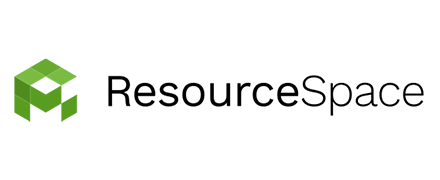- Home
- Digital Asset Management Software
- ResourceSpace
ResourceSpace Review
What is ResourceSpace?
ResourceSpace is an open source software solution that offers a simple, fast and free way to manage digital assets throughout an entire organization. It is intended for large-scale deployment with files conveniently shared from one central repository.
Aside from its DAM properties, ResourceSpace can be customized in order to represent a brand more effectively. Its state-of-the-art privacy settings also ensure that resource materials do not end up in the wrong hands. User reviews attest to the program’s fast and flexible search capabilities, which come with automatic file previews and conversion for different file formats.
ResourceSpace’s functionalities are very flexible since it is built on open source utilities. Its metadata capabilities are also highly developed with advanced tagging and categorization. The system also seamlessly integrates with numerous other programs.
Show MoreOverview of ResourceSpace Benefits
Since ResourceSpace is designed for organization-wide deployment, companies can cut down on administrative overheads that are often incurred from using multiple DAM services.
Users can also accomplish more with the app’s integration with many other reliable systems, resulting to a seamless DAM experience. The program’s in-app customization features provide different ways of personalizing an installation, thus representing a brand more effectively.
Users can collaborate easily as ResourceSpace permits internal and external file sharing. Team members can work together more efficiently, without relying on old methods such as emailing bulky files. Externally, materials can be exported to social media platforms and slideshows or videos can be embedded to third party sites, all to reach a bigger audience.
The system’s advanced privacy settings lets organizations monitor assets usage to be sure that information is given and communicated only by the right people. There are permissions for accessing and uploading files, with settings that can be configured multiple times for those that require restricted access. An LDAP plugin backed by Microsoft Active Directory and Oracle Directory servers plus a SimpleSAML plugin also support enterprise single log-ins.
Users can do more work as ResourceSpace’s highly comprehensive search accuracy and functionality reduces time spent rummaging through digital assets. Files can be pinned by geographic locations, plus the system supports a wide range of languages. Search results are also intelligently ordered.
Workflow and version control features aim to improve the way people work. Workflows and statuses are monitored accordingly in an easy-to-understand system. Actions can be created, edited and deleted within a Team Center.
Revert options and batch processes are also available. ResourceSpace’s analytics features can generate in-depth reports so that organizations can utilize their assets more. Analytics are based on actions done inside the system – downloads, uploads, views, and more – which can even be broken down and filtered.
The software’s metadata structure includes advanced tagging and categorization. This classifies files in a variety of ways to make sure it is searchable using different tags. ResourceSpace also comes with Exiftool, is a third-party tool which allows embedded data extraction.
The application supports a wide range of file formats and conversions. This means that users can get assets that they need in the style and size that they want. To ensure authority over ownership, there is also a feature for embedding watermarks into the files.
Show MoreOverview of ResourceSpace Features
- Easy-to-use DAM functionalities
- In-app customization to fit an organization’s image
- Internal and external file sharing that does not compromise security
- Exporting to social media channels
- Slideshows and videos embedding to third-party sites
- Advanced privacy settings, with option for multiple configuration
- Enterprise Single Sign-On
- Log-ons tested with Microsoft Active Directory and Oracle Directory servers
- SimpleSAML plugin
- Comprehensive search accuracy and functionality
- Pin assets by geographic location
- Wide range of supported languages
- Intuitive ordering of search results
- Generation of in-depth reports using analytics tools
- Advanced metadata tagging and categorization
- Embedded data extraction using Exiftool
- Integration and syncing with other reliable systems
- Preview and convert functions for different file formats
- Direct download
- Watermarks
ResourceSpace Position In Our Categories
Since companies have particular business needs, it is only sensible they steer clear of selecting a one-size-fits-all, “perfect” software product. Nevertheless, it is nearly futile to try to stumble on such application even among branded software solutions. The logical step to undertake should be to note down the numerous major factors that necessitate inspection like major features, plans, skill aptitude of the users, company size, etc. The second step is, you should conduct the research through and through. Go over these ResourceSpace reviews and scrutinize the other software programs in your list in detail. Such comprehensive research ascertains you drop mismatched applications and choose the system that provides all the aspects your company requires for optimal results.
Position of ResourceSpace in our main categories:
ResourceSpace is one of the top 100 Digital Asset Management Software products
If you are interested in ResourceSpace it could also be sensible to investigate other subcategories of Digital Asset Management Software collected in our base of B2B software reviews.
It is crucial to realize that almost no software in the Digital Asset Management Software category is an ideal solution able to match all the goals of different company types, sizes and industries. It may be a good idea to read a few ResourceSpace Digital Asset Management Software reviews first as some solutions might excel exclusively in a really small set of applications or be designed with a very specific industry in mind. Others may operate with an intention of being easy and intuitive and consequently lack advanced functionalities desired by more experienced users. You can also come across software that support a large group of users and provide a complex feature toolbox, however this in most cases comes at a more expensive price of such a solution. Be certain that you're aware of your requirements so that you select a service that offers specifically the features you look for.
How Much Does ResourceSpace Cost?
ResourceSpace Pricing Plans:
$298/month
$332/month
$729/month
$1,312/month
What are ResourceSpace pricing details?
ResourceSpace Pricing Plans:
Free Trial
On-premise Support
$298/month
Virtual Cloud
$332/month
Performance Cloud
$729/month
Enterprise Cloud
$1,312/month
ResourceSpace is free software, meaning there are no license fees and enterprise pricing plans even for unlimited users. However, the packages indicated on its website detail the amount of support and storage that different options cover.
On-premise Support – $ 298 / month or $ 3,570 / year
- Support including fixes, upgrades, and help to use and configure ResourceSpace
- Extensive on-boarding process, 4 x training sessions, regular health check sessions
- Storage: c/o user’s own server
Virtual Cloud – $332 / month or $3,990 / year
- Support including fixes, upgrades, and help to use and configure ResourceSpace
- Extensive on-boarding process, 4 x training sessions, regular health check sessions
- Hosted for in Europe’s largest data centre , off-site and offline backups, 24/7 critical support
- Storage: 500 GB
Performance Cloud – $729 / month or $8,750 / year
- Support including fixes, upgrades, help using and configuring ResourceSpace
- Extensive on-boarding process, 4 x training sessions, regular health check sessions
- Hosted for in Europe’s largest data centre , off-site and offline backups, 24/7 critical support
- More powerful server
- Storage: 2.5 TB
Enterprise Cloud – $1,312 / month or $15,750 / year
- Support including fixes, upgrades, help using and configuring ResourceSpace
- Extensive on-boarding process, 4 x training sessions, regular health check sessions
- Hosted in Europe’s largest data centre , off-site and offline backups, 24/7 critical support
- Your own dedicated server
- Storage: 7.5 TB
User Satisfaction
We know that when you make a decision to get a Digital Asset Management Software it’s important not only to see how professionals score it in their reviews, but also to find out if the actual people and businesses that purchased these solutions are indeed content with the product. That’s why we’ve created our behavior-based Customer Satisfaction Algorithm™ that gathers customer reviews, comments and ResourceSpace reviews across a broad array of social media sites. The data is then featured in an easy to understand form indicating how many customers had positive and negative experience with ResourceSpace. With that information available you will be equipped to make an informed purchasing decision that you won’t regret.
Video
Technical details
Devices Supported
- Windows
- Mac
- Web-based
Deployment
- Cloud Hosted
- On Premise
Language Support
- English
Pricing Model
- Monthly payment
- Annual Subscription
Customer Types
- Small Business
- Large Enterprises
- Medium Business
What Support Does This Vendor Offer?
- phone
- live support
- training
- tickets
What integrations are available for ResourceSpace?
ResourceSpace allows full integration and syncing with TMS (The Museum System) and EMu to ensure a users a seamless DAM experience. The software supports a number of other SAML compliant protocols and frameworks including ADFS, Shibboleth, OpenAM, A-Select, CAS, OpenID, WS-Federation, OAuth, and PingFederate.

ResourceSpace
is waiting for
your first review.

Write your own review of this product
ADD A REVIEWMore reviews from 0 actual users:






Join a community of 7,369 SaaS experts
Thank you for the time you take to leave a quick review of this software. Our community and review base is constantly developing because of experts like you, who are willing to share their experience and knowledge with others to help them make more informed buying decisions.
- Show the community that you're an actual user.
- We will only show your name and profile image in your review.
- You can still post your review anonymously.
OR
Sign in with company emailSign in with company email