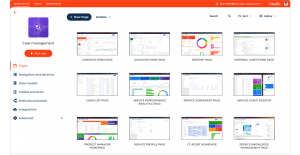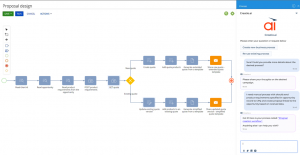- Home
- Business Process Management Software
- Creatio Studio
Creatio Studio Review
What is Creatio Studio?
Creatio Studio is a no-code platform designed for automating enterprise workflows and building powerful business applications. It empowers users from any background, from citizen developers to IT professionals, to create and customize software using a visual, drag-and-drop interface. The platform’s core is enhanced with Generative AI and Copilot features, which assist users in designing user interfaces and automating business logic, significantly accelerating the development lifecycle.
As a composable no-code platform, Creatio Studio serves as a central hub for a company’s entire digital ecosystem. It enables seamless integration of applications, data sources, and business units into a single, unified workspace. With an open API and extensive integration capabilities, Creatio Studio enables new applications to be easily integrated with a company’s existing enterprise software, fostering a more connected, efficient operational environment.
Show MoreOverview of Creatio Studio Benefits
Powerful Process Management
Creatio Studio offers a robust business process management (BPM) solution that enables businesses to automate and optimize workflows across any department. Its visual designer allows users to map, execute, and modify processes with agility. This makes the platform ideal for organizations looking to improve efficiency and respond quickly to market changes without extensive IT intervention.
Intuitive, Accessible Design
The platform is built around an intuitive, user-friendly interface that makes application development accessible to users without a technical background. The Freedom UI Designer empowers teams to build sophisticated, professional-looking applications with visual tools. This “citizen developer” approach reduces reliance on IT and allows business experts to create the tools they need themselves.
Unified Digital Ecosystem
By providing a single platform for application development, Creatio Studio helps break down information silos between departments. Teams can build and connect their own applications within a unified hub, ensuring that data flows seamlessly across the organization. Its strong integration capabilities ensure that new no-code applications can work in harmony with existing enterprise systems.
Anywhere, Anytime Access
Creatio Studio is fully mobile-compatible, enabling users to access their applications and manage critical processes from any device, anywhere. This is essential for supporting remote and hybrid workforces, allowing teams to stay productive and connected outside the office. The mobile experience is synchronized with the main platform to ensure a consistent, seamless user journey.
AI-Accelerated Development
The platform’s built-in Generative AI and Copilot features act as an intelligent assistant for developers. These tools provide suggestions, automate routine tasks, and help generate application components, which dramatically speeds up the development process. This allows organizations to innovate faster and build more complex solutions in a fraction of the time.
Show MoreOverview of Creatio Studio Features
- Application Hub for Composable No-Code Apps
- Freedom UI Designer for No-Code UI/UX
- No-Code Workflow Designer
- Generative AI and Copilot Features
- Business Process Management (BPM) Engine
- Composable Apps and Templates from Creatio Marketplace
- Dashboard Analytics and Reporting
- Open API and Integration Capabilities
- Identity and Access Management
- Synchronized Mobile Application
What Problems Will Creatio Studio Solve?
Problem #1: Dynamic processes and frequent modifications
In its business operations, company A interacts with its customers in several ways, following a variety of processes to determine what works best. The processes are dynamic and need to be modified frequently. So the ability to modify processes on the fly was absolutely crucial. The company’s process usually starts with a web inquiry, followed by nurturing. It’s essential to continually test different approaches to determine which yields better outcomes. Creatio Studio’s business process management engine was a tipping point in choosing this solution, as it enabled the company to quickly and easily adjust processes. As a result, the time to complete tasks is shortened and efficiency is increased as the best processes are implemented quickly within the organization.
Problem #2: Inflexible Legacy Systems
A mid-sized logistics company was struggling with a rigid, outdated system for managing its customer service requests. Every time they wanted to change a workflow—like how they prioritized inquiries or routed issues to different teams—it required a formal request to the IT department, which had a backlog of several months. This lack of agility meant they couldn’t adapt quickly to changing customer needs, leading to delays and frustration.
Using Creatio Studio, the customer service manager was able to visually map out their ideal workflows in the no-code designer. Within a week, they had built and deployed a new, custom case management application that automated routing and provided real-time visibility into every customer issue. Now, when a process needs to be changed, the manager can simply drag and drop new steps and deploy the update in a matter of hours, not months.
Problem #3: Lack of Process Visibility
A financial services firm discovered that its client approval process was taking far longer than expected. Still, they had no way to identify the bottleneck. The process involved multiple team members across different departments, and because it was managed via email and manual handoffs, there was no central view of where delays were occurring. This lack of visibility was hindering their ability to serve clients efficiently and eroding their competitive edge.
The firm’s operations team used Creatio Studio to build an application that digitized the entire approval workflow. Now, every step is tracked on a central dashboard, showing who is responsible for the current task and how long it has been in their queue. The platform’s analytics capabilities automatically identified the compliance review stage as the primary bottleneck, enabling management to allocate more resources to that team and resolve the issue.
Awards & Quality Certificates



Creatio Studio Position In Our Categories
Bearing in mind businesses have specific business-related needs, it is reasonable they avoid paying for a one-size-fits-all, “perfect” business application. However, it is troublesome to discover such a software product even among popular software systems. The better thing to undertake can be to write the numerous critical aspects that necessitate research such as critical features, packages, skill competence of staff, business size, etc. Then, you should follow through your research fully. Have a look at some of these Creatio Studio evaluations and explore the other applications in your list more closely. Such comprehensive product investigation ensure you drop poorly fit applications and pay for the system which has all the tools your business requires.
Position of Creatio Studio in our main categories:
Creatio Studio is one of the top 3 Application Development Software products
Creatio Studio is one of the 3 Business Process Management Software products
Creatio Studio is one of the top 5 Rapid Application Development Software - RAD products
It is important to note that hardly any service in the Business Process Management Software category is an ideal solution that can fulfill all the requirements of various company types, sizes and industries. It may be a good idea to read a few Creatio Studio Business Process Management Software reviews first as certain services can perform well exclusively in a really narrow set of applications or be designed with a really specific industry in mind. Others can work with an intention of being easy and intuitive and therefore lack complicated features desired by more experienced users. There are also services that focus on a wide group of users and provide a rich feature base, however this frequently comes at a higher cost of such a solution. Ensure you're aware of your requirements so that you choose a solution that provides exactly the functionalities you search for.
How Much Does Creatio Studio Cost?
Creatio Studio Pricing Plans:
$25/user/month
$55/user/month
$85/user/month
What are Creatio Studio pricing details?
Creatio Studio Pricing Plans:
Free Trial
Growth
$25/user/month
Enterprise
$55/user/month
Unlimited
$85/user/month
Creatio Studio provides you with a 14-day free trial for you to test all the features available. Creatio offers a number of various editions and composable pricing, which allows users to select the edition that best fits their business model:
- Growth starts from $25/user/month. Provide automation to SMB clients.
- Enterprise starts from $55/user/month. Enable full-scale automation for corporate and enterprise needs.
- Unlimited starts from $85/user/month. Deliver limitless automation for advanced enterprise scenarios.All Creatio licenses include basic support plan, product maintenance and free updates. More information: https://www.creatio.com/products/pricing.You also can get a free demo with CRM experts and choose an option.
User Satisfaction
We are aware that when you make a decision to get a Business Process Management Software it’s crucial not only to find out how experts evaluate it in their reviews, but also to discover if the actual people and businesses that purchased these solutions are indeed content with the service. Because of that need we’ve devised our behavior-based Customer Satisfaction Algorithm™ that gathers customer reviews, comments and Creatio Studio reviews across a broad array of social media sites. The data is then featured in a simple to understand format revealing how many customers had positive and negative experience with Creatio Studio. With that information at your disposal you should be equipped to make an informed business choice that you won’t regret.
Video
Screenshots
Technical details
Devices Supported
- Windows
- Android
- iPhone/iPad
- Mac
- Web-based
- Windows Mobile
Deployment
- Cloud Hosted
- On Premise
- Open API
Language Support
- English
- German
- Spanish
- French
- Russian
- Italian
- Dutch
- Portugese
- Polish
- Swedish
Pricing Model
- Monthly payment
- Quote-based
Customer Types
- Large Enterprises
- Medium Business
What Support Does This Vendor Offer?
- phone
- live support
- training
- tickets
What integrations are available for Creatio Studio?
Creatio Studio is built to eliminate data silos and create unified workflows by seamlessly connecting with your existing enterprise systems. With a rich library of pre-built connectors and an open API, the applications you build can easily share data with the software you already use. This ensures that your custom solutions enhance, rather than disrupt, your current IT landscape.
Key integrations showcase its versatility across critical business functions, including the following:
- SAP
- Shopify
- PandaDoc
- DocuSign
- Power BI
- RingCentral
To explore a constantly growing library of additional pre-built applications, connectors, and vertical solutions, users can visit the Creatio Marketplace.
Creatio Studio User Reviews
Creatio Studio average rating:
Overall impression
Customer Support
Value for Money
Ease of Use
Write your own review of this product
ADD A REVIEWThe most favorable review
PROS: It has so many beneficial features. But there's one main thing that stands out. For us, it's the field sales functionality. Right now, our sales reps are thrilled in building routes and schedules as they're planning out their day.
CONS: When it comes to comparing bmp's advantages over its downsides, I have nothing to say. The "bad" things are way too small to even mention here.
The least favorable review
PROS: It has an intuitive UI. That makes it all the more simple and a joy to work with. Users can quickly learn and begin using the application quickly. It saves a lot of time as your staff quickly adapts to it.
CONS: The product is good and showcased enhanced efficiency. Unfortunately, our Pharma Vertical solution isn't the latest version for the BPM platform. We're lacking certain functions that we'd want. It would've been great if the latest updates from BPM would benefit our team.
More reviews from 11 actual users:
Sort by:
- Latest
- Most useful
- Most positive
- Most negative
BPM is great in business growth.
Read full review >Overall impression
Customer Support
Value for Money
Ease of Use
PROS: Using BPM makes it possible for contractors to log in and view their job schedules. They can also see updates with work and contact details. It's great having the knowledge base as a resource when it comes to WHS info and forms, fact sheets, and business policies. Functioning as a cloud-based platform ensures remote and global access across platforms.
CONS: Certain options within the menu are a bit clunky. The contacts filter search requires some re-setting after every selection. Functioning as an HTML does have drawbacks. But I do look forward to clicking less on the navigation menus.
A very helpful solution that made a difference for our company.
Read full review >Overall impression
Customer Support
Value for Money
Ease of Use
PROS: We like the thought of getting all departments dealing with customers into our company. That means having customer support and sales in a single platform. Now, our teams own a database of shared customers. These would consists of vehicles bought, services being done, scheduled service appointments, and etc.
CONS: While there are a ton of CRMs in today's market, it's a bit difficult to see what you want in business. bpm'onlne was a perfect option. So far, there's nothing much I hate about it.
Your target audience can finally be reached with a CRM like this!
Read full review >Overall impression
Customer Support
Value for Money
Ease of Use
PROS: We're primarily making use of bpm'online for marketing and e-mail campaigns. The system gave us the ability to finish history of clients. It also lets us track client behavior. We can come up with a message that would be beneficial to our relationship for each and every customer we deal with.
CONS: It's difficult to hate a sofware that has made your life a lot simpler. Personally, there's zero major drawbacks that are worth mentioning. I feel the next step to take is to have our marketing and sales activities in sync through bpm'online.
Benefits of SaaS Software
Read full review >Overall impression
Customer Support
Value for Money
Ease of Use
PROS: to find it easy to use the software resulting in high adoption rates.
CONS: Controlling data security is becoming harder
An awesome platform to use!
Read full review >Overall impression
Customer Support
Value for Money
Ease of Use
PROS: I like its overall functionality. Great UI. It appears to have everything I'll ever want in offering quality service. Simple to work with.
CONS: It took a bit of time to have the system customized. But it's finally done to meet our needs. With the system now up and running, all the functionality we want are in place.
An ideal CRM to have in sales.
Read full review >Overall impression
Customer Support
Value for Money
Ease of Use
PROS: It has so many beneficial features. But there's one main thing that stands out. For us, it's the field sales functionality. Right now, our sales reps are thrilled in building routes and schedules as they're planning out their day.
CONS: When it comes to comparing bmp's advantages over its downsides, I have nothing to say. The "bad" things are way too small to even mention here.
A really cool experience using this.
Read full review >Overall impression
Customer Support
Value for Money
Ease of Use
PROS: bpm'online was a tremendous help in the integration of fragmented customer data sources. With it, we get to finally organized our sales and marketing teams. We're able to do so in a single environment. What's more, we were able to automate our business processes with it.
CONS: So far, nothing major within the system. But some small problems are expected to occur from time to time. Right now, we're happy using bpm'online.
A personal take on BPM.
Read full review >Overall impression
Customer Support
Value for Money
Ease of Use
PROS: It has an intuitive UI. That makes it all the more simple and a joy to work with. Users can quickly learn and begin using the application quickly. It saves a lot of time as your staff quickly adapts to it.
CONS: The product is good and showcased enhanced efficiency. Unfortunately, our Pharma Vertical solution isn't the latest version for the BPM platform. We're lacking certain functions that we'd want. It would've been great if the latest updates from BPM would benefit our team.
It does so much more than you could ever imagine!
Read full review >Overall impression
Customer Support
Value for Money
Ease of Use
PROS: We recently bought bpm. It was the perfect choice for us compared to the other big folks. Some of the biggest reasons why we opted for it: great user feedback, functionality for its price, and customization options. After installing it, we unlocked further upsides with it, which was a pleasant surprise for us.
CONS: This product's community is just starting out. So it's not something to completely appreciate. The good news is, it came with excellent support. The sad news is, documentation is difficult to spot.
A CRM that’s easy to utilize.
Read full review >Overall impression
Customer Support
Value for Money
Ease of Use
PROS: Implementation was swift with this thing. bpmonline integrated with our order management system easily. The same goes for third-party apps. Reporting and smart charts enabled us in tracking sales performances in real-time.
CONS: We bought the basic support version. Sadly, technical support was only offered through e-mail. Never through a phone call. If you want to get consultation and technical support over the phone, you'll to make a purchase of its extended support package.
User experience has been fantastic!
Read full review >Overall impression
Customer Support
Value for Money
Ease of Use
PROS: A lot of things to love with this product. Its UI is flat out amazing. Easy to utilize. UI is highly intuitive.
CONS: Social media integration could use some improvement specifically in the marketing department. Accessibility to LinkedIn is a must-have. There should me further automation with after-sales objects.






Join a community of 7,369 SaaS experts
Thank you for the time you take to leave a quick review of this software. Our community and review base is constantly developing because of experts like you, who are willing to share their experience and knowledge with others to help them make more informed buying decisions.
- Show the community that you're an actual user.
- We will only show your name and profile image in your review.
- You can still post your review anonymously.
OR
Sign in with company emailSign in with company email
Popular Creatio Studio Alternatives
Top Competitors To Creatio Studio By Price
Trending Business Process Management Software Reviews
Creatio Studio Comparisons
Creatio Studio user reviews
BPM is great in business growth.
Read full review >Overall impression
Customer Support
Value for Money
Ease of Use
A very helpful solution that made a difference for our company.
Read full review >Overall impression
Customer Support
Value for Money
Ease of Use
Your target audience can finally be reached with a CRM like this!
Read full review >Overall impression
Customer Support
Value for Money
Ease of Use
Benefits of SaaS Software
Read full review >Overall impression
Customer Support
Value for Money
Ease of Use
An awesome platform to use!
Read full review >Overall impression
Customer Support
Value for Money
Ease of Use