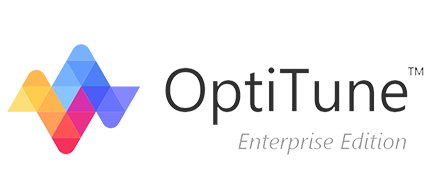OptiTune Review
What is OptiTune?
OptiTune is an elegant and easy-to-use IT management software built to give users the capability to efficiently manage multiple computers, laptops, applications, and servers as their organization expands and their business grows. The software is among the software utility tools offered by Bravura Software, a privately held software company based in Washington, USA that has been building high-quality and innovative software products for companies and businesses across the world. OptiTune helps IT departments and teams painlessly tackle the difficult issues that confront them, and at the same time giving them a productive and enjoyable experience.
Designed to increase efficiency and streamline IT management operations, OptiTune ensures that users are able to have full control of all the computers and machines within their organization. This includes the ability to conduct a complete inventory of all their computers, track the performance of each computer, deploy applications, install the most current updates, and identify malware infestations. Last but not least, OptiTune can run on the cloud-based servers provided by Bravura Software, or any cloud services preferred by users. They can also use their own hardware to run the software.
Show MoreOverview of OptiTune Benefits
Manage Computers From Any Location And Any Device
Managing computers from anywhere is one of the reliable features offered by OptiTune. Because the software can run in the cloud, users will be able to access the software from any location and any device. All they need to do is to connect their device to the Internet, whether it is an iPad, iPhone, Blackberry, or Mac computer. Additionally, they can manage their computers even if they don’t belong on the same network.
Remote Assistance And Remote Connect
With OptiTune, IT teams can manage and support computers remotely. Through the aid of its features called Remote Assistance Solution and Remote Connect, they can access and control the computers of end users wherever they are and even if the end users are not in front of their computers. These features enable them to easily connect to any computer within their organization and directly access files on the remote computer.
Automated Patch Management
Patch management is another powerful capability present in OptiTune. OptiTune automatically identifies the computers that need to be updated, delivers information about the updates installed on computers through detailed graphs and breakdowns, and generates a list of new available updates. By setting update filters, users will be able to configure the software so that it automatically approves new updates and selects the most relevant ones. With such capability, they no longer need to manually go through a long list of available updates, thereby streamlining their patch management tasks.
Cost-Effective Application Deployment
With OptiTune, deploying applications to computers is a breeze. This is because users can quickly and easily install applications on computers remotely based on the schedules they set. As a result, mobile employees, who don’t usually visit their office, can instantly have the applications they need. Although the software supports the Windows Installer (MSI) which is needed for repackaging applications for custom installations, it doesn’t require such installer when deploying applications. Thus, users no longer need to invest in expensive custom installation and application repackaging programs.
Monitoring And Alerting Functionality
OptiTune has a monitoring and alerting functionality that allows users to immediately get notifications when security incidents happen or when something is wrong in their IT environment. These notifications can be sent through email or text. Thus, when there is a malware attack or a server is down, they will be instantly notified. In addition, they can create custom events as well as choose the events they want to get notifications for. For organizations that have multiple IT work shifts, the software allows them to create groups of administrators for each work shift and schedule when such groups should receive notifications.
Endpoint Security
OptiTune also delivers endpoint security feature. With this feature, users can quickly identify the computers or applications that are infected by malware. They will be able to contain such malware infestation as soon as the software detects it so that it won’t spread over their entire network. The software permits the scheduling of quick and full scans. What’s great about this is that it integrates with popular anti-virus programs, giving users the ability to access the most up to date data on malware infections and helping them secure their computers better.
Performance Monitoring
Summing it up, the IT management software makes sure that users are able to monitor the performance of all computers and servers on their network. Through the aid of graphs and charts, OptiTune generates detailed performance information such as the specific times when servers show high CPU usage and disk activity, the number of processes occurring over a period of time, and the computers that need more RAM. Users can also combine performance information and data to track the performance of a group of computers.
Show MoreOverview of OptiTune Features
- Access From Anywhere
- Remote Assistance and Remote Connect
- Patch Management
- Application Deployment
- Monitoring and Alerting
- Endpoint Protection
- Monitor Performance
- Complete Inventory
OptiTune Position In Our Categories
Because companies have distinct business-related wants, it is reasonable they avoid preferring a one-size-fits-all, “perfect” solution. Nonetheless, it is troublesome to pinpoint such a software solution even among well-known software solutions. The reasonable step to do should be to narrow down the varied major aspects that entail consideration such as crucial features, pricing, skill levels of staff members, company size, etc. Next, you should do your research through and through. Have a look at some OptiTune reviews and check out the other software systems in your shortlist in detail. Such all-encompassing product investigation guarantee you circumvent unsuitable apps and choose the one that delivers all the aspects your company requires.
Position of OptiTune in our main categories:
OptiTune is one of the top 50 IT Asset Management Software products
If you are interested in OptiTune it could also be sensible to check out other subcategories of IT Asset Management Software collected in our base of SaaS software reviews.
Every enterprise has its own characteristics, and can require a specific IT Asset Management Software solution that will be fit for their business size, type of customers and employees and even specific niche they deal with. We advise you don't count on finding a perfect app that is going to be suitable for every business regardless of their background is. It may be a good idea to read a few OptiTune IT Asset Management Software reviews first and even then you should pay attention to what the service is intended to do for your business and your staff. Do you require an easy and straightforward solution with just basic features? Will you really use the advanced tools needed by experts and big enterprises? Are there any particular tools that are especially practical for the industry you operate in? If you ask yourself these questions it will be much easier to find a solid service that will match your budget.
How Much Does OptiTune Cost?
OptiTune Pricing Plans:
$1.95/computer/mo.
What are OptiTune pricing details?
OptiTune Pricing Plans:
Free Trial
OptiTune Enterprise Edition
$1.95/computer/mo.
OptiTune offers a single enterprise pricing plan which you can avail by purchasing its enterprise client edition license through an annual or monthly subscription. Here are the details of the plan:
OptiTune Enterprise Edition
- $23.40/computer/yr. – billed annually
- $1.95/computer/mo. – billed monthly
- Includes cloud hosting at https://manage.opti-tune.com
- Free, USA based technical support available over phone or email. There are no per incident charges for technical support.
- Free upgrades to the latest version. We will never charge you for an upgrade while you own a valid license.
- Free use of the OptiTune cloud-based servers at https://manage.opti-tune.com which are maintained by Bravura Software.
- When you purchase 50 or more valid client licenses, you can also install the OptiTune Management Server on your own hardware or cloud server.
User Satisfaction
We are aware that when you make a decision to buy a IT Asset Management Software it’s important not only to learn how professionals evaluate it in their reviews, but also to find out whether the actual users and enterprises that use it are actually content with the product. That’s why we’ve devised our behavior-based Customer Satisfaction Algorithm™ that collects customer reviews, comments and OptiTune reviews across a vast range of social media sites. The information is then featured in a simple to understand format indicating how many clients had positive and negative experience with OptiTune. With that information available you will be ready to make an informed purchasing choice that you won’t regret.
Video
Technical details
Devices Supported
- Windows
- Linux
- Android
- iPhone/iPad
- Mac
- Web-based
- Windows Mobile
Deployment
- Cloud Hosted
Language Support
- English
Pricing Model
- Monthly payment
- Annual Subscription
Customer Types
- Small Business
- Large Enterprises
- Medium Business
What Support Does This Vendor Offer?
- phone
- live support
- training
- tickets
What integrations are available for OptiTune?
OptinTune supports integration with popular anti-virus applications. In addition, its application deployment capabilities can be extended to custom installation programs.

OptiTune
is waiting for
your first review.

Write your own review of this product
ADD A REVIEWMore reviews from 0 actual users:






Join a community of 7,369 SaaS experts
Thank you for the time you take to leave a quick review of this software. Our community and review base is constantly developing because of experts like you, who are willing to share their experience and knowledge with others to help them make more informed buying decisions.
- Show the community that you're an actual user.
- We will only show your name and profile image in your review.
- You can still post your review anonymously.
OR
Sign in with company emailSign in with company email