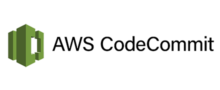RicohDocs Review
What is RicohDocs?
RicohDocs is an advanced, complete, and end-to-end office automate platform that enables SMBs and large-scale businesses to smoothly handle business processes and tasks that use office information and documents, no matter how complicated they are. The platform comes with modules and features that allow the easy and automated creation, storage, collection, sharing, and manipulation of different types of office information. This state of the art office automation software is designed to deliver significant benefits to organizations and businesses such as managing workflow, information, and documents with absolute ease, monitoring smartly, improving productivity, reducing operation costs, utilization of resources in the best possible way, and reducing energy consumption.
RicohDocs optimizes and automates how business information and documents flow throughout the organization through the use of business logic which can be incorporated into repeatable processes and workflows. Notifications are sent out to administrators when tasks and steps are completed, and the concerned users to whom the tasks are assigned are alerted in case they committed mistakes or the task has been pending for a long period of time. RicohDocs is built with an advanced document management system that permits users to convert paper-based documents into digitized documents and store them in a central repository. This system includes features like scanning, searching, and versioning of documents.
The office automation platform also offers a module for records management that helps businesses and organizations enforce policies, procedures, and practices for creating, retaining, using, and disposing of business records. The module enables them to easily track hard copies of records and details of files as well as trace information related to file and document access. RicohDocs provides a hot folder which is a virtual directory within the system where users can place their documents. All the documents, files, and data dropped into the folder are automatically processed and synchronized to a folder in the cloud. The advanced and major features and functionalities of RicohDocs can be accessed from mobile devices, as the platform has a mobile application that allows users to perform document-associated processes and actions while they are on the go.
Show MoreOverview of RicohDocs Benefits
Track Different Versions Of Documents
Version control is among the most important features of RicohDocs. This feature makes it much easier for administrators to view, track, and review the changes made by multiple users to the same document. It provides a systematic and standardized way to capture and track all information and details related to different versions of documents, providing administrators with the capability to view the complete history of the documents, including all the actions that have been performed on the documents.
Compare Differences Between Document Versions With Ease
RicohDocs’ version control feature has sub-features and one of them is document comparison. With this sub-feature, administrators will be able to easily compare the different versions of the same document. They can immediately identify the differences between versions of the document because they are actually highlighted within the document itself.
Streamlines Revision Approvals And Allows Rolling Back To Previous Versions
Rollback is another version control sub-feature available in RicohDocs. This sub-feature is very useful every time administrators are reviewing changes made to documents. For example, when an administrator doesn’t like the changes that have been made by a particular user to a document and he or she needs to reject them, the administrator can roll back those changes and revert to the previous version of the document.
Workflow Modeling And Automation
RicohDocs assist users in making sure that their work environment is convenient and hassle-free and all processes and tasks that involve business documents, records, files, and information are running smoothly. The platform provides a workflow design and management tool that permits them to model automated business processes that optimize document lifecycle management and the flow of business information and documents across the different branches or channels within the organization.
Provides You With Full Control Over Your Documents
Because RicohDocs automates document-centric processes and workflows, it gives users more document control than ever before. With, RicohDocs, back-office coordinators no longer need to move from one office or department to another to request approval for documents and have them signed by authorities. The platform allows incorporating and attaching documents to user-designed workflows that define how such documents should be routed across the organization. Thus, users will be able to determine which part of the workflow a document is currently in and which part it is supposed to move into.
Enables Electronic Documentation And Helps You Build A Paperless Office
The office automation platform eliminates the need to keep hard copies of documents in physical storage media and houses wherein users have to store a lot of paper-based documents that can get easily damaged or destroyed due to fires, floods, or rodent infestations. RicohDocs enables them to build a completely paperless office where they can manage all their important documents electronically. With RicohDocs, paper-based documents are converted into a digitized or electronic form, allowing users to efficiently and appropriately create, store, search, retrieve, share, add, or delete documents.
Optical Character Recognition Technology
RicohDocs uses a modern technology that aims to remove manual data entry processes. This technology is called OCR or Optical Character Recognition. This technology captures text information from scanned images, PDF files, and text files. After that, whatever text information it has detected and read is transmitted to a database. Through OCR, users no longer need to input information manually, eliminating manual labor and paperwork and letting them successfully implement document digitization.
Document Profiling And Metadata
Many businesses and organizations are dealing with different types of documents, and managing and tracking these documents is very challenging. Fortunately, RicohDocs delivers an easy way to organize, classify, and search business documents, files, and information through the aid of its profiling and metadata feature. But what is metadata anyway? Metadata is a collection of data that describes other data.
The office automation software makes it possible for users to add metadata to their documents such as the document’s type and sub-type, subject, tags, and author. The metadata of documents are scanned as they are being uploaded into the central repository, and RicohDocs uses them to classify or categorize documents, a process called document profiling. When users want to search and retrieve specific documents, all they need to do is access the metadata of that document and they can already get the document they need immediately.
Share Documents With Internal And External Users
Document sharing is another remarkable feature found in RicohDocs. In RicohDocs, documents can be shared with internal and external users as a file attachment or a URL link. In addition, the platform enables them to protect the shareable documents with a password so that their vital documents will be accessed only by users who are authorized to unlock the password-encrypted documents.
Smart Calendar Feature
RicohDocs also includes a smart calendar feature built so that users can track all important tasks, document-associated assignments, appointments, and meetings. This feature allows users to set schedules for meetings and appointments and view and keep track of past, current, and future events. Also, it lets them assign tasks to employees or members of their organization. The moment a particular user acknowledges and accepts the assigned task, the date associated with the task is marked in the calendar at his or her end.
The smart calendar feature ensures that tasks, meetings and appointments are completed within the schedule. Thus, as users plan and create schedules, RicohDocs also enables them to set task, meeting, and appointment reminders so that the concerned persons can perform and finish their works and activities on time, regardless of how busy they are throughout the day.
Integrates SMS Technology Into Document Management System
RicohDocs has an integrated SMS capability which provides users with the ability to receive SMS notifications and alerts wherever they are. This capability is among the mobility features present in the platform which makes document workflows smoother. Here, they are alerted on the things that require their immediate attention even if they are outside of the office and the only device they are carrying along with them is a mobile phone or tablet.
Show MoreOverview of RicohDocs Features
- Version Control
- Automated Workflow
- Paperless Office
- Document Searching
- Document Previewer
- Document Sharing
- Profiling & Metadata
- OCR Software
- Ready To Go
- Responsive UI
- Theme Change
- SMS Integration
- Data Security
- Hosted DMS on Cloud
RicohDocs Position In Our Categories
Because companies have unique business demands, it is only wise they abstain from going for a one-size-fits-all, “perfect” software. Having said that, it is almost impossible to find such application even among well-known software systems. The clever thing to undertake would be to list the numerous major aspects that demand careful thought including critical features, costing, technical skill competence of staff members, company size, etc. After which, you should perform your product research systematically. Browse over some RicohDocs evaluations and look into each of the applications in your list more closely. Such comprehensive research makes sure you weed out mismatched software products and select the one which provides all the features your company requires.
Position of RicohDocs in our main categories:
RicohDocs is one of the top 50 Version Control Systems products
If you are considering RicohDocs it might also be beneficial to examine other subcategories of Version Control Systems collected in our base of SaaS software reviews.
Since each organization has unique business needs, it is sensible for them to desist from looking for a one-size-fits-all faultless software application. Needless to say, it would be pointless to try to find such a platform even among popular software applications. The clever thing to do would be to list the various important elements that need consideration such as key features, finances, skill levels of workers, company size etc. Then, you should do your homework thoroughly. Read some RicohDocs Version Control Systems reviews and look into each of the other solutions in your shortlist in detail. Such in-depth homework can make sure you weed out ill-fitting systems and zero in on the solution that presents all the elements you need for business success.
How Much Does RicohDocs Cost?
RicohDocs Pricing Plans:
Contact vendor
What are RicohDocs pricing details?
RicohDocs Pricing Plans:
Free Trial
Quote-based Plan
Contact vendor
SMB and enterprise pricing information for RicohDocs is not provided by its vendor. You need to contact the sales department so you can get a personalized quote based on your own business requirements and needs.
User Satisfaction
We realize that when you choose to get a Version Control Systems it’s crucial not only to see how professionals score it in their reviews, but also to find out if the real clients and enterprises that bought it are genuinely happy with the product. Because of that need we’ve devised our behavior-based Customer Satisfaction Algorithm™ that gathers customer reviews, comments and RicohDocs reviews across a vast array of social media sites. The data is then featured in a simple to understand way showing how many users had positive and negative experience with RicohDocs. With that information at hand you will be equipped to make an informed buying decision that you won’t regret.
Video
Technical details
Devices Supported
- Windows
- Linux
- Android
- iPhone/iPad
- Mac
- Web-based
Deployment
- Cloud Hosted
- Open API
Language Support
- English
Pricing Model
- Quote-based
Customer Types
- Small Business
- Large Enterprises
- Medium Business
What Support Does This Vendor Offer?
- phone
- live support
- training
- tickets
What integrations are available for RicohDocs?
RicohDocs supports integration with Active Directory and Microsoft Office. Also, SMS technology is integrated into the software.

RicohDocs
is waiting for
your first review.

Write your own review of this product
ADD A REVIEWMore reviews from 0 actual users:






Join a community of 7,369 SaaS experts
Thank you for the time you take to leave a quick review of this software. Our community and review base is constantly developing because of experts like you, who are willing to share their experience and knowledge with others to help them make more informed buying decisions.
- Show the community that you're an actual user.
- We will only show your name and profile image in your review.
- You can still post your review anonymously.
OR
Sign in with company emailSign in with company email