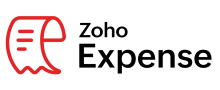NumReceipt Review
What is NumReceipt?
NumReceipt is a receipt tracker and expense manager with an OCR capability. It can scan paper receipts and extract details such as total amount, tax, retailer, and the date of the transaction. After which, the solution stores them as digital files into the system for easier recording. NumReceipt also supports manual uploading of expenses into the system.
Apart from receipt information, NumReceipt can also take note of transaction locations. This is especially beneficial in drawing up location reports for audits and reconciliations. Apart from these, there are a host of tools and features available in NumReceipt that are advantageous from solo entrepreneurs to corporate entities.
Show MoreOverview of NumReceipt Benefits
Automatic Receipt Detail Extraction
Regardless of the plan you sign up for with NumReceipt, you have access to the solution’s OCR capability. This lets you extract vital information from your receipts like total amount, date, tax, and the name of the retailer. This way, your accountants can work with new information promptly to keep your finances in good health.
Advanced Search Functions
In case you need to find certain transactions, you can do so easily with NumReceipt. The solution has an advanced searching ability that lets you filter receipts by retailer category, notes, and other characteristics. Thus, you can find the right document rapidly.
Instantaneous Currency Exchange
When you or your employees have transactions in other currencies, NumReceipt converts them automatically to your preferred currency. With this, you can avoid discrepancies in your financial records. What’s more, you can accelerate your accounting since you do not have to check exchange rates daily.
Travel Miles & Location Tracking
Travelling is unavoidable in a business setting. That is why NumReceipt supports the tracking of business miles for simplified tax reimbursement. The solution also captures locations for better accounting and for full business visibility and can outline them in a comprehensive locations report. As such, you can attain greater transparency.
Bank Reconciliation
NumReceipt can pull information from your bank account. With this, you can reconcile transactions and amounts with ease. This also lets you better manage your expenses since you can quickly see how much you have left in your operational bank account.
Extra Security Layer
With NumReceipt, you can make certain that only you or select administrators can perform a particular set of actions in a Business Account. They have four-digit passcode that secures your private data. If the phone is lost or misplaced, the user can retrieve information from another device like a PC. NumReceipts is encrypted with 256 bit SSL encryption for extra security.
Role-Based Access
The user can add or assign roles like partner, accountants, and employee to other users in a business account. Additionally, the user can allow access to trusted individuals or restrict account access in a particular set of business actions for data privacy and security. Meanwhile, an Accountant user can utilize the Chat feature to interact with their clients.
Show MoreOverview of NumReceipt Features
- PDF & XLS Reports
- OCR Capability
- Automated Exchange Rate Calculation
- Data Backup
- Business Miles Tracking
- Advanced Search Functions
- Multi-currency Support
- Automatic Retailer Tagging
- Calendar View
- Passcode
- Bank Connect
Awards & Quality Certificates


NumReceipt Position In Our Categories
Knowing that businesses have special business-related demands, it is only logical that they avoid getting an all-in-one, ”best” system. Having said that, it would be difficult to stumble on such application even among recognizable software solutions. The better step to undertake would be to list the varied essential factors which necessitate consideration including key features, plans, technical skill ability of staff, company size, etc. The second step is, you should double down on your product research through and through. Read these NumReceipt analyses and look into the other software systems in your shortlist more closely. Such well-rounded research makes sure you drop unsuitable apps and buy the system which meets all the features your company requires in sustaining growth.
Position of NumReceipt in our main categories:
Every business is different, and may call for a specific Expense Management Software solution that will be fit for their business size, type of clients and staff and even particular industry they support. We advise you don't count on finding an ideal services that is going to work for each company regardless of their history is. It may be a good idea to read a few NumReceipt Expense Management Software reviews first and even then you should keep in mind what the service is supposed to do for your business and your employees. Do you require an easy and intuitive solution with just basic functions? Will you actually make use of the advanced tools needed by pros and large enterprises? Are there any particular features that are especially useful for the industry you operate in? If you ask yourself these questions it will be much easier to locate a solid app that will match your budget.
How Much Does NumReceipt Cost?
NumReceipt Pricing Plans:
$0
$9.99/year
$4.99/month
$14.99/month
$0
$9.99/year
$9.99/month
$49.99/month
$0
$11.99/month
$99.99/month
Contact vendor
What are NumReceipt pricing details?
NumReceipt Pricing Plans:
$0
$9.99/year
$4.99/month
$14.99/month
$0
$9.99/year
$9.99/month
$49.99/month
$0
$11.99/month
$99.99/month
Contact vendor
NumReceipt has four types of enterprise pricing with varying numbers of tiers each. The solution also offers free versions for individuals and organizations with minimal requirements. The inclusions of these packages are outlined below to help you come to a decision.
Personal
Personal Free – $0
- With Advertisement
- Black & White Receipts
- 200 MB Storage
- McAfee Secure
- Bank Transaction Pull 30-day Trial
- Basic OCR
Personal Basic – $9.99/year
- All Free Features
- No Advertisement
- 500 MB Storage
Personal Plus – $4.99/month or $33/year
- All Basic Features
- Color Receipts
- 1 GB Storage
- Pull Bank Transaction
- Intermediate OCR
Personal Pro – $14.99/month or $99.99/year
- All Plus Features
- Unlimited Storage
- Unlimited Accounts
- Advanced OCR
- P & L
Small Business
Business Free – $0
- With Advertisement
- Black & White Receipts
- 1 Employee
- 200 MB Storage
- McAfee Secure
- Bank Transaction Pull 30-day Trial
- Basic OCR
Business Basic – $9.99/year
- All Business Free Features
- No Advertisement
- 500 MB Storage
Business Plus – $9.99/month or $59.99/year
- All Business Basic Features
- Color Receipts
- 25 GB Storage
- 3 Business Accounts
- Pull Bank Transaction
- Intermediate OCR
Business Pro – $49.99/month or $239.99/year
- All Business Plus Features
- Unlimited Storage
- Unlimited Accounts
- Advanced OCR
- P & L
- Multi-currency Support
Accountant
Accountant Free – $0
- With Advertisement
- Black & White Receipts
- Unlimited Clients
- 200 MB Storage
- 5K Receipts
- McAfee Secure
- Bank Transaction Pull 30-day Trial
- Basic OCR
Accountant Plus – $11.99/month or $79.99/year
- All Accountant Free Features
- No Advertisements
- Color Receipts
- 25 GB Storage
- 1 Million Receipts
- Pull Bank Transaction
- Intermediate OCR
Accountant Pro – $99.99/month or $399.99/year
- All Accountant Plus Features
- Unlimited Storage
- Unlimited Receipts
- Advanced OCR
- P & L
- Multi-currency Support
Corporate – request pricing information
User Satisfaction
We realize that when you make a decision to buy a Expense Management Software it’s vital not only to find out how experts rank it in their reviews, but also to find out if the real clients and enterprises that bought it are actually satisfied with the product. Because of that need we’ve designer our behavior-based Customer Satisfaction Algorithm™ that collects customer reviews, comments and NumReceipt reviews across a broad array of social media sites. The data is then featured in a simple to digest way revealing how many users had positive and negative experience with NumReceipt. With that information at hand you should be ready to make an informed purchasing choice that you won’t regret.
Video
Technical details
Devices Supported
- Android
- iPhone/iPad
- Web-based
Deployment
- Cloud Hosted
Language Support
- English
Pricing Model
- Free
- Monthly payment
- Annual Subscription
- Quote-based
Customer Types
- Small Business
- Large Enterprises
- Medium Business
- Freelancers
What Support Does This Vendor Offer?
- phone
- live support
- training
- tickets
What integrations are available for NumReceipt?
No information available.
NumReceipt User Reviews
NumReceipt average rating:
Overall impression
Customer Support
Value for Money
Ease of Use
Write your own review of this product
ADD A REVIEWMore reviews from 1 actual users:
Sort by:
- Latest
- Most useful
- Most positive
- Most negative
Great App for Expense Management
Read full review >Overall impression
Customer Support
Value for Money
Ease of Use
PROS: Far better than all the other similar apps out there. OCR function does it's job perfect, it saves time in capturing paper receipts. Quick Expense Report & Search by retailer name & Category gives advantages Mileage tracker work great. Thumbs Up
CONS: OCR feature can be enhanced






Join a community of 7,369 SaaS experts
Thank you for the time you take to leave a quick review of this software. Our community and review base is constantly developing because of experts like you, who are willing to share their experience and knowledge with others to help them make more informed buying decisions.
- Show the community that you're an actual user.
- We will only show your name and profile image in your review.
- You can still post your review anonymously.
OR
Sign in with company emailSign in with company email
Popular NumReceipt Alternatives
Top Competitors To NumReceipt By Price
Trending Expense Management Software Reviews
NumReceipt Comparisons
NumReceipt user reviews
Great App for Expense Management
Read full review >Overall impression
Customer Support
Value for Money
Ease of Use