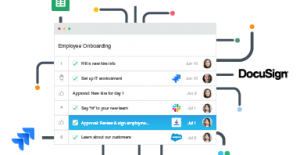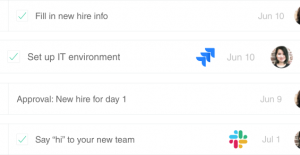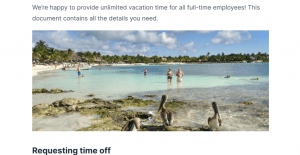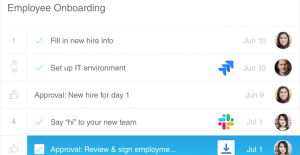- Home
- Business Process Management Software
- Process Street
Process Street Review
What is Process Street?
Process Street is a process management platform that offers businesses a robust and straightforward approach for managing repeating business procedures and checklists. Many consider it as among the simplest ways to manage recurring workflows for any team in a given business environment.
It is a platform built specially for businesses to be able to build and track their processes with the use of superpowered checklists it provides for better scaling, minimize mistakes, and save money. It lets teams create simple recurring checklists, collaborate around them and track as they’re completed. With advanced permissions, reporting and automation, empowering businesses to be able to do more.
Show MoreOverview of Process Street Benefits
You will appreciate Process Street’s clean interface that allows you to generate various reports quickly. You can easily navigate the app using drag-and-drop and helpful keyboard shortcuts. You can also generate and distribute checklist workflows to your staff, monitor tasks, and receive notifications when they’re completed.
Process Street also lets you to use forms to collect structured data in your checklists. You can input data manually or have it sent to and from the apps you regularly use to edit or send these checklists. With its Zapier integration, the platform can connect to over 500 apps in the market, letting you automatically schedule and assign workflows, and update your other apps when actions happen inside the service. There is also the option to add rich media to your documents including images, videos and files if needed.
You can track the status of multiple checklists at once, allowing you to easily get an overview of the activity in your organization. You can also easily see what is going on across your team, by tracking progress on checklists and have conversations around tasks. There is an option as well to control who can edit, read and execute your checklists.
Show MoreOverview of Process Street Features
- Create procedure documents in seconds
- Run processes as collaborative workflows
- Capture structured data
- Rich content and media
- Regular workflow scheduling
- Search
- Activity feed
- Groups
- Instant visibility
- Collaboration and communication
- Data protection
- Tasks assignment
Process Street Position In Our Categories
Since businesses have distinct business-related wants, it is only rational that they steer clear of purchasing an all-encompassing, “perfect” system. Regardless, it is difficult to try to discover such a software solution even among widely used software solutions. The efficient thing to do can be to set down the numerous chief functions that necessitate consideration like essential features, pricing, technical skill levels of staff, company size, etc. The second step is, you should do the product research comprehensively. Browse through some of these Process Street review articles and check out each of the software solutions in your shortlist in detail. Such detailed research ensures you avoid mismatched software solutions and pay for the system which provides all the aspects your company requires.
Position of Process Street in our main categories:
Process Street is one of the top 100 Business Process Management Software products
Process Street Forms Automation Software systems
Process Street is one of the top 50 Workflow Management Software products
Every business is different, and might need a specific Business Process Management Software solution that will be designed for their business size, type of clients and staff and even particular niche they deal with. It's not wise to count on finding a perfect software that is going to work for each business regardless of their background is. It may be a good idea to read a few Process Street Business Process Management Software reviews first and even then you should pay attention to what the solution is supposed to do for your company and your staff. Do you need a simple and straightforward app with only basic functions? Will you actually make use of the advanced tools required by pros and big enterprises? Are there any specific tools that are especially practical for the industry you operate in? If you ask yourself these questions it will be much easier to find a solid service that will fit your budget.
How Much Does Process Street Cost?
Process Street Pricing Plans:
$25/user/month
Contact vendor
What are Process Street pricing details?
Process Street Pricing Plans:
Free Trial
Pro
$25/user/month
Enterprise
Contact vendor
Try Process Street free for 14 days, no credit card required.
Pro
$ 25 per user, per month.
Pro Plan includes:
- Unlimited workflows
- Unlimited workflow runs
- Unlimited free team members
- Unlimited pages
- 2000 automation runs / month
- Forms & form fields
- Task assignments
- Approvals
- Enforced task order
- Dynamic due dates
- Task permissions
- Role assignments
- Conditional logic
- Workflow run links
- Recurring scheduled workflows
- Priority support
- Training & strategy consultation
Enterprise
Contact us for details.
Enterprise includes everything in Pro:
- Personalized onboarding and training
- Workflow setup & integration services
- Dedicated Success Manager
- API access
- Active Directory integration
- SAML-based single sign-on (SSO)
- Reporting API & ETL
- Custom integrations
- Fully-managed workflows
- SCIM user provisioning *
- Bulk document import *
- Enhanced sharing & content controls *
* Requires an add-on to our Enterprise plan
User Satisfaction
We realize that when you choose to buy a Business Process Management Software it’s important not only to learn how professionals score it in their reviews, but also to check if the actual users and enterprises that bought it are indeed happy with the service. That’s why we’ve created our behavior-based Customer Satisfaction Algorithm™ that gathers customer reviews, comments and Process Street reviews across a wide range of social media sites. The information is then displayed in an easy to digest way indicating how many customers had positive and negative experience with Process Street. With that information available you should be prepared to make an informed buying decision that you won’t regret.
Video
Screenshots
Technical details
Devices Supported
- Windows
- Linux
- Android
- iPhone/iPad
- Mac
- Web-based
- Windows Mobile
Deployment
- Cloud Hosted
Language Support
- English
Pricing Model
- Monthly payment
Customer Types
- Large Enterprises
- Medium Business
What Support Does This Vendor Offer?
- phone
- live support
- training
- tickets
What integrations are available for Process Street?
Integrate with over 1000+ apps to automate tasks.
Natively integrate with:
- Salesforce
- Slack
- DocuSign
- Jira
- Google Sheets
Use our Zapier integration to connect with over 1000+ apps. Automatically schedule and assign workflows, and update your other apps when actions happen inside Process Street.
Process Street User Reviews
Process Street average rating:
Overall impression
Customer Support
Value for Money
Ease of Use
Write your own review of this product
ADD A REVIEWThe most favorable review
PROS: I like the ability to use 'templates', as well as the ability to edit a process and then have the tool update all other active checklists, if I choose.
CONS: none
The least favorable review

PROS: Total workflow control Allows you to include images, videos, and documents into your workflow Pairs with countless apps through Zapier
CONS: The UI is not great. It is hard to know which workflows you currently have action items on. Having a list of open tasks or kanban style board would be a well appreciated enhancement
More reviews from 48 actual users:
Sort by:
- Latest
- Most useful
- Most positive
- Most negative
easy to use
Read full review >
Overall impression
Customer Support
Value for Money
Ease of Use
PROS: easy to use workflow. reduce the need to train employees on the workflow. each workflow has descriptions and guidance that employees can navigate themselves on the process. Can set up to send out email. reminder function is great.
CONS: set up process can be very difficult.
Process Street changed my life
Read full review >
Overall impression
Customer Support
Value for Money
Ease of Use
PROS: Process Street is the foundational framework for our process documentation, management, and automation for our business. It's easy to setup and use and yet has serious power to grow into. We typically can get a process up and running in a short time, run with it and improve over time. It holds us all accountable and provides a centralized location for all our SOP's and automations.
CONS: I'm always looking for improvements in reporting and analytics but it's already got everything we need. I'd love to see the integration with Power Automate keep up with the Zapier integration as it's usually a little behind, but that doesn't cause us any grief.
Workflow Automation with Powerful Integrations
Read full review >
Overall impression
Customer Support
Value for Money
Ease of Use
PROS: The best aspects of Process Street are its ease of use, workflow automation, and seamless integrations with tools like Slack, and Google Sheets. It streamlines process management, improves team collaboration, and enhances efficiency with AI-powered automation.
CONS: Some areas for improvement in Process Street include limited customization in workflows, more advanced reporting features, and occasional integration constraints with certain third-party apps. Expanding AI capabilities and refining UI intuitiveness could further enhance the user experience.
Game Changer!
Read full review >Overall impression
Customer Support
Value for Money
Ease of Use
PROS: It's a fantastic tool for streamlining & formalising existing processes or establishing new ones. All stakeholders have total visibility over tasks, who is responsible for which tasks, what is expected from each team member, and when tasks are due. After the initial learning curve - "the curve" being dependent on how much you're trying to achieve in the early days - it's extremely easy to build new workflows, with multiple options to get started. Once you get a grip on conditional logic, the possibilities are endless! Using integrations with other platforms to pull data across into your workflows, along with using email widgets and variables to write and send emails, saves so much time and effort for not having to manually copy and paste information and write up new emails each time. The support team are fantastic and are always happy to dive in to find solutions for you!
CONS: There are endless integrations possible via the platform, but sometimes the native integration still doesn't give you quite what you need. However, there is always Zapier to solve integration issues. Process AI is a great feature with a lot of potential however, it takes quite a bit of learning and tweaking to get it to work/ do what you want it to do, and sometimes it just doesn't get it right. Perhaps over time it will get easier to use and provide better results.
Great Tool
Read full review >Overall impression
Customer Support
Value for Money
Ease of Use
PROS: The best aspects of this product is the use of workflows, so amazing and great to use.
CONS: Everything was smooth, we had a great Team that supported us through all the way.
Made our processes clear, simple and easier to track
Read full review >Overall impression
Customer Support
Value for Money
Ease of Use
PROS: Flexibility, integrations, conditional logic. WE have a clear picture of what each of us and when has to do during our processes.
CONS: nothing yet
Great tool to recruit volunteer members for Rotary International
Read full review >
Overall impression
Customer Support
Value for Money
Ease of Use
PROS: Easy to use On PC On an iPad tablet. Logging in is easy. The next tasks are highlighted with the use of eye catching visuals.
CONS: Getting straight into a volunteer profile is a bit tricky. I cannot get there unless I click 3 times.
Amazing Project Management Tool
Read full review >
Overall impression
Customer Support
Value for Money
Ease of Use
PROS: Process Street helps me manage my writing projects and colaborate with other team members so efficiently.
CONS: None.
Big fan, makes delegation so much easier!
Read full review >
Overall impression
Customer Support
Value for Money
Ease of Use
PROS: Intuitive and easy to outsource task to other staff
CONS: Slight learning curve, but you could use it to create onboarding processes for how to use it.
Process Street Review- June 2022
Read full review >Overall impression
Customer Support
Value for Money
Ease of Use
PROS: Allows most anyone with any level of computer expertise to automate processes, and save huge amounts of time. Also, easily shared with other team members.
CONS: Like anything there are some basic functions, and language that needs to be learned, but it is simple and common sense driven.
Process Street Let’s My Brain Rest so I can focus on MY JOB and not my TO-DO’s.
Read full review >
Overall impression
Customer Support
Value for Money
Ease of Use
PROS: I love that I can create a workflow for ANYTHING and EVERYTHING. This has allowed me to batch my work so effectively per day. The quality of my work has increased immensely.
CONS: The learning curve was a lot---especially in setting up new workflows. But, the training provided was great.
Highly Recommend Process St for process mgmt
Read full review >
Overall impression
Customer Support
Value for Money
Ease of Use
PROS: We have appreciated being able to utilize this tool for process management in all sorts of scenarios.
CONS: Training on how to build it out initially would have been helpful. We are lucky to have a team member who is willing to really own it but that is not a reality for all companies.
Intuitive, organized, and streamlined
Read full review >
Overall impression
Customer Support
Value for Money
Ease of Use
PROS: The best aspects of this product are how well it can organize your information and steps. It allows you to create your own checklists, ensure that mandatory points are checked off, and allows you to build it either to a standardized template, or a customized design of your own volition.
CONS: None that I could see yet as we've mostly used it for tutorials for our company.
Process.st is one of the best (and most simple) tools to manage processes internally or for clients
Read full review >Overall impression
Customer Support
Value for Money
Ease of Use
PROS: It's a great product, because not only is it incredibly useful, they've kept it simple. Oftentimes software products suffer from "feature creep," where they keep adding so many unnecessary features that the product is not longer as useful.
CONS: I haven't really encountered anything that's been problematic.
Perfect for remote workers
Read full review >Overall impression
Customer Support
Value for Money
Ease of Use
PROS: It seems as if they thought of everything. Haven't gotten to a point where I've said "I wish they added this feature"
CONS: Because it's a very complete tool, it's also quite complex to use. But it seems like it has to be that way for it to work the way it does
Intuitive, easy, efficient: a MUST-HAVE for businesses interested in efficiency and transparency!
Read full review >
Overall impression
Customer Support
Value for Money
Ease of Use
PROS: The customer support and training, the ease of use, and the efficiency of onboarding a team to a new platform. We've also been able to onboard remote team members because of Process.St. The ability to incorporate our best policies and procedures while completing tasks eases the strain of training and onboarding new employees.
CONS: Some of the visual aspects such as not being able to format email templates (change font size and color, for example.) To really use Process.St at full capacity, integrations with Zapier are ideal. Unfortunately, this requires yet another subscription and more set-up time.
Powerful product! I’m excited for it’s future
Read full review >Overall impression
Customer Support
Value for Money
Ease of Use
PROS: It's a very powerful tool to create checklists. I love that parts of the process can be manual and parts can be automated.
CONS: I'd love to be able to iterate more quickly on my checklists! It often occurs to me to add and/or modify something as I'm working on a checklist. It's completely possible to do, it just takes a little more effort to go back and forth between the runner and the editor than I would like.
Best app yet to complete processes
Read full review >Overall impression
Customer Support
Value for Money
Ease of Use
PROS: Very easy to define any business process, and set them in motion. Has wonderful widget for customising, sending template emails from within the app, and apply conditions and reminders. The team has done a wonderful job in making processes easy to define and follow.
CONS: The phone app has been recently released and is buggy.
Process Street is such a helpful tool in managing business processes. It makes everything convenient
Read full review >Overall impression
Customer Support
Value for Money
Ease of Use
PROS: For my job, it reminds me if my work is compliant with the internal business process.
CONS: There are times when the tool crashes. I think it has to do something with my internet connection though :)
Indispensable part of our business that has enabled us to grow
Read full review >
Overall impression
Customer Support
Value for Money
Ease of Use
PROS: Interface is intuitive, and they are constantly working on upgrading it and giving even greater functionality all the time. It enabled us to overcome the problem we previously had of how to manage a portfolio of hundreds of clients in a consistent manner. Right now it forms the nerve centre of our operation and we would not have got to where we are without it.
CONS: The need to use Zapier or have a professional programmer to develop API interfaces does increase the overall cost of use. It's also very processor-intensive so you need top-end user devices to make it run smoothly.
Answer to prayer
Read full review >
Overall impression
Customer Support
Value for Money
Ease of Use
PROS: I can edit the template as soon as I think of an improvement while using a checklist, then go back to the checklist where I left off. Conditional logic - allows me to display tasks and individual fields, or hide them, to produce clear instructions for each situation within a checklist. I can use 'text' to show the data entered in a previous task, for ease of reference. It works well with Zapier. I can upload videos, images, etc, as instructional or explanational material. I can also link to files and URLs for downloads. The user can upload files. Automatic emails can be sent from within a checklist. And more. There's more!!
CONS: Lack of colour/font formatting options within automatic emails. I'm really struggling to think of anything that is problematic or could work better.
Great process management software
Read full review >
Overall impression
Customer Support
Value for Money
Ease of Use
PROS: It is just so easy to use. It is made for building processes. I have used Asana and Trello, but Process Street is just superior when it comes to recurring processes.
CONS: They could make it easier to keep a running tally of things within a daily task.
Essential and easy way to create workflows for almost all web based tasks.
Read full review >Overall impression
Customer Support
Value for Money
Ease of Use
PROS: It integrates step by step instructions on how to web-based tasks by actually allowing you to do each step and explain what is needed. So instead of telling staff what to do, it literally creates a working template of the task, including links to pre-filled emails and links to different programs. It has literally allowed me to expand my business since do not have to review each and every aspect of my staffs' jobs.
CONS: It's hard to say what could work better since it is regularly updated. The best part is that if you update a template it applies to past completed tasks.
Would HIGHLY HIGHLY recommend – excellent software
Read full review >Overall impression
Customer Support
Value for Money
Ease of Use
PROS: This software is a game changer. Makes documentation, training and standard operating procedures a breeze. I spent many hours working for small businesses on documenting process years back, would have killed for this program then. So user friendly, very configurable. Gives you all the functionality you would want to link text, video, hyperlinks, checklists etc. all in one place. Extremely affordable - would highly highly recommend to any sized business!
CONS: Nothing comes to mind
Great to map my processes and assign them to coworkers
Read full review >Overall impression
Customer Support
Value for Money
Ease of Use
PROS: It provides an easy way to map and detail internal processes to be shared across the teams, so that we can expect consistant output.
CONS: I'd like to have a calendar view
5 Stars!
Read full review >
Overall impression
Customer Support
Value for Money
Ease of Use
PROS: You can assign process to people in your team on a weekly basis.
CONS: None, no problems at all.
Awesome
Read full review >Overall impression
Customer Support
Value for Money
Ease of Use
PROS: Being able to instantly regenerate checklists that I run through often.
CONS: No problems so far.
Great for business
Read full review >Overall impression
Customer Support
Value for Money
Ease of Use
PROS: I love that it has the Conditional Logic feature which made it really easy for us to put everything in one checklist template and just set the necessary conditions. It's also great that checklists can be scheduled to run. It helps us keep together in just one place. No need to schedules tasks on the calendar since everything you need to do appears on your Process St Inbox on the scheduled date and time.
CONS: Just that it's a bit costly. Would love to have everyone on our team have their own Process St accounts under our company.
Process Street is Amazing
Read full review >
Overall impression
Customer Support
Value for Money
Ease of Use
PROS: Really fabulous way to productize or digitize your processes both from a documentation standpoint and executable steps. Recent addition of conditional logic have made it extremely powerful.
CONS: Requires you have full corporate buy-in.
Process.st will rock your processes and accelerate your execution
Read full review >Overall impression
Customer Support
Value for Money
Ease of Use
PROS: Fantastic way to both organize your business processes AND ensure accountability and visibility into what is and is not done.
CONS: I used to want a mobile version - they have that now. I haven't used it extensively enough to find many bugs.
Well thought and very well executed.
Read full review >
Overall impression
Customer Support
Value for Money
Ease of Use
PROS: Easy to use. Didn't need a whole explanation to start using it. Excellent backup for my own memory which can forget little details by the time passes.
CONS: Nothing comes to my mind at the moment.
Efficient product!
Read full review >
Overall impression
Customer Support
Value for Money
Ease of Use
PROS: Once checklists are complete, it's easy to monitor their use and keep on track
CONS: The conditional logic can become overcrowded
Essential to our busines
Read full review >Overall impression
Customer Support
Value for Money
Ease of Use
PROS: Having a centralized repository of our checklists which we use and improve on a daily basis is huge for our operation.The ability to schedule and assign checklists automatically is great. Integration with other applications via Zapier is very powerful.
CONS: Nothing obvious that comes to mind.
Excellent Tool to Create, Organize and Execute Your Processes
Read full review >
Overall impression
Customer Support
Value for Money
Ease of Use
PROS: This is the first and the best app to manage and execute processes in a way that's intuitive and effective for tech companies and marketing agencies.
CONS: Can't think of anything - there's a workaround for anything I can think about, and Zapier integration.
Very powerful. Our favorite productivity tool
Read full review >
Overall impression
Customer Support
Value for Money
Ease of Use
PROS: I love the sheer power of this product. So much more than a checklist. With conditional logic, the ability to carry variables from one checklist to the next, and being able to provide unlimited instruction/documentation for each task... it has proved a great productivity tool. We use it extensively. The ability to integrate with other products is excellent. When I have contacted support the help has been friendly, quick and very helpful.
CONS: While the ability to carry variables is excellent, it could be a little more intuitive. I had to learn it and whenever I go back to have to edit or add to this area, I have to spend some time to get my head around it again. The end result though is fantastic.
Process Street keeps me focused
Read full review >Overall impression
Customer Support
Value for Money
Ease of Use
PROS: I like the ability to use 'templates', as well as the ability to edit a process and then have the tool update all other active checklists, if I choose.
CONS: none
The best way to record periodic processes!
Read full review >
Overall impression
Customer Support
Value for Money
Ease of Use
PROS: It's easy to use, and super simple to find where I saved processes, even if I gave them names that are no longer as useful as I expected them to be. I love being able to include screenshots as well as text and checklists!
CONS: I don't have any complaints!
Process Street is Great for Workflow Mapping and Management
Read full review >
Overall impression
Customer Support
Value for Money
Ease of Use
PROS: Total workflow control Allows you to include images, videos, and documents into your workflow Pairs with countless apps through Zapier
CONS: The UI is not great. It is hard to know which workflows you currently have action items on. Having a list of open tasks or kanban style board would be a well appreciated enhancement
Love Process.st
Read full review >
Overall impression
Customer Support
Value for Money
Ease of Use
PROS: I honestly searched for a similar solution for several years and was so happy to come across process.st. It saves hours of my time and helps ensure my team and I are on track and on the same page for month-end close. It's really great in helping centralize the knowledge base for infrequent, but detailed, processes.
CONS: One area that could improve is making user-access restrictions easier to manage. E.g. my recruiting staff should not be able to see my finance checklists.
Unique product that provides excellent value.
Read full review >Overall impression
Customer Support
Value for Money
Ease of Use
PROS: Easy to use and helps you to document mundane but important aspects of the processes in your business or personal life.
CONS: Maybe more visual images or icons for people who need less text, but that may not be a practical or more useful approach.
Spectacular implementation of a simple and useful concept — the lowly checklist
Read full review >Overall impression
Customer Support
Value for Money
Ease of Use
PROS: A simple concept executed extraordinarily well. The templating feature is brilliantly, flawlessly implemented. Our internal processes have all benefitted from process.st usage. Counterintuitively, as we have refined and distilled our processes, process.st has shown us where we have common, repeatable and overlapping functions, and has thereby increased our automation (via programming) by eliminating those same checklists. But we build new checklists faster than we can automate, so no worries for developers of process.st. The ability to document functions via printing checklists with ancillary materials attached has increased our operational capability for post-mortems and audit related functions.
CONS: Nothing to add here. We love it.
Great tool to scaleup management and operative procedures
Read full review >
Overall impression
Customer Support
Value for Money
Ease of Use
PROS: Simplicity on its use, configuration, and practical implementation.
CONS: Be softer on the business model; to charge per user eventhough there are some users that do one simple process each month is quite expensive for them.
Perfect. Wouldn’t change a thing.
Read full review >
Overall impression
Customer Support
Value for Money
Ease of Use
PROS: It's incredible easy to make a new checklist. It really helps reduce mistakes.
CONS: I wouldn't change anything.
Process Street has become indispensable
Read full review >Overall impression
Customer Support
Value for Money
Ease of Use
PROS: A cloud based application so allows anyone to use the processes created. Easy to use and quick to create a new process, allows brain dump of a process which can be refined with use. Subtasks that have to be checked before moving on solved the problem of steps being skipped over.
CONS: I would say conditional logic but this is available in the paid for version, I am using the free one at the moment.
Great Tool For Managing On-boarding Process
Read full review >Overall impression
Customer Support
Value for Money
Ease of Use
PROS: Great for managing centralized check lists and repeatable processes where multiple team members need access, like onboarding new clients.
CONS: Nothing that I can see
Great for putting your business on autopilot
Read full review >
Overall impression
Customer Support
Value for Money
Ease of Use
PROS: - Interface is easy to use and learn - Simple and focussed app (no useless frills)
CONS: To be honest, nothing. It\'s simple, it works; I can\'t think of anything more to ask.
Made training virtual assistant AND local team so much easier!
Read full review >Overall impression
Customer Support
Value for Money
Ease of Use
PROS: Makes it SO easy to detail process - pull in pics and videos for training! I struggled with making them in word docs and making them easy to follow - this website is perfect.
CONS: I haven't used it but they just added conditional workflow - this was the one thing I wish it had in the past.
Invaluable tool for systemizing your business process
Read full review >Overall impression
Customer Support
Value for Money
Ease of Use
PROS: Not only is it fairly intuitive and easy to use, but it has all the advanced power features one would hope to get from a process planning tool, including the ability to assign tasks and track progress from team members among many other things.
CONS: Having a native Slack integration would be nice, but we were able to overcome this and still hook up channel notifications via their Zapier conduit.






Join a community of 7,369 SaaS experts
Thank you for the time you take to leave a quick review of this software. Our community and review base is constantly developing because of experts like you, who are willing to share their experience and knowledge with others to help them make more informed buying decisions.
- Show the community that you're an actual user.
- We will only show your name and profile image in your review.
- You can still post your review anonymously.
OR
Sign in with company emailSign in with company email
Useful Process Street Resources
Popular Process Street Alternatives
Top Competitors To Process Street By Price
Trending Business Process Management Software Reviews
Process Street Comparisons
Process Street user reviews
easy to use
Read full review >
Overall impression
Customer Support
Value for Money
Ease of Use
Process Street changed my life
Read full review >
Overall impression
Customer Support
Value for Money
Ease of Use
Workflow Automation with Powerful Integrations
Read full review >
Overall impression
Customer Support
Value for Money
Ease of Use
Game Changer!
Read full review >Overall impression
Customer Support
Value for Money
Ease of Use
Great Tool
Read full review >Overall impression
Customer Support
Value for Money
Ease of Use