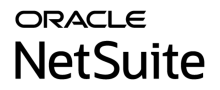1CRM Review
What is 1CRM?
1CRM is an affordable and highly customizable customer relationship and business management platform. It allows users to organize their whole business within a single web application, and access that information at any time.
Each edition (including the free Startup Edition) includes mobile access, customizable dashboards, 24/7 self-service portal and eStore, full order and project management, sales & marketing automation and more.
1CRM integrates with many tools including Google+, LinkedIn, Skype, Google Maps, Google Apps, iCal, Quickbooks, Magento, Wordpress, GoToMeeting, Twitter, and Facebook.
1CRM allows your employees to collaborate effectively as all have access to the same information within a single platform. They can access the data in the office and on the go to be able to deliver faster and more efficient customer service.
Show MoreOverview of 1CRM Benefits
1CRM offers a complete CRM solution – so that small business owners only need one software to manage their entire business effectively. The main differentiators from other CRM solutions are that 1CRM includes full project and order management, and it is open source, so business owners can customize the system to include any additional features they may need.
1CRM is affordable and offers the free 3-user Startup Edition. Lastly, 1CRM is available both as an on-premise software or cloud service, to meet the needs of both types of clients.
Show MoreOverview of 1CRM Features
- Advanced reporting
- Built-in self-service portal for collaboration
- Comprehensive Quickbooks integration
- Customizable workflow automation
- Extensive customization features
- Full order management: product catalog, invoices, quotes
- HR, expense reports, employee timesheets
- Inbound/outbound HTML email
- IP telephony integration (Skype etc..)
- Marketing automation
- Mobile support (Android, iPhone/iPad, Blackberry)
- MS Word mail merge
- Vendor offers a free edition
- PDF form designer
- Portal includes integrated eCommerce store
- Project and resource management
- Salesforce automation and forecast tracker
- Service contracts and case management
- Syncs with Google applications
What Problems Will 1CRM Solve?
Recalling Past Interactions
Sarah is new to the business, and a regular client (Robert) is due to call for an update in about 15 minutes. Since her company is using 1CRM, she can simply pull up Robert’s profile to quickly learn all about him. She will see his contact information, all past interactions he’s had with her business, and any past or upcoming orders. Sarah will be ready to continue the conversation, making her a valuable new asset to the business.
Features: customer history, integrated order management, shared data
Follow-ups
Sam’s new software includes a 30-day free trial that people are signing up for. He wants to send follow-up emails at different intervals to each person. Luckily, he is using 1CRM, so he can capture leads within the system, and then set up drip-feed email campaigns to automatically connect with each new lead.
Features: lead capture, drip-feed email campaigns, email marketing
Information, anytime, anywhere
Billy is an auto dealer, and he is just out for a test drive with a new client. They’d like to know more about the car, and possibly request a quote. Billy is using 1CRM, so he can access all the documents he needs on-the-go using his tablet, to share more details about the car, create a quote, or put a down payment through right on the spot. He won’t miss out on a sale today.
Features: mobile access, order management, document storage
How Much Does 1CRM Cost?
1CRM Pricing Plans:
Free
$12 month
$22 month
$27 month
$10 month
$20 month
$30 month
$36 month
What are 1CRM pricing details?
1CRM Pricing Plans:
Free
$12 month
$22 month
$27 month
$10 month
$20 month
$30 month
$36 month
Pricing for on-premise software:
- Startup: Free
- Startup+: $10/user/month (billed annually) / $12 month-to-month
- Professional: $18/user/month (billed annually) / $22 month-to-month
- Enterprise: $23/user/month (billed annually) / $27 month-to-month
Pricing for cloud service:
- Startup: $8/user/month (billed annually) / $10 month-to-month
- Startup+: $17/user/month (billed annually) / $20 month-to-month
- Professional: $25/user/month (billed annually) / $30 month-to-month
- Enterprise: $31/user/month (billed annually) / $36 month-to-month
User Satisfaction
We realize that when you choose to purchase a CRM Software it’s important not only to see how experts score it in their reviews, but also to find out if the actual people and enterprises that use it are indeed satisfied with the product. Because of that need we’ve devised our behavior-based Customer Satisfaction Algorithm™ that collects customer reviews, comments and 1CRM reviews across a vast array of social media sites. The data is then presented in a simple to understand form showing how many users had positive and negative experience with 1CRM. With that information available you should be prepared to make an informed buying choice that you won’t regret.
Video
Technical details
Devices Supported
- Windows
- Android
- iPhone/iPad
- Mac
- Web-based
Deployment
- Cloud Hosted
- On Premise
Language Support
- English
Pricing Model
- Monthly payment
- Annual Subscription
Customer Types
- Small Business
- Medium Business
- Freelancers
What Support Does This Vendor Offer?
- phone
- live support
- training
- tickets
What integrations are available for 1CRM?
1CRM and iOS, Android and Outlook: 1CRM includes two-way sync via CardDAV/CalDAV standards to provide excellent data sync for Contacts, Calls, Meetings and Tasks / Reminders.
On Android or iOS phone or tablets you can use your built-in apps for Contacts, Calendar and Reminders / Tasks to view, update, delete or add new items in your 1CRM system, whether or not you are connected to the Internet. Any changes you make on your phone or tablet will sync to 1CRM the next time you are online.
1CRM and Dropbox: 1CRM includes integration with the Dropbox online storage system. When composing an email, you can easily attach documents from Dropbox to your email. Backups of your entire 1CRM system, both software and data, can be automatically saved on a regular schedule to Dropbox. And if needed, those Dropbox backups may be used to restore your 1CRM system onto their original server, or another server.
1CRM and Skype: Have you been looking for a CRM with Skype integration? You’re in luck because 1CRM includes Skype integration. Click on any phone number to place a SkypeOut call, with automatic logging of the call (and any notes you may care to make) to the customer history in the CRM.
1CRM and Magento: With this extension to 1CRM, you can connect your 1CRM system to this advanced eCommerce platform and use all the advantages of both systems. This integrated solution allows the management and maintenance of the data in both systems to be simplified.
Two-way 1CRM and Quickbooks sync: This integration continually synchronizes Accounts, Product Catalogs, Invoices, Received Payments and AR balances, Quotes, currencies and taxes between 1CRM and the QuickBooks Accounting system from Intuit Inc.
1CRM User Reviews
1CRM average rating:
Overall impression
Customer Support
Value for Money
Ease of Use
Write your own review of this product
ADD A REVIEWThe most favorable review

PROS: The site is loaded with features. In fact, for the average person (IMO) it's overloaded and overcomplicated. You need to be fairly "techy" to know what half the stuff means and does. But it does appear to be rich in features. And it has a very basic app to go with it, which looked like it was a good work in progress.
CONS: Customer service. It appears if you have problems the only person to speak with is Michael (the company owner?) so it appears it's almost a one man show. We had many issues and ultimately cancelled our subscription soon after starting, but not without problems with the company, hassle, disputes, and poor communication. It was a complete waste of time dealing with this company.
The least favorable review
PROS: Attempt to integrate all back office functions - but fails. CRM, EM, DM, etc. Email marketing simply doesn't work. Vendor agrees it is inordinately complicated (um … have you heard of MailChimp? How hard can it be?) and offers to help only if you buy consulting hours. Emails and documents look like the work of a middle-schooler, definitely can't be presented to customers.
CONS: CHROME WARNS NOT SECURE! VENDOR SUGGEST USE ANOTHER BROWSER!! WE HAD TO OVERRIDE CHROME SECURITY TO GET IN AND GET OUR CRITICAL BUSINESS DATA OUT QUICKLY!!! Many, many bugs and endless usability problems. Could not be bothered to figure it all out, we gave up. Minor example, reflecting attitude more than anything: Country drop-down list cannot be overridden or added, but does not include UK, United Kingdom, Britain, or Great Britain. Great, I can't address my customer in London. And much more...
More reviews from 2 actual users:
Sort by:
- Latest
- Most useful
- Most positive
- Most negative
Would Not Recommend – Product looks good, but very complicated & poor company service
Read full review >Overall impression
Customer Support
Value for Money
Ease of Use
PROS: The site is loaded with features. In fact, for the average person (IMO) it's overloaded and overcomplicated. You need to be fairly "techy" to know what half the stuff means and does. But it does appear to be rich in features. And it has a very basic app to go with it, which looked like it was a good work in progress.
CONS: Customer service. It appears if you have problems the only person to speak with is Michael (the company owner?) so it appears it's almost a one man show. We had many issues and ultimately cancelled our subscription soon after starting, but not without problems with the company, hassle, disputes, and poor communication. It was a complete waste of time dealing with this company.
SITE NOT SECURE, many bugs, horrible docs, no support
Read full review >Overall impression
Customer Support
Value for Money
Ease of Use
PROS: Attempt to integrate all back office functions - but fails. CRM, EM, DM, etc. Email marketing simply doesn't work. Vendor agrees it is inordinately complicated (um … have you heard of MailChimp? How hard can it be?) and offers to help only if you buy consulting hours. Emails and documents look like the work of a middle-schooler, definitely can't be presented to customers.
CONS: CHROME WARNS NOT SECURE! VENDOR SUGGEST USE ANOTHER BROWSER!! WE HAD TO OVERRIDE CHROME SECURITY TO GET IN AND GET OUR CRITICAL BUSINESS DATA OUT QUICKLY!!! Many, many bugs and endless usability problems. Could not be bothered to figure it all out, we gave up. Minor example, reflecting attitude more than anything: Country drop-down list cannot be overridden or added, but does not include UK, United Kingdom, Britain, or Great Britain. Great, I can't address my customer in London. And much more...






Join a community of 7,369 SaaS experts
Thank you for the time you take to leave a quick review of this software. Our community and review base is constantly developing because of experts like you, who are willing to share their experience and knowledge with others to help them make more informed buying decisions.
- Show the community that you're an actual user.
- We will only show your name and profile image in your review.
- You can still post your review anonymously.
OR
Sign in with company emailSign in with company email
Popular 1CRM Alternatives
Top Competitors To 1CRM By Price
Trending CRM Software Reviews
1CRM Comparisons
1CRM user reviews
Would Not Recommend – Product looks good, but very complicated & poor company service
Read full review >Overall impression
Customer Support
Value for Money
Ease of Use
SITE NOT SECURE, many bugs, horrible docs, no support
Read full review >Overall impression
Customer Support
Value for Money
Ease of Use