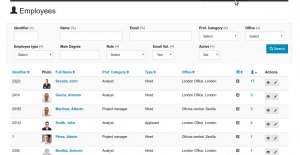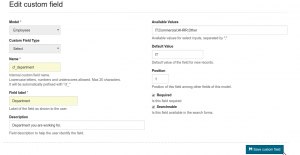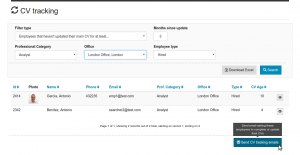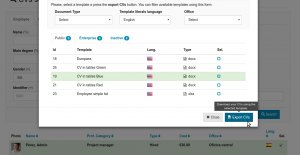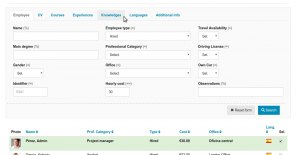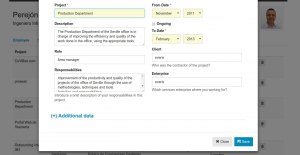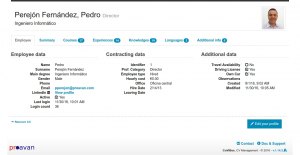CuViBox Review
What is CuViBox?
CuViBox is an online application for managing internal curriculum vitae that enables you to save detailed CVs of your staff, run complex queries, export the results to personalized office documents, and obtain information on the experience and expertise that your business has.
Your personnel and applicants can quickly register their full CVs on CuViBox, enabling you to use advanced filters to identify the right employees or candidates for the job. Additionally, you can use staff data to automatically develop customized office documents, determine where your company’s potential lies, and guide it toward your goals.
The platform is available with both an on-premises and cloud-based design. CuViBox on-premise provides a skills and certifications management feature to enhance searches and statistics and act as a repository for personnel certifications. CuViBox cloud, on the other hand, enables you to launch instantly by offering a hosting service, doing away with the need for downloads and installation in addition to handling the technical aspects of system management, such as availability, backups, and performance.
Show MoreOverview of CuViBox Benefits
Centralized CV Repository and Management
With CuViBox, your staff members and applicants will create their own CVs (up to 5) using a user-friendly interface. The technology allows you to save, standardize, and download staff certifications and their cv. At each level, you can create custom fields to gather the required data, which will also be accessible for queries and exports. Furthermore, you can track employees who don’t have a CV or last updated it a while ago and send them personalized email notifications.
Search and Reporting
CuViBox’s advanced search tool lets you find your employees or applications using various parameters based on their CVs and employee data, which you can check and add to your CV basket. Additionally, you can manage multiple CV carts prepared for various objectives or proposals and save them for later. You can use detailed data and information on your staff to coordinate your training initiatives with your company’s strategic goals.
CV Formatting and Templates
CuViBox enables you to design your CV templates using your preferred office suite, such as MS Office or LibreOffice, and a simple tag system. You can make them accessible to your company’s offices or just some. The software also lets you export the cv of your employees or candidates to several document formats (MS Word, MS Excel, MS Powerpoint, and LibreOffice). Additionally, you can use the CV templates available on the platform that are specifically focused on the objectives you need.
Show MoreOverview of CuViBox Features
- CV Management
- CV Templates
- Unified Skills Matrix
- Advanced Filters
- Reporting and Analytics
- On-premise and Cloud Deployment
- Certifications Management
- Data Export
Awards & Quality Certificates

CuViBox Position In Our Categories
Because businesses have particular business wants, it is only reasonable they avoid seeking a one-size-fits-all, ”best” software product. At any rate, it is futile to try to pinpoint such a software system even among widely used software solutions. The sensible step to undertake would be to narrow down the various major functions which necessitate deliberation like major features, budget, skill ability of staff, company size, etc. After which, you must follow through your research through and through. Go over these CuViBox evaluations and explore the other software products in your list more closely. Such comprehensive product research can make sure you avoid unfit software products and choose the system which meets all the tools your company requires.
Position of CuViBox in our main categories:
CuViBox is one of the top 500 HR Management Software products
If you are considering CuViBox it might also be a good idea to investigate other subcategories of HR Management Software collected in our base of B2B software reviews.
There are popular and widely used applications in each software category. But are they automatically the best fit for your organization’s specific wants? A market-leading software application may have thousands of users, but does it provide what you require? For this reason, do not blindly shell out for popular systems. Read at least a few CuViBox HR Management Software reviews and consider the elements that you desire in the software such as the fees, main tools, available integrations etc. Then, select a few solutions that fit your requirements. Check out the free trials of these products, read online reviews, get clarifications from the vendor, and do your research meticulously. This in-depth research is certain to assist you find the best software application for your firm’s special requirements.
How Much Does CuViBox Cost?
CuViBox Pricing Plans:
€0
€3/CV/year
What are CuViBox pricing details?
CuViBox Pricing Plans:
Free Trial
On-premise Free
€0
Cloud
€3/CV/year
CuViBox offers a straightforward licensing model: companies pay based on the maximum number of CVs managed annually, at a flat rate of €3 per CV.
-
CuViBox Cloud: €3 per CV/year
-
Full-featured employee and CV management system
-
CuViBox support included
-
30-day free trial
Start small and scale up anytime by increasing the number of CVs managed—no hidden fees, no hassle.
User Satisfaction
We realize that when you decide to buy a HR Management Software it’s vital not only to learn how professionals score it in their reviews, but also to find out if the actual users and companies that use it are genuinely satisfied with the service. Because of that need we’ve created our behavior-based Customer Satisfaction Algorithm™ that aggregates customer reviews, comments and CuViBox reviews across a vast array of social media sites. The data is then featured in a simple to digest form revealing how many people had positive and negative experience with CuViBox. With that information at hand you will be ready to make an informed business choice that you won’t regret.
Video
Screenshots
Technical details
Devices Supported
- Windows
- Linux
- Mac
- Web-based
Deployment
- Cloud Hosted
Language Support
- English
- Spanish
- Italian
Pricing Model
- Annual Subscription
Customer Types
- Large Enterprises
- Medium Business
What Support Does This Vendor Offer?
- phone
- live support
- training
- tickets
What integrations are available for CuViBox?
No information available.

CuViBox
is waiting for
your first review.

Write your own review of this product
ADD A REVIEWMore reviews from 0 actual users:






Join a community of 7,369 SaaS experts
Thank you for the time you take to leave a quick review of this software. Our community and review base is constantly developing because of experts like you, who are willing to share their experience and knowledge with others to help them make more informed buying decisions.
- Show the community that you're an actual user.
- We will only show your name and profile image in your review.
- You can still post your review anonymously.
OR
Sign in with company emailSign in with company email