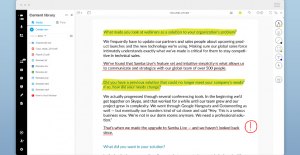Samba Live Review
What is Samba Live?
Samba Live is a video conferencing platform that enables you to quickly set up and organize a video conference from any device. Samba Live includes all the administrative tools essential to run training programs in an easy-to-use interface for recording and creating training programs.
It enables enterprises of all sizes and industries to host HD video webinars, meetings, training sessions, and events directly from their browsers. The platform includes customizable branding, allowing companies to customize the interface with specific badges, hues, and fonts.
Samba Live is also a powerful online classroom software tool that supports live instruction. Its API lets you embed training videos or quizzes into web pages or combine them with existing applications such as a learning management system. Samba Live is offered a standalone server license or a cloud-hosted server license for Education, Enterprise, and OEM customers.
Show MoreOverview of Samba Live Benefits
Feature-rich and straightforward to use
Samba Live enables professionals to create personalized email links for conferences and support engagement with attendees using whiteboard markups, polls, chats, and file sharing. It has many features, including email prompts, video access management, public and private chat, landing pages, role-based authorizations, and more. Furthermore, academic institutions can plan and conduct virtual learning sessions that allow participants to ask questions, take surveys, share and view files, and deliver presentations.
Customizable layouts feature
With Samba Live’s modes function, participants will be able to select one of the pre-defined settings. It provides three display modes: full screen, tiled, and thumbnail. These are applied immediately and can be utilized by the users to choose the layout they prefer. This is extremely important for online meetings and video conferences, where various participants may have varying requirements.
Increase communication reliability
Samba Live’s live broadcast feature enables businesses to broadcast videos across various social media platforms, including Facebook and YouTube. Corporations may also utilize live broadcasts to increase the effectiveness of their direct interactions with clients and community partners. By live streaming an event, you may reach and engage with a more significant number of individuals worldwide and provide compelling communications to your target audience.
Show MoreOverview of Samba Live Features
- Browser-based
- Robust and bandwidth friendly
- Enterprise-grade security
- 24/7 availability
- Automatic Transcription
- Blended Learning
- Audience Analytics
- Attendance Tracking
- Backup and Recovery
- Audio Capture
Awards & Quality Certificates

Samba Live Position In Our Categories
Since businesses have particular business-related requirements, it is practical that they abstain from settling on a one-size-fits-all, ideal system. Needless to say, it would be difficult to try to discover such a software system even among widely used software solutions. The correct thing to undertake is to list the varied main functions which call for a analysis like essential features, pricing, skill capability of staff, organizational size, etc. After which, you should do the product research to a full extent. Browse over some of these Samba Live analyses and scrutinize the other solutions in your shortlist in detail. Such detailed research ensure you keep away from mismatched apps and buy the one which offers all the features your company requires in sustaining growth.
Position of Samba Live in our main categories:
Since each organization has specific business requirements, it is sensible for them to desist from searching for a one-size-fits-all faultless software system. Needless to say, it would be useless to try to find such a system even among popular software solutions. The smart thing to do would be to list the various important elements that require consideration such as required features, budget, skill levels of staff members, company size etc. Then, you should do your research thoroughly. Read some Samba Live Video Conferencing Software reviews and investigate each of the other solutions in your shortlist in detail. Such comprehensive research can make certain you discard ill-fitting applications and choose the system that presents all the elements you require for business success.
How Much Does Samba Live Cost?
Samba Live Pricing Plans:
€49/month
€75/month
What are Samba Live pricing details?
Samba Live Pricing Plans:
Free Trial
Pro
€49/month
Pro Plus
€75/month
Samba Live available pricing plans:
Pro – €49 per month
- 100% browser-based (no downloads)
- Host up to 25 participants
- Extensive webinar features
- Unlimited meeting duration
- Unlimited number of webinars
- VoIP and telephone conferencing
- Online support
- HD video conferencing
- Whiteboarding (stand-alone and file overlay)
- Screen, file & YouTube sharing
- Custom, persistent meeting room links
- Email reminders
- Instant or scheduled meetings
- Invite participants as speakers or audience
- MP4 recording in the cloud (store 25 recordings)
- Integrated content library (1GB of cloud file storage)
- Enterprise-grade security (SSL & AES 256-bit encryption)
Pro Plus – starting €75 per month
- Everything from PRO
- Configure to host up to 10,000 participants
- Buy multiple host accounts
- Up to 1000 GB for files in your content library
- Up to 1000 MP4 recordings in the cloud
- Live-streaming to YouTube Live and Facebook Live
- Extensive e-learning features
- Premium online support
- Full branding (upload logos and change color schemes)
- RESTful API
User Satisfaction
We realize that when you decide to get a Video Conferencing Software it’s crucial not only to see how professionals score it in their reviews, but also to check whether the real users and enterprises that bought these solutions are indeed satisfied with the service. Because of that need we’ve created our behavior-based Customer Satisfaction Algorithm™ that gathers customer reviews, comments and Samba Live reviews across a wide range of social media sites. The data is then displayed in an easy to understand way indicating how many users had positive and negative experience with Samba Live. With that information at hand you should be ready to make an informed business choice that you won’t regret.
Video
Screenshots
Technical details
Devices Supported
- Windows
- Linux
- Android
- iPhone/iPad
- Mac
- Web-based
Deployment
- Cloud Hosted
- Open API
Language Support
- English
- German
- Spanish
Pricing Model
- Free
- Monthly payment
Customer Types
- Small Business
- Large Enterprises
- Medium Business
- Freelancers
What Support Does This Vendor Offer?
- phone
- live support
- training
- tickets
What integrations are available for Samba Live?
Samba Live provides integrations with the following:
- Twilio
- Tokbox
- Nexmo
Samba Live User Reviews
Samba Live average rating:
Overall impression
Customer Support
Value for Money
Ease of Use
Write your own review of this product
ADD A REVIEWMore reviews from 1 actual users:
Sort by:
- Latest
- Most useful
- Most positive
- Most negative
Video Conferencing for enterprises
Read full review >Overall impression
Customer Support
Value for Money
Ease of Use
PROS: Samba Live is a super scalable video conferencing software with video embedding functionality. It offers full branding and plenty of webinar features.
CONS: They offer a free trial with many features. But I don\'t like the time limit thing






Join a community of 7,369 SaaS experts
Thank you for the time you take to leave a quick review of this software. Our community and review base is constantly developing because of experts like you, who are willing to share their experience and knowledge with others to help them make more informed buying decisions.
- Show the community that you're an actual user.
- We will only show your name and profile image in your review.
- You can still post your review anonymously.
OR
Sign in with company emailSign in with company email
Popular Samba Live Alternatives
Top Competitors To Samba Live By Price
Trending Video Conferencing Software Reviews
Samba Live Comparisons
Samba Live user reviews
Video Conferencing for enterprises
Read full review >Overall impression
Customer Support
Value for Money
Ease of Use