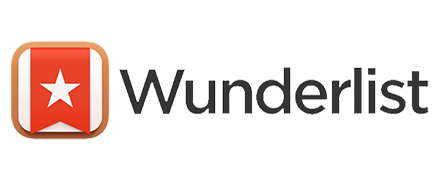Wunderlist Review
What is Wunderlist?
Wunderlist is an easy yet very effective task listing software for businesses and individuals who want to get things done in time every time. It is built with a very straightforward interface, options and menus are easy to spot and laid out equally well yet still exhibit some pizzazz Making lists, managing and organizing them into folders and labeling them is a breeze with Wunderlist. Assign deadlines, insert more items, filter tasks, and display your schedule are just some of the things you can do with this simple yet powerful tool.
Show MoreOverview of Wunderlist Benefits
Here are some of the advantages Wunderlist brings to the table:
- Free version includes many functionalities
- Drag and drop interface makes many of the processes smooth and easy
- Team members can communicate and collaborate within the application
- Organize and share your to-do, work, grocery, movies and household lists
- Set Due Dates and Reminders and Assign to-dos
- Wunderlist works seamlessly across all major devices to keep your life in sync.
Overview of Wunderlist Features
- Folders
- Comments
- Share Lists
- Compatible with All Devices
- Reminders
- Due Dates
- Notes
- Notifications
- Mail To Wunderlist
- Add To Wunderlist
- Tags
- One-Click Print
How Much Does Wunderlist Cost?
Wunderlist Pricing Plans:
Free
$4.99 a month
$4.99 per user/month
What are Wunderlist pricing details?
Wunderlist Pricing Plans:
Free Trial
Wunderlist
Free
Wunderlist Pro
$4.99 a month
Wunderlist Business
$4.99 per user/month
Wunderlist keeps their pricing simple with just two product plans loaded with the right features and functionalities. A free version is also available but with limited tools.
Wunderlist – Free
- 256-bit SSL Sync
- Compatible on all devices
- Create and Share Lists
- Unlimited Comments
Wunderlist Pro – $4.99 a month
- All Wunderlist features plus:
- Unlimited Assigning
- Unlimited Files
- Unlimited Subtasks
Wunderlist Business – $4.99 per user / month
- All Wunderlist Pro Features plus:
- Centralized billing
- Flexible Team Sizes
- Simple Team Management
User Satisfaction
We know that when you make a decision to purchase a Project Management Software it’s important not only to find out how experts rank it in their reviews, but also to find out whether the real people and companies that use these solutions are actually content with the service. Because of that need we’ve devised our behavior-based Customer Satisfaction Algorithm™ that collects customer reviews, comments and Wunderlist reviews across a wide range of social media sites. The data is then presented in a simple to understand way indicating how many users had positive and negative experience with Wunderlist. With that information available you will be ready to make an informed business choice that you won’t regret.
Video
Technical details
Devices Supported
- Windows
- Linux
- Android
- iPhone/iPad
- Mac
- Web-based
- Windows Mobile
Deployment
Language Support
- English
Pricing Model
- Monthly payment
Customer Types
- Small Business
- Medium Business
- Freelancers
What Support Does This Vendor Offer?
- phone
- live support
- training
- tickets
What integrations are available for Wunderlist?
Wunderlist supports integrations with the following business systems and applications:
- Slack
- Dropbox
- Google Calendar
- Bitium
- 1Password
Wunderlist User Reviews
Wunderlist average rating:
Overall impression
Customer Support
Value for Money
Ease of Use
Write your own review of this product
ADD A REVIEWThe most favorable review
PROS: I like that I can create multiple lists and share them with other people. I can check my progress on multiple projects at any time. It allows me to upload files, set due dates, set up reminders, leave comments and so one, and the other good thing is that everything is well sync across all other devices.
CONS: I need a feature for copy/paste a task on my Mac. This feature exists into web app but it is not accessible on Mac device.
The least favorable review
PROS: Even if the program wasn't that good, I'd still choose it because it works seamlessly on every operating system (I use it on MacBook, my android smartphone, the iPad, and the PC). The program serves to make lists of acivities including deadlines and reminders. Good to share with other people too.
CONS: Reminders count for tasks only, I'm not receiving alerts on sub-tasks or small assignments. A bigger concern is security though-I'm still afraid to enter customer data in the activity list, I'm using initials instead.
More reviews from 17 actual users:
Sort by:
- Latest
- Most useful
- Most positive
- Most negative
Productivity solution
Read full review >Overall impression
Customer Support
Value for Money
Ease of Use
PROS: Gues what? Now you can order tasks in your own folders and stick to a structure that fits your needs. Another good news I have for you is that checking off old tasks is not a problem, they are stored and will be imported upon need. Yes, you heard right! Not even to mention how easy it is to keep tasks explained, with tones of noting and commenting options. Best of all, not everyine can get hands around my work, I only allow that to certain people.
CONS: The sad truth is that nothing is perfect, as hard as you try. This system, for instance, has due date bugs, I mean not exactlly due dates, but designed periods for completing an assignment. Let me explain better: there should be a list that assigns this periods automatically, together with a calendar that prioritizes both projects and tasks. For now, the product comes with Folders and Personal Folders, and I'd like to see sub folders included too.
The family’s number one list system
Read full review >Overall impression
Customer Support
Value for Money
Ease of Use
PROS: Don’t be confused that I didn’t gave it a ten, I just keep thresholds higher than usual. For what is worth, the product is easy to deal with, and I've seen so many people being overwhelmed by its functionality. I love the fact that it is applicable for so many activities: I use it for travelling, creativity, shopping, packing, and many other things.
CONS: Let's say I deducted one point because I lack customization. I don’t want to sound nit-picky, but for a pro user I'm not really keen on not being able to choose my own background. Still, it’s a minor issue (not even and issue) and I'm positive they're getting there.
MY go-to organization solution
Read full review >Overall impression
Customer Support
Value for Money
Ease of Use
PROS: I’m using Wunderlist for years and I can clearly say that they have improved the app and now it’s more comprehensive and intuitive. I’m using it on a daily basis. This is great tool for improving productivity and efficiency. You can create, manage and execute general to-dos around personal and office life. There is even an option to share with colleagues and make lists more straightforwad.
CONS: I don’t like that background remains static and it doesn’t scale with displays. Also, the organization on mobile devices can be unclear.
Checklists easy as pie
Read full review >Overall impression
Customer Support
Value for Money
Ease of Use
PROS: Creating checklists and closing projects is miraculously easy, probably not a good word, but I can’t think of a heavier one. I use it on the phone and I think it is very efficient, especially when I have to collaborate with colleagues to get something done. Well synced with Google calendar, which helps me follow tasks that I haven't included at all.
CONS: It's good enough for me, I wouldn't complain at all.
Never used something this good!
Read full review >Overall impression
Customer Support
Value for Money
Ease of Use
PROS: I'm a former Evernote user that went a long way trying apps and getting disappointed before I discovered Wunderlist. I want it, I need it, and I love it! It makes multitasking so easy! I create groups of tasks in no time, appoint due dates I get remided of, and change stuff in a single finger swipe. Attachments add value to the product, I think it's perfect.
CONS: It needs my interference, I trust it so much that I would just disappear for a long holiday!
It keeps my tasks and lists well organized in one place
Read full review >Overall impression
Customer Support
Value for Money
Ease of Use
PROS: Wunderlast is pleasant app, I like checking in with it, keeping track of tasks and work. I like that I can change backgrounds, the sounds and other features make the product exeptional for the user. It fits perfectly in my office and my personal life.
CONS: I’d like to customize the sounds even more.
Handy lists available on all devices
Read full review >Overall impression
Customer Support
Value for Money
Ease of Use
PROS: Accurate task manager, functional and easy at the same time. I create lists of tasks and sub-tasks, and get notified with bells and whistles immediately when a feature is not done in a good way (notifications are not just emailed, but pushed straight to the desktop to attract attention). In addition, I am using it on multiple devices and the difference between the versions is minimal, I think this is really the highlight of the product. I'm sure there are 'more aggressive' task managers out there, but I am not that ambitious. I will stick to this one because I can afford it, and because it allows me to share information.
CONS: Sub-task reminders are lacking, I read this multiple time across the reviews, so think about it. It is perfect in function, but not that awesome in appearance, I think it could use more customization options.
Happy to have discovered the platform
Read full review >Overall impression
Customer Support
Value for Money
Ease of Use
PROS: Even if the program wasn't that good, I'd still choose it because it works seamlessly on every operating system (I use it on MacBook, my android smartphone, the iPad, and the PC). The program serves to make lists of acivities including deadlines and reminders. Good to share with other people too.
CONS: Reminders count for tasks only, I'm not receiving alerts on sub-tasks or small assignments. A bigger concern is security though-I'm still afraid to enter customer data in the activity list, I'm using initials instead.
I use it for personal to dos, it is a great assistant
Read full review >Overall impression
Customer Support
Value for Money
Ease of Use
PROS: Finding a reliable assistant for my personal needs was so important to me that I ended up building one of my own. As proud as I was of it, I abandoned it the first moment I saw Wunderlist's performance. Simple, but useful, that's the definition of it. If you want planning your schedule to be more exiting, this is the choice you should make. Besides, they will never stop surprising you with awesome updates, I just love their work!
CONS: There is an android widget, but not exactly the one I dreamt of. Gets laggy at times, and could be better synced. Nothing else.
I highly recommend this app for every day tasks
Read full review >Overall impression
Customer Support
Value for Money
Ease of Use
PROS: I like how simple this product is and the ability to add new items and having them well organized. I like that I can add tasks from emails and this means that I can organize all my work from anywhere at anytime. The intergation with mobile and with Arrow launcher from Android is perfect.
CONS: In my opinion, this project management software is not for creating project lists because it lacks features for this kind of purpose. There are no reporting features, no issue tracking, no progess tracking of tasks, no budgeting and therefore it is great for creating shopping lists or noting some daily tasks from your personal life.
Wunderlist is wonderful, especially if you’re using a paid version
Read full review >Overall impression
Customer Support
Value for Money
Ease of Use
PROS: Here come our favorite features: Amazing lists whose information can be pulled together for comprehensive review and research; ready-to-go sharing with users and third parties; simplest, but most functional UI, personal usage and selective sharing; we're on the starter one, but we checked paid pro-versions, and they are what one would call jaw-dropping.
CONS: I have my wishlist, even if I think that the only way to make wishes come true is to pay for an upgrade plan. However, here is what the freemium doesn’t do: dividing tasks in sub-tasks, formatting calendars, alerting and notifying on particular to dos. Even the inteface is somehow different.
Drowning in a sea of unorganized projects? This is your solution!
Read full review >Overall impression
Customer Support
Value for Money
Ease of Use
PROS: I don’t just arrange things, I rearrange them. The interface is friendly, and the software search filter is amazing. A real piece of heaven, as far as I am concerned.
CONS: Let's see what I would change. Not much, maybe better integration. I was happy to hear they are solving the Microsoft issue, and I can’t wait to get the electronic version of my beloved Franklin planner!
Wunderlist is simple tool that you can use it on a daily basis
Read full review >Overall impression
Customer Support
Value for Money
Ease of Use
PROS: We use Wunderlist as shopping list, we can share lists, access them on our mobile device and use the lists at any time. Everything that comes up on my mind I can registrate into the app. There is no texting lists of items. It is simple, intuitive and easy to use, I like that I can share lists with other people and proivde them with access to the lists so even they can make some changes.
CONS: Whenever I open the app on the phone it defaults to inbox. Also, I’d like to set default list.
We can stay on the top of our tasks and make to do lists on the go
Read full review >Overall impression
Customer Support
Value for Money
Ease of Use
PROS: I like that I can create multiple lists and share them with other people. I can check my progress on multiple projects at any time. It allows me to upload files, set due dates, set up reminders, leave comments and so one, and the other good thing is that everything is well sync across all other devices.
CONS: I need a feature for copy/paste a task on my Mac. This feature exists into web app but it is not accessible on Mac device.
With Wunderlist you can easily organize your lists
Read full review >Overall impression
Customer Support
Value for Money
Ease of Use
PROS: Wunderlist allows me to put all my lists together and it provdes me easy access from every device like phone, web browser or laptop. The interface is simple and easy to use. I can set up reminders for important events.
CONS: It would be very helpful if they could add more machine learning features and they could make the software even more intuitive and automatic so I don’t have to arrange everything manually. Also, I need an option to merge Wunderlist because otherwise I have to create new list again.
This app works great
Read full review >Overall impression
Customer Support
Value for Money
Ease of Use
PROS: Wunderlist allows me to create my own to-do lists, to schedule things or tasks for next week or next day. There is no clicking, no wasting times for creating lists. The app is intuitive, smooth and you can easily work with. It is great solution for creating shopping lists, or to manage something from work.
CONS: Microsoft has bought Wunderlist and now this product lacks some features but I look forward to invest even more into this tool because I believe in Microsoft and its ideas.
Nothing mind-blowing, a simple and functional app
Read full review >Overall impression
Customer Support
Value for Money
Ease of Use
PROS: I adore how it syncs on all devices, now I can work out of office, even on my android smartphone. Really cool, I must say.
CONS: Even if the tool is famous for personal purposes, I use it for business and I really hate not being able to attach files to my tasks. It would be a well-rounded 10 if it wasn't for this problem.






Join a community of 7,369 SaaS experts
Thank you for the time you take to leave a quick review of this software. Our community and review base is constantly developing because of experts like you, who are willing to share their experience and knowledge with others to help them make more informed buying decisions.
- Show the community that you're an actual user.
- We will only show your name and profile image in your review.
- You can still post your review anonymously.
OR
Sign in with company emailSign in with company email
Popular Wunderlist Alternatives
Top Competitors To Wunderlist By Price
Trending Project Management Software Reviews
Wunderlist Comparisons
Wunderlist user reviews
Productivity solution
Read full review >Overall impression
Customer Support
Value for Money
Ease of Use
The family’s number one list system
Read full review >Overall impression
Customer Support
Value for Money
Ease of Use
MY go-to organization solution
Read full review >Overall impression
Customer Support
Value for Money
Ease of Use
Checklists easy as pie
Read full review >Overall impression
Customer Support
Value for Money
Ease of Use
Never used something this good!
Read full review >Overall impression
Customer Support
Value for Money
Ease of Use