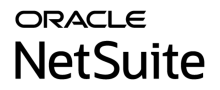- Home
- CRM Software
- Workbooks
Workbooks Review
What is Workbooks?
Workbooks is a feature-rich and end-to-end customer relationship management platform that delivers all the tools and features mid-market organizations and their teams need to engage with their customers. This all-in-one web-based CRM platform helps you generate more revenues, simplify your business processes, gain valuable insights, and improve customer engagement. Workbooks is headquartered in Reading, UK. It also has offices in Connecticut, USA.
Workbooks is comprised of tools that go beyond the automation and enhancement of marketing, sales, and customer service processes. Its core CRM capabilities are extended so you can also streamline and optimize how you create invoices, process and fulfill orders, plan and organize events, and handle your activities and communications with suppliers.
In addition, before you decide to buy the platform, you’re given the opportunity to join in a workshop where you can discover how to use Workbooks for your own business case and what added value it can bring to your organization.
Show MoreOverview of Workbooks Benefits
Consultative onboarding approach
Workbooks offers a price per user model for CRM software. Meanwhile, marketing automation is available through a volume-based pricing model. To make sure deployment is seamless, Workbooks uses a consultative approach for client onboarding which they call “Shared Success.” Clients go through a discovery workshop before purchasing the solution to ensure the defining of the business case and finding their right CRM roadmap.
More insights with consolidated data
Because your sales, marketing, service and other business data are in one place, you get to unearth insights that otherwise are glossed over. Insights into customer behavior, marketing trends, buying trends, product feedback and business growth patterns, among others, can help you plan your next winning strategy or get an upper hand over the competition.
Better lead management
Workbooks allows you to do lead management. Using the tool’s web-to-lead functionality, your business can capture sales leads from your own website directly. You can also create various forms to get various types of leads. These leads can be automatically and efficiently assigned to your sales team, helping you to track your lead flow process better.
Key integration with Adwords
Workbooks also integrates with Google Adwords, allowing you to track your most effective online campaigns. You can analyze your “Organic” and “Pay per click” leads, allowing you to identify the keywords you use that generate the most leads.
Show MoreOverview of Workbooks Features
- Campaign Membership
- Campaign Management
- Lead and Opportunity Management
- Quotas, and Forecast
- Case or ticket assignment
- Automatic ticket numbers
- Fully Featured Reporting Functionality
- Foreign Currency & Exchange Rates
- Manage Products and Pricing Schemes
- Sales Order Processing
- Unlimited Customizable Dashboards
- Notes, Activities and Notifications
- Capacity to send Outbound Emails
- Account & Contact Management
- Sales Management & Automation
- Marketing Management
- Customer Service Management
- Order Processing
- Invoicing & Credit Notes
- Automation Engine & Workflows
- Customizable Layouts
- Security
- Data Management
- Reporting & Dashboards
- Mobile
- Sandbox & Testing
- Events Management
How Much Does Workbooks Cost?
Workbooks Pricing Plans:
Free
$30/user/month
$65/user/month
What are Workbooks pricing details?
Workbooks Pricing Plans:
Free Trial
Free Plan
Free
Workbooks.com CRM
$30/user/month
Workbooks.com Business
$65/user/month
Workbooks offers the following enterprise pricing plans, choose what’s best for your business:
Free Plan – $0
- 2 users completely free
- Free online support
- Contact management
- Sales force automation
- Marketing automation
- Customer support
- Order management
- Invoicing & credit notes
- Reporting & views
Workbooks.com CRM – $30/user/month
- Most free package features
- Unlimited users
- Optional Add-ons
Workbooks.com Business – $65/user/month
- All features from previous packages
- Unlimited users
- Unlimited platform and support options
User Satisfaction
We are aware that when you make a decision to purchase a CRM Software it’s crucial not only to learn how professionals evaluate it in their reviews, but also to discover whether the actual clients and businesses that purchased these solutions are indeed satisfied with the service. That’s why we’ve designer our behavior-based Customer Satisfaction Algorithm™ that collects customer reviews, comments and Workbooks reviews across a wide array of social media sites. The information is then presented in an easy to understand format showing how many clients had positive and negative experience with Workbooks. With that information at hand you will be ready to make an informed purchasing decision that you won’t regret.
Video
Technical details
Devices Supported
- Windows
- Android
- iPhone/iPad
- Mac
- Web-based
- Windows Mobile
Deployment
- Cloud Hosted
Language Support
- English
Pricing Model
- Monthly payment
Customer Types
- Small Business
- Medium Business
What Support Does This Vendor Offer?
- phone
- live support
- training
- tickets
What integrations are available for Workbooks?
Workbooks integrates with the following software and applications:
- Adobe Sign
- Barbour ABI
- Basecamp
- Box
- Campaign Master
- Constant Contact
- Creditsafe
- dotdigital
- Eventbrite
- EventHQ
- GoCardless
- GoogleDocs
- GoToMeeting
- Hellosign
- Hubspot
- Import/Export
- Lead Forensics
- Loqate
- MagneticOne Mobile
- MailChimp
- Microsoft Azure
- Microsoft Exchange Server
- Microsoft Outlook
- Microsoft SQL Server
- Mondago
- MPZ Mail
- MySQL
- Piesync
- Quickbooks
- Sage
- Wolters Kluwer
- Xero
- Zapier
- Zendesk
Workbooks User Reviews
Workbooks average rating:
Overall impression
Customer Support
Value for Money
Ease of Use
Write your own review of this product
ADD A REVIEWThe most favorable review
PROS: We checked many CRMs prior to our decision, but Workbooks was an unbeatbale winner. We liked it because there was no difficulty to implement it in our system-Workbooks is cloud-hosted, and it didn't require us to install special software on our devices. We are also satisfied by flexible customization, meaning that we can add/remove features that matter to our business. We got it running in hourse, and it started delivering amazng results from the very beginning. As it is cloud-hosted, we acces it wherever we are.
CONS: There is a mobile app, but it doesn't look like the desktop one at all. I would like them to improve it, the same as their integration with popular emarketing systems, there are many I can't find. There are many duplicate templates, but once you edit them you won't have a problem with it.
The least favorable review
PROS: Workbooks is a fast and reliable system, with amazing reporting tools to support our sales. Pipeline tracking is where the system becomes most helpful, because of the amazing reporting, invoicing, and processing leads. The quotation process is incredibly dynamic and fast, but the best part of it is definitely its professional appearance.
CONS: It doesn’t really allow you to format quotes and proposals to your needs, and restricts quotations. That means I would change certain elements, but not too many of them. One thing I would really like to see introduced is personalized template design, so I really hope developers will give me this opportunity.
More reviews from 12 actual users:
Sort by:
- Latest
- Most useful
- Most positive
- Most negative
Fast and efficient system to retrieve data
Read full review >Overall impression
Customer Support
Value for Money
Ease of Use
PROS: I think that Workbooks is a great system for retrieving caller data, as it records literally every detail concerning leads and cases coming to the Company's 0800 number. When you create a lead, it adds both the person and the company, which automatially cuts time for importing cases separately. We are even able to track certificates we didn't receive back, and to check the record of a client while speaking with him on the phone. Consequently, we provide information straight away, and customers are very satisifed with it.
CONS: I don't like that all activities are stored in one place, it confuses me some times. I had few cases where a user calls a site on 2.6.15, and than on 5.6.1 after few minutes, the two calls are considered the same, as there are no date/time detailes. Obviously, it takes me a while to decipher what actually happened. Another thing where Workbooks doesn't exactly shine are notifications, people happen to dismiss them a lot. The previous CRMs I used were more precise, and they had breakdown pages where all previous jobs and outstanding achievements were divided in categories, and the visual boards were marked with different colors to avoid confusion (red records were immediately filed to the managers). There are many competitor programs that do this traffic light system (Green for current cases, Amber for approaching deadlines, and Red for Overdone), so you get to the record you want quite fast. Workbooks doesn't have this, together with the fact that it assigns a single person per record.
Becomes an integrative part of your business in no time
Read full review >Overall impression
Customer Support
Value for Money
Ease of Use
PROS: Workbooks is like an assistant who takes care of organizing relevant information, focusing obviously on clients and their information. Having all information under one roof has been amazing, especially because access is made easy, and the version of the program is automatically updated. This is not the only pro, though. We also use it to organize mailshot campaigns, and to increase the number of clients. It is just cut for the purpose, especially when integrated with Mailchimp to build mails and to report based on them. The relationships we are building are solid and lasting, becuase we give full access to non-users who would like to see what our company is about.
CONS: Steep learning process, but not to extend of regretting your decision. I had my moments with certain options I didn't understand, but as it usually happens, things were quite simple and I didn't see that. The point is-this program is a breeze to handle, you just need to devote time and to learn it.
Great, customizable CRM
Read full review >Overall impression
Customer Support
Value for Money
Ease of Use
PROS: We checked many CRMs prior to our decision, but Workbooks was an unbeatbale winner. We liked it because there was no difficulty to implement it in our system-Workbooks is cloud-hosted, and it didn't require us to install special software on our devices. We are also satisfied by flexible customization, meaning that we can add/remove features that matter to our business. We got it running in hourse, and it started delivering amazng results from the very beginning. As it is cloud-hosted, we acces it wherever we are.
CONS: There is a mobile app, but it doesn't look like the desktop one at all. I would like them to improve it, the same as their integration with popular emarketing systems, there are many I can't find. There are many duplicate templates, but once you edit them you won't have a problem with it.
Workbooks is how our business shines
Read full review >Overall impression
Customer Support
Value for Money
Ease of Use
PROS: Honestly, Workbooks wouldn't be that far ahead of its competition if it weren't for that amazing flexibility! It works absolutely perfectly with all of our business processes, and it has an incredible and easy interface that allows us push development work through without dealing with code writing and technical input. This was essential to the growth and organic development of our business, as we managed to effortlesly accomplish all of our business ideas. Finally, support is great too, with the main convenience that they are located in the UK and one can even visit tem upon need.
CONS: There is nothing I don't like. I'd prefer more out-of-the-box integrations, mostly with sales services and on-cloud providers, which doesn't mean I don't like the tool as it is. Let’s say I’d like to see it integrated with Survey Monkey, Tableau, Sisence, or Natterbox. BI platforms are also a great idea.
Workbooks review
Read full review >Overall impression
Customer Support
Value for Money
Ease of Use
PROS: I use Workbooks every single day, and I'd use it even more often if that was possible! It records data in so many ways, being at the same time even simple for the taste of certain members in my team. The company benefited significantly from it, as it streamlined aour processes, and it ensured inbounds are going to the right location. At the moment, we're treating complaints with it, both the ones from the telesale company and the ones that are filed directly to us. The other strong side Workbooks can boast with is powerful reporting, which probably comes by default when you organize and structure all of your information. Now I can see that a web database was an awesome idea, especially when you even have a mobile app to facilitate access.
CONS: I mind (and I saw that other users mind too) that I can assign only one person per record. That's not such an issue if you think that records can be seen by everyone, but I want team memebers to modify them as well. That would be very meaningful for my company.
Managing and promoting sales with Workbooks
Read full review >Overall impression
Customer Support
Value for Money
Ease of Use
PROS: I am running a specific business, so I wanted something to suit the needs without a technical expert behind the well to do customization miracles. As easy as it is, Workbooks was personalized in no time, and I perceive it as a tool that was always here. I track all of my activities, and plan new ones, and I keep all team members up-to-date in order to organize a successful sales process. Long story short, I set priorities, and I know very well who I am supposed to work with. I guess that the ultimate benefit for every S&M business is managing leads with accurate information.
CONS: The program is, as expected, too slow with low quality connection, that's not the program's fault but I find it frustrating. If I could, I'd grant all team members with access to the system, but unfortunatelly the license is too expensive for my financial capacity.
Suitable for every institution, made easy
Read full review >Overall impression
Customer Support
Value for Money
Ease of Use
PROS: There are four specific features I like about Workbooks: It is a web-based tool, so you access it from literally everywhere; the license is affordable, so you get to include many users in the system; it is made easy and understandable for non-techies; and it is flexible and tailored to fit the needs of every business out there!
CONS: I am a public office administrator, not a developer, and I'd like to see all features explained. Some of them are really torturing me, and I need support to work with them, even when I have all information at my fingertips. I also went through a training course which I didn't deem necesary, so overall there was a big fuss. To make things a bit worse, the course didn't even tackle editing of layouts, so it is not what one would call 'getting to the bottom of the thing'. Keith from the support team was surprisingly helpful, I don't know what I would have done without her!
Workbooks=Contact books
Read full review >Overall impression
Customer Support
Value for Money
Ease of Use
PROS: It is probably not the most important thing in the world, but I like how this CRM looks. The interface is somehow cute, and familiar to use. Simplicity is advantage number two, and I make entries in few mintes because the pages simply highlight the fields I need to fill. It works also as a campaign tool, so I get to organize and share internal and external events. In fact, we've never been that sure that a marketing campaign will reach all clients, and you can imagine how this boasts responsiveness and attracts prospects! It is just fascinating, especially when I update an internal campaign, and every party is notified on dot.
CONS: You can't use parts of the word when searching, only the entire word. Obviously, one can't always know the full name of the campaign he is searching for, so I struggle for a while before I locate an old campaign. To make things worse, I am absolutely sure that I'm not missing the solution, I've had this program for few years, and I would have found it by now. They simply didn't think of it, and I would be happy to see it corrected.
The best customization properties I’ve ever seen
Read full review >Overall impression
Customer Support
Value for Money
Ease of Use
PROS: Workbooks is a great provider where customers benefit from amazing customization capacity. The can also brag with top notch support, which we non-technies really love. We relied on it so harshly, that I can honestly say that the entire business is ran on the product, and its performance is impeccable. I think we could never continue working without it! Everything is automated, which should not scare you, because you're working hand by hand with expert developers who make everything a breeze. The reporting features are very deep, they tackle absolutely every detail.
CONS: You can't insert custom fields to edit your pricing/supply schemes, and that is a bit frustrating. Other businesses may find it OK, but for us, customization is really what the world turns around. Another thing they should improve is integration, we're still entering too much data manually.
I like this CRM
Read full review >Overall impression
Customer Support
Value for Money
Ease of Use
PROS: Amazing structure and unique layers, plus the fact that we get to customize and edit things our way. The software is user-orientated, with a friendly interface that converts my work in a pleasant experience. They provide a very interesting dashboard that has that familiar Windows vibe, so I don't think there will be a user who can't get hands on it in few hours.
CONS: It is not perfect, obviously, but the few bugs we came across in the last year were nothing compared to its efficiency. We notified the support team about it, and they reacted on time, so I even feel there is no such problem that could spoil my Workbooks experience. There is nothing to hate about it, I assure you.
Workbooks’ Contact and Case Management empowered our IT support team
Read full review >Overall impression
Customer Support
Value for Money
Ease of Use
PROS: Workbooks fits right in that small support gap that pulls a business back when it can't support all customers equally. It was the right decision made at the right moment to summarize all customer-related actions, and it integrated into our daily To-Dos without us even noticing it. The strongest feature is definitely Case and Contact Management, and we use many of its component. My personal favorite is Outlook Connector because it allows me to maintain a central database for all electronic correspondence, and to make that database accessible to all staff members. Really handy!
CONS: Complete information is worth nothing if you can't access it on the move, so I'd suggest them to develop iOS and Android apps to make the whole concept mobile-friendly. As far as I can see, most features are suitable for the purpose, so why not? As to technicalities, no remarks, really. The tool is outstanding!
The exact dynamic solution our company needed
Read full review >Overall impression
Customer Support
Value for Money
Ease of Use
PROS: Workbooks is a fast and reliable system, with amazing reporting tools to support our sales. Pipeline tracking is where the system becomes most helpful, because of the amazing reporting, invoicing, and processing leads. The quotation process is incredibly dynamic and fast, but the best part of it is definitely its professional appearance.
CONS: It doesn’t really allow you to format quotes and proposals to your needs, and restricts quotations. That means I would change certain elements, but not too many of them. One thing I would really like to see introduced is personalized template design, so I really hope developers will give me this opportunity.






Join a community of 7,369 SaaS experts
Thank you for the time you take to leave a quick review of this software. Our community and review base is constantly developing because of experts like you, who are willing to share their experience and knowledge with others to help them make more informed buying decisions.
- Show the community that you're an actual user.
- We will only show your name and profile image in your review.
- You can still post your review anonymously.
OR
Sign in with company emailSign in with company email
Popular Workbooks Alternatives
Top Competitors To Workbooks By Price
Trending CRM Software Reviews
Workbooks Comparisons
Workbooks user reviews
Fast and efficient system to retrieve data
Read full review >Overall impression
Customer Support
Value for Money
Ease of Use
Becomes an integrative part of your business in no time
Read full review >Overall impression
Customer Support
Value for Money
Ease of Use
Great, customizable CRM
Read full review >Overall impression
Customer Support
Value for Money
Ease of Use
Workbooks is how our business shines
Read full review >Overall impression
Customer Support
Value for Money
Ease of Use
Workbooks review
Read full review >Overall impression
Customer Support
Value for Money
Ease of Use