- Home
- Call Center Software
- NICE inContact CXone
NICE inContact CXone Review
What is NICE inContact CXone?
NICE inContact CXone is a market-leading contact center software that enables businesses to transform customer and employee experiences. They offer a comprehensive suite of apps that lets you manage omnichannel routing, analytics workforce optimization, automation, and artificial intelligence tools all in one platform. NICE inContact gives call center teams a 360-degree view of customer interactions, enables them to be more productive, and realize the full potential of their operations.
NICE inContact provides contact centers with software that is reliable, affordable, and scalable according to their organization’s business needs. The company’s nationwide phone and internet network is available in over 150 countries and has carrier-grade connectivity with guaranteed voice quality. It also boasts of a 99.99% SLA which is considered the best in the industry. Pay-as-you-go pricing schemes make NICE inContact a cost-effective solution for scaling capacity on demand. Thus, you can add or subtract seats as needed and avoid paying hardware and maintenance fees.
Poor voice quality hinders your agents from performing their best. But with NICE inContact, clients can expect clear, crisp calls. If these standards are not met, they offer a money-back guarantee, a practice that makes them unique in the industry. With this, contact centers don’t have to deal with technological pains attendant to software solutions. Instead, they can focus on agent training, upskilling, and other high-value activities that will equip their workforce to deliver hyper-personal interactions.
NICE inContact helps small businesses modernize their systems for them to achieve growth, enhance performance, and drive down business costs. On the other hand, they enable enterprise customers to streamline their global operations and brace for the challenges ahead with future-proof technology. As such, CXone is the call center software of choice by 85 of Fortune 100 customers.
The software is primarily used by business process outsourcing (BPO) firms, whether they’re inbound or outbound contact centers or providing specialized functions like customer service or tech support. It can even be leveraged to start fundraising campaigns or automate collection calls. Aside from BPOs, NICE inContact can also be deployed for the needs of the government, education, finance, and healthcare industries. To date, over 390,000 contact center agents use the CXone platform.
Show MoreOverview of NICE inContact CXone Benefits
Engage with customers from different platforms
Give customers the support they need wherever they are on the customer journey. NICE inContact CXone’s Omnichannel Routing solution lets you speedily deploy agents to over 30 channels. Skills-based routing ensures that the customer reaches the right agent, boosting your first-call resolution rates. On the other hand, inside sales teams can hit their quotas with proactive outbound dialer features.
When agents connect with customers, the omnichannel interface allows them to personalize interactions based on customer data and sentiment. It’s easy to add new channels as needed to outdo your competitors.
Make smarter data-driven decisions
Know where to drive improvements in your operations with inContact Analytics. You get a full view of each customer interaction, letting you understand what drives customer happiness and frustration. More in-depth interaction analysis is available with the AI-driven Interaction Analytics Pro, which helps you to proactively uncover customer issues and detect non-compliant behavior within your organization.
On the operations side, you can gain actionable insight on key business metrics from real-time or historical data. You can pull over 90 pre-built reports as well as create custom reports from the dashboard. This makes it easy to give tailored agent performance feedback.
Ensure an efficient and transparent staffing plan
Maintain operational efficiency and promote schedule adherence with the help of NICE inContact CXone Workforce Management software (WFM). The software uses AI, machine learning and proprietary algorithms to deliver accurate forecasting and optimal forecasting models. With hard data to back up your decisions, you can avoid the costs of being overstaffed or understaffed.
From the agents’ end, they can take ownership of their time with a self-service platform where they can swap shifts or bid on preferred schedules. By keeping employees engaged, they can achieve a work-life balance which translates to lower attrition rates.
Whether you run a single site or multi-site contact center, CXone helps you support your customers while optimizing your workforce. There are also options for you to deploy home and remote agents so you can quickly respond to work disruptions and ensure business continuity.
Drive productivity through automation
The CXone Automation and Artificial Intelligence component of the software allows you to add virtual manpower through bots and virtual agents.
You can fully or partially automate your workflow with conversational IVR that verify customer identity or with chatbots that can answer repetitive questions. When human intervention is needed, the software can smoothly transition the interaction to an agent.
Meanwhile, Workforce Intelligence ties data from the Automatic Call Distributor with your workforce optimization systems. This means that customer personalities are matched with agents based on their performance, resulting in a productive workforce and improved call quality.
Stable, open cloud platform with guaranteed uptime
NICE inContact Open Cloud Foundation is an enterprise-ready software with 99.99% uptime, letting you avoid costly downtime. Calls are routed in a dedicated private network to help reduce dropped or abandoned calls. Full network redundancy assures contact centers that their customers can still reach them even if they switch to a standby server. And with automatic software updates rolled out at least twice a year, customers are ensured that they get the latest technology instantly.
Its open cloud platform gives you multiple customization options through RESTful APIs, a developer community, and an online marketplace featuring a wide variety of applications. These tools allow you to modify the software to suit your business needs and in turn achieve a good return for your investment.
Show MoreOverview of NICE inContact CXone Features
- Optimized Voice as a Service (Vaas)
- Interaction Channels
- Interaction Analytics
- Automatic Call Distribution
- Workforce Intelligence
- AI chatbots
- Real-time Reporting and Dashboards
- Extensive customer satisfaction surveys
- Intelligent Workforce Management
- Quality Management and Analytics
- Performance Management
- Call Recording
- Automatic Call Distribution
- Interactive Voice Response
- Predictive Dialer
Awards & Quality Certificates

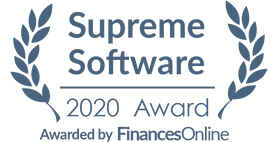

NICE inContact CXone Position In Our Categories
Keeping in mind businesses have their own business-related requirements, it is only sensible that they avoid paying for an all-in-one, “perfect” software system. Be that as it may, it is troublesome to try to pinpoint such application even among sought-after software products. The correct step to undertake is to narrow down the various critical factors which call for a scrutiny including major features, packages, technical skill levels of staff, company size, etc. Thereafter, you must double down on the product research through and through. Have a look at these NICE inContact CXone evaluations and scrutinize the other software products in your shortlist in detail. Such well-rounded product investigation can make sure you avoid unsuitable software products and choose the one that provides all the aspects your company requires to realize efficiency.
Position of NICE inContact CXone in our main categories:
NICE inContact CXone is one of the top 50 Customer Experience Management Software products
NICE inContact CXone is one of the 50 Customer Support Software products
NICE inContact CXone is one of the top 50 Help Desk Software products
Since each enterprise has particular business needs, it is prudent for them to desist from searching for a one-size-fits-all faultless software system. Needless to say, it would be pointless to try to find such a system even among market-leading software platforms. The intelligent thing to do would be to catalog the various vital aspects that need consideration such as required features, finances, skill levels of staff members, company size etc. Then, you should do your research thoroughly. Read some NICE inContact CXone Call Center Software reviews and look into each of the other apps in your shortlist in detail. Such comprehensive groundwork can make certain you weed out ill-fitting systems and choose the app that provides all the aspects you require for business success.
How Much Does NICE inContact CXone Cost?
NICE inContact CXone Pricing Plans:
Contact vendor
What are NICE inContact CXone pricing details?
NICE inContact CXone Pricing Plans:
Free Trial
Quote-based Plan
Contact vendor
NICE inContact CXone’s pricing plans are available by request. You can call or chat with a sales representative for more details or fill out the quote request form on their website.
User Satisfaction
We realize that when you make a decision to get a Call Center Software it’s vital not only to learn how professionals rank it in their reviews, but also to discover if the actual users and enterprises that purchased it are actually happy with the product. That’s why we’ve designer our behavior-based Customer Satisfaction Algorithm™ that gathers customer reviews, comments and NICE inContact CXone reviews across a wide range of social media sites. The data is then presented in a simple to digest way indicating how many users had positive and negative experience with NICE inContact CXone. With that information at your disposal you will be equipped to make an informed buying choice that you won’t regret.
Video
Technical details
Devices Supported
- Windows
- iPhone/iPad
- Mac
- Web-based
Deployment
- Cloud Hosted
- Open API
Language Support
- English
- Chinese
- German
- Spanish
- French
- Italian
- Dutch
- Portugese
- Polish
Pricing Model
- Quote-based
Customer Types
- Small Business
- Large Enterprises
- Medium Business
What Support Does This Vendor Offer?
- phone
- live support
- training
- tickets
What integrations are available for NICE inContact CXone?
NICE inContact has pre-built integrations with CRM applications like:
- Salesforce
- SAP
- Oracle Service Cloud
- Microsoft Dynamics
- Zendesk
- NetSuite
- ServiceNow
- Bullhorn
- SugarCRM.
Other integrations can be done through a NICE inContact DevOne partner.
Integrations for unified communications as a service (UCaaS) allow formal and informal agents and subject matter experts to communicate through Skype or RingCentral.
Customers can also choose from more than 250 APIs in the DEVOne Ecosystem. These cover various areas from agent and admin functions to real-time data and reporting capabilities.
You can also quickly build and deploy a custom solution using RESTful APIs that allow you to integrate NICE inContact with just about any third-party system.
NICE inContact CXone User Reviews
NICE inContact CXone average rating:
Overall impression
Customer Support
Value for Money
Ease of Use
Write your own review of this product
ADD A REVIEWThe most favorable review
PROS: This product was choosen due to it's scalbility. Once purchased we found a stable platform, our service deliver SLAs were restored, real-time visability (which we did not have prior), and an excellent call back feature. The WFM tool is simple yet the results are spot on.
CONS: We sometimes struggle on troubleshooting any problems that we come across. It can be frustrating to open up a ticket and have to wait on a reply. We are quickly learning internal versus external issues. The product is very stable so this does not occur often.
The least favorable review
PROS: Visibility to agents working and IVR functionality is about the only consistent modules that have worked.
CONS: Calls being recorded consistently, less outages or compensation for the numerous outages that there are, timely responses from inContact team when there are urgent escalations, resolutions, etc.
More reviews from 21 actual users:
Sort by:
- Latest
- Most useful
- Most positive
- Most negative
Pretty poor system with endless limitations
Read full review >Overall impression
Customer Support
Value for Money
Ease of Use
PROS: Visibility to agents working and IVR functionality is about the only consistent modules that have worked.
CONS: Calls being recorded consistently, less outages or compensation for the numerous outages that there are, timely responses from inContact team when there are urgent escalations, resolutions, etc.
NICE inContact
Read full review >Overall impression
Customer Support
Value for Money
Ease of Use
PROS: This product overall is very easy to use and is user friendly.
CONS: It can be very slow and have a delayed reaction. I feel I work faster than the system and it cannot keep up.
Useful and very feature rich but could always be better
Read full review >Overall impression
Customer Support
Value for Money
Ease of Use
PROS: Easy to setup and install. Works well once it's on the PC
CONS: The licensing for the software could be easier to transfer between computers.
Great seamless experience!
Read full review >Overall impression
Customer Support
Value for Money
Ease of Use
PROS: Seamless experience and user friendly interface helps work easily. Loved the inTouch product which is no longer in use.
CONS: When using the Central page to make changes for agents/skill proficiency we are able to view only 10 agent names at a time. This should be increased. The dashboard used to view calls, agent names etc can be redesigned to change module size and font size - currently the font size is too small even if the module size is changed.
The experience has been great.
Read full review >
Overall impression
Customer Support
Value for Money
Ease of Use
PROS: The best aspects of the product is the RoboDialier, as we can automatically update our customers regarding any issues with their packages.
CONS: The issue of removing an agent is very problematic, also supervisory controls definitely need improvement.
Challenging to work with.
Read full review >Overall impression
Customer Support
Value for Money
Ease of Use
PROS: There are a lot of features that are offered to us on a client level.
CONS: The product works fine, it is the service and communication level between the client and the company that needs improvement.
Solid!
Read full review >Overall impression
Customer Support
Value for Money
Ease of Use
PROS: No on premise installations except a browser plugin for Salesforce.com connectivity. Robust IVR capabilities. Rock solid performance (three years no outage)
CONS: Report writing is a bit funky would rather use Power BI or other tools.
Easy to use, Great Support!
Read full review >Overall impression
Customer Support
Value for Money
Ease of Use
PROS: CXOne is easy to deploy and maintain. The MAX Softphone agent is perfect and allowed our call center to move to an all remote situation quickly when we were forced to close parts of our office due to COVID-19.
CONS: The IEX WFM tool is hands down a winner when it comes to forecasting and scheduling, however the UI is dated and the reporting has a lot to be desired.
Highly Customizable Solution
Read full review >
Overall impression
Customer Support
Value for Money
Ease of Use
PROS: A great variety of customization - reports, studio to name a few. Able to tie in with just about any application that has API. Reliable up time.
CONS: Tier 1 customer support is hit or miss. Account TAM may not be anywhere near your timezone which makes scheduling meetings difficult. Studio can be overwhelming if you're not familiar with programming and orchestration.
Great Product, Easy to use.
Read full review >Overall impression
Customer Support
Value for Money
Ease of Use
PROS: The ease of use is the best part of the product. It is very simple to use, especially from an agent perspective, which allows training of the platform to be pretty quick.
CONS: There are times where the system has maintenance which disrupts the platform. There are also times (rarely) where the platform goes down.
NICE In-Contact User
Read full review >Overall impression
Customer Support
Value for Money
Ease of Use
PROS: This product was choosen due to it's scalbility. Once purchased we found a stable platform, our service deliver SLAs were restored, real-time visability (which we did not have prior), and an excellent call back feature. The WFM tool is simple yet the results are spot on.
CONS: We sometimes struggle on troubleshooting any problems that we come across. It can be frustrating to open up a ticket and have to wait on a reply. We are quickly learning internal versus external issues. The product is very stable so this does not occur often.
Easy to use!
Read full review >
Overall impression
Customer Support
Value for Money
Ease of Use
PROS: The platform is very easy to use for all groups (Operations, Quality, Training, WFM, etc).
CONS: Training is only offered in the US. Considering support is located offshore, we are hoping training should be made available to these locations as well.
There are stability issues
Read full review >Overall impression
Customer Support
Value for Money
Ease of Use
PROS: InContact offers a flexible developer console that enables you to do a lot with your telephony scripts. Plus, their API is quite powerful.
CONS: There are stability issues with the software. Plus, the customer support is not the best as they leave you to fend for yourself. The company is not keeping up the times and has not adopted innovation and new technologies.
InContact more than useful
Read full review >Overall impression
Customer Support
Value for Money
Ease of Use
PROS: There are quite a few things that I like about this product, there is the ease at which it integrates with other products. The product support and it is very user friendly.
CONS: The agent data does not seem accurate or it is properly explained. Based upon real activities the data provided is not reflecting what happened.
Flexible and easy to use
Read full review >Overall impression
Customer Support
Value for Money
Ease of Use
PROS: First of all, this is SaaS-based call center software that is perfect for increasing the quality of leads and to minimize the cost of client interaction. It has lot of features that allow us to connect with their customers through various channels like inbound/outbound voice, social media, email, voice mail and other.
CONS: They could make the reporting simple and they could improve the graphic design of the UI. In addition, sometimes the system runs slowly.
Dependable call center software
Read full review >Overall impression
Customer Support
Value for Money
Ease of Use
PROS: InContact is an easy to use and reliable call center service. It is cloud-based and enables us to quickly route calls to the right people. The IVR system is great for self-service and for routing calls.
CONS: I have no complaints as the system fulfills all our needs and expectations. The call routing feature is a big boon for our company.
Simplifies your call process
Read full review >Overall impression
Customer Support
Value for Money
Ease of Use
PROS: It is easy to route calls to the appropriate individuals and departments. You can use the software to rotate your inbound calls between your sales team members.
CONS: This is a minor issue but sometimes we receive calls meant for other organizations. This wrong number annoyance happened a few times last year. But it does not have any impact on the efficiency of the system.
Cloud Based solutoion that meets our needs
Read full review >Overall impression
Customer Support
Value for Money
Ease of Use
PROS: I like that it doesn’t require maintaining own hardware and knowing that iNContact constantly upgrades the software and ensures lot of location redundancies. But the best thing about it is its care for the customers. I’m happy that I know to do lot of things with this tool like allowing the scripting platform to take a look at the incoming phone numbers and route them based on the place.
CONS: I cannot drag and drop a call from a dashboard. When we have call that is on hold and we don’t have specific agent available with specifc skill it takes few clicks away in order to get that skill assigned to someone else available.
Reliable and flexible solution suitable for all call centers companies
Read full review >Overall impression
Customer Support
Value for Money
Ease of Use
PROS: This is most reliable service and easy to use. I like that it’s cloud based call center and because this means that we can route calls quickly. Thanks to the IVR system we are able to route calls because it is self service.
CONS: The call routing is extremelly helpful for our company, I haven’t found something to dislike about it.
Effective and simple software
Read full review >Overall impression
Customer Support
Value for Money
Ease of Use
PROS: You can easily transfer calls to available colleagues. Plus, you can record the calls for training and management purposes.
CONS: The software develops glitches sometimes which make it sluggish and slow.
We are able to better organize our call processes
Read full review >Overall impression
Customer Support
Value for Money
Ease of Use
PROS: All our departments can use this system, that’s how flexible this tool is. It allows us to rotate our inbound calls among sales team.
CONS: Sometimes an outside call that is not from our organization would come through the contact number. Unfortunatelly, its tech support team doesn’t believe us that this is possible and they don’t help us to solve this kind of issue.






Join a community of 7,369 SaaS experts
Thank you for the time you take to leave a quick review of this software. Our community and review base is constantly developing because of experts like you, who are willing to share their experience and knowledge with others to help them make more informed buying decisions.
- Show the community that you're an actual user.
- We will only show your name and profile image in your review.
- You can still post your review anonymously.
OR
Sign in with company emailSign in with company email
Useful NICE inContact CXone Resources
Popular NICE inContact CXone Alternatives
Top Competitors To NICE inContact CXone By Price
Trending Call Center Software Reviews
NICE inContact CXone Comparisons
NICE inContact CXone user reviews
Pretty poor system with endless limitations
Read full review >Overall impression
Customer Support
Value for Money
Ease of Use
NICE inContact
Read full review >Overall impression
Customer Support
Value for Money
Ease of Use
Useful and very feature rich but could always be better
Read full review >Overall impression
Customer Support
Value for Money
Ease of Use
Great seamless experience!
Read full review >Overall impression
Customer Support
Value for Money
Ease of Use
The experience has been great.
Read full review >
Overall impression
Customer Support
Value for Money
Ease of Use





