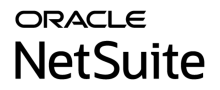- Home
- CRM Software
- Salesforce CRM
Salesforce CRM Review
What is Salesforce CRM?
Salesforce CRM is an award-winning solution created by Salesforce as part of its extensive sales and marketing solutions under the Salesforce brand including separate systems for: Analytics, Marketing, Service, and Community Cloud. Powered by automation, sales representatives can maximize CRM data to highlight top leads and determine the separation between deals lost and won.
As a CRM, the software helps you to track all customer information and interactions in one location to follow more leads. The Lead Management, Marketing Automation, Sales Data, and Partner Management apps let you follow these leads until they are ready for conversion.
The software can also increase the sales team’s productivity whether they’re on location, at the office, or in cyberspace. It has a mobile app for Android and iOS devices featuring real-time data from dashboards and custom reports, plus a Feed First feature that lets you see the most important information based on your settings at a glance. Likewise, you can add more functions and tools from a long list of apps in the AppExchange. Salesforce Sales Cloud also allows you to get insights from varied, real-time customer data. Creating critical reports, sales forecasts, and territory models are accomplished with ease in the platform.
To give you more flexibility, Salesforce Sales Cloud integrates with external business solutions, such as: Desk.com, TeamSupport, LeadExec, FinancialForce ERP, Ambassador, Zuora, Zendesk, and other major CRM, sales, and accounting solutions.
Show MoreOverview of Salesforce CRM Benefits
Salesforce CRM is built to grow accounts, close deals and find customers more quickly. These are the common benefits companies experience while using Salesforce CRM to manage their customer relationships:
It lets you close more deals
Get insights like opportunities using the software’s Opportunity Management. Get a full view of the customer, such as activity history, communications, discussions, and social mentions using Contact Management. Tracking deals and looking for competitive information is easier with the Sales Collaboration module. Likewise, the Sales Performance Management lets you set metrics-based goals and amplify winning performances of sales reps to motivate a healthy competition in the team.
You can get more leads
Track clicks, create campaigns, and automate the whole process to generate quality leads and cut the sales cycle. The Lead Management, Marketing Automation, Sales Data, and Partner Management apps allow you to create a systematic pipeline from lead to conversion.
It will accelerate productivity
The mobile app for Android and iOS lets you take the software’s main functions with you, on the field or at the office. Log calls, reply to hot leads, or work opportunities in real time. The Visual Workflow also lets you to drag-and-drop business processes fast, such as, deals, discounts, expenses. You can also share and sync files and track changes in real time for faster and more productive communication between you and your team.
It lets you get more insights
See a real-time view of your sales team’s conversions to help you create adaptive weekly forecasts. Use the Reports and Dashboards to collect and accumulate data for detailed reporting and analysis. Manage territories with the right model to set boundaries and customer volume and achieve a more balanced assignments among your reps.
Show MoreOverview of Salesforce CRM Features
- Account and contact management
- Opportunity management and score
- Lead management
- Sales data
- File sync
- File sharing
- Sales forecasting
- Salesforce mobile app
- Contact manager
- Real-time visibility
- Drag-and-drop interface
- Dashboards
- Visual workflow
- Multi-currency support
- In-line editing
- Lead assignment and routing
- Rules-based lead scoring
- Einstein lead scoring
- Web-to-lead capture
- Campaign management
- Duplicate blocking
- Mass email
- Salesforce engage
- Email templates
- Campaign influence
- Einstein activity capture
- Calendar
- Sales console app
- Enterprise territory management
- Opportunity splits
- Salesforce CPQ and billing
- Contracts, orders, quotes, products, and price books
- Chatter, files, topics, and recommendations
- Case management
- Lightning bolt solutions
- Partner communities
- Lead registration
- Roles and permissions
- Process builder
- Lightning platform
- Web services API
- Google apps integration
- File storage per user
- Sandbox
- MuleSoft Anypoint Platform integration
Awards & Quality Certificates

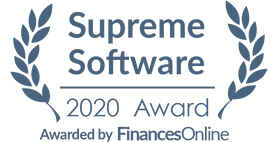

Salesforce CRM Position In Our Categories
Bearing in mind companies have special business-related wants, it is only sensible that they steer clear of seeking a one-size-fits-all, ”best” software solution. However, it is difficult to discover such a software system even among sought-after software products. The right step to do should be to set down the numerous main functions that require careful thought such as major features, price terms, technical skill aptitude of staff members, business size, etc. Next, you should conduct your research fully. Read these Salesforce CRM reviews and check out the other software programs in your list in detail. Such detailed product research ensure you drop unsuitable applications and buy the one that offers all the tools your business requires.
Position of Salesforce CRM in our main categories:
Salesforce CRM is one of the top 3 CRM Software products
Salesforce CRM is one of the 3 Sales Tools products
Since each enterprise has particular business needs, it is sensible for them to desist from looking for a one-size-fits-all perfect software application. Needless to say, it would be futile to try to find such a system even among market-leading software solutions. The clever thing to do would be to catalog the various essential elements that require consideration such as main features, budget, skill levels of employees, company size etc. Then, you should do your research thoroughly. Read some Salesforce CRM CRM Software reviews and investigate each of the other apps in your shortlist in detail. Such comprehensive homework can make sure you weed out ill-fitting applications and select the solution that presents all the aspects you need for business success.
How Much Does Salesforce CRM Cost?
Salesforce CRM Pricing Plans:
$25/user/month
$75/user/month
$150/user/month
$300/user/month
What are Salesforce CRM pricing details?
Salesforce CRM Pricing Plans:
Free Trial
Essentials
$25/user/month
Professional
$75/user/month
Enterprise
$150/user/month
Unlimited
$300/user/month
Salesforce CRM offers four SMB and enterprise pricing plans billed annually. Give the details a look, and select your plan. You can also test Salesforce with a free demo version of the software. Start your free demo of Salesforce here.
Essentials – $25/user/month
- Account and contact management
- Opportunity management
- Lead management
- Lead assignment and routing
- Customizable sales process
- Web-to-lead capture
- Email templates
- Mass email
- Campaign management
- Task management
- Activity feed
- Salesforce mobile app (with offline functionality)
- Chatter
- Files
- Topics and recommendations
- Configurable reports and dashboards
- Case management
- AppExchange
- Lightning app builder
- Data and file storage per user
- Inbox mobile and desktop apps
- Unlimited online training
- Read-only access to knowledge articles
- Duplicate blocking
- Standard success plan
- Google Apps integration
- Email integration with Outlook
Professional – $75/user/month
- All features of Essentials, plus…
- Lead registration
- Collaborative forecasting
- Forecasting mobile app
- Developer Sandbox
- 3 Campaign influence
- 2 Roles and permission per org
- 2 Customizable profiles per org
- 2 Customizable page layouts per org
- 1 Sales console app
- 3 Record types per object
- 5 Process builder per org
- Rules-based lead scoring
- Person accounts
- Lightning sync
- Products and price books
- Quotes
- Contracts
Enterprise – $150/user/month
- All features of Professional, plus…
- 5 Campaign influence
- Sales teams
- Calendar all
- Custom opportunity fields in forecasting
- Opportunity Splits
- Enterprise territory management
- Advanced reporting features
- Workflow and approval automation
- Unlimited custom profiles
- Unlimited custom page layouts
- Unlimited process builder per org
- Unlimited roles and permissions
- Unlimited record types per object
- 1 Partial Sandbox per org
- Web Services API
Unlimited – $300/user/month
- All features of Enterprise, plus…
- Developer Pro Sandbox
- 1 Full Sandbox per org
User Satisfaction
We know that when you make a decision to buy a CRM Software it’s vital not only to learn how professionals evaluate it in their reviews, but also to find out whether the actual users and companies that purchased this software are genuinely happy with the service. That’s why we’ve created our behavior-based Customer Satisfaction Algorithm™ that aggregates customer reviews, comments and Salesforce CRM reviews across a vast range of social media sites. The information is then displayed in a simple to understand way revealing how many customers had positive and negative experience with Salesforce CRM. With that information at hand you should be prepared to make an informed purchasing choice that you won’t regret.
Video
Technical details
Devices Supported
- Windows
- Linux
- Android
- iPhone/iPad
- Mac
- Web-based
Deployment
- Cloud Hosted
- Open API
Language Support
- English
- Chinese
- Hindi
- Japanese
- Spanish
- French
- Italian
- Dutch
- Portugese
- Swedish
Pricing Model
- Monthly payment
- Annual Subscription
Customer Types
- Small Business
- Large Enterprises
- Medium Business
- Freelancers
What Support Does This Vendor Offer?
- phone
- live support
- training
- tickets
What integrations are available for Salesforce CRM?
Salesforce CRM integrates with the following business systems and applications:
- Force.com
- Heroku
- ExactTarget Fuel
- Third-party apps at Salesforce AppExchange
- Service Cloud
- Marketing Cloud
- Pardot,
- Desk.com
- Analytics Cloud
- Data Cloud
- JIRA
- Freshdesk
- FinancialForce
- LeadExec
- Samanage
- Zuora
- Zendesk
You can also connect Salesforce CRM with any app, data, or device via MuleSoft Anypoint Platform for an additional price.
Salesforce CRM User Reviews
Salesforce CRM average rating:
Overall impression
Customer Support
Value for Money
Ease of Use
Write your own review of this product
ADD A REVIEWThe most favorable review
PROS: I really enjoy this product, it is so flexible and customizable. It allows me to keep all pertient info about accounts and keep track of team performances. Also, it allows me to manage all accounts and team members from one place. It allows me to sync Gmail with SF through Yesware.
CONS: I don’t enjoy making reports because the process is boring and there is no auto-save option. The reports we build can be easily lost while processing lot of records. Also, it can be really complicated to clean up duplicate accounts.
The least favorable review
PROS: Salesforce is robust and reliable solution that allows you to do everything. This is great solution for SaaS companies. With this product I can easily find solutions for every kind of issues that are business related. The UI is helpful and it has lot of benefits. You can set it up easily and it works smoothly.
CONS: Its UI looks out-dated, they could improve the design and make it more eye-catching.
More reviews from 15 actual users:
Sort by:
- Latest
- Most useful
- Most positive
- Most negative
Nice set of features
Read full review >Overall impression
Customer Support
Value for Money
Ease of Use
PROS: A perfect solution and nice features for all sales related work.
CONS: Support cost could be better for smaller organisations.
It is customizable solution and extremely helpful for our business
Read full review >Overall impression
Customer Support
Value for Money
Ease of Use
PROS: I like that Salesforce allows us to customize the product according to our needs and we are using it to roll out our CRM system. We can track our processes within SF and to transform workflows into digital ones. We are able to streamline huge amount of processes and to make our team more productive and efficient.
CONS: You might feel confused at the beginning if you are not familiar with this tool previously.
Managing accounts and contacts became easier
Read full review >Overall impression
Customer Support
Value for Money
Ease of Use
PROS: I can customize reports and build filters. My data is also centralized so I don't focus my time on the wrong prospects. This saved me a lot of time to focus on other work-related matters.
CONS: Filters can be hard to find and it can be hard to identify the use of each filter without a detailed explanation. It also takes time to learn how to navigate Salesforce, but I can say that it is worth the effort with its many perks and benefits.
I highly recommend this product for every kind of business dealing with sales
Read full review >Overall impression
Customer Support
Value for Money
Ease of Use
PROS: This is perfect solution for your sales career and one of the best CRM tool I have evr worked with. There is great integration with various complementary tools such as Discover, Hubspot, Tout and others. I can add tools and apps to the current workflow.
CONS: The task management requires manual efforts when it comes to remove, shift and editing tasks.
Great relation management tool
Read full review >Overall impression
Customer Support
Value for Money
Ease of Use
PROS: Salesforce CRM automates processes like that of lead generation and closing. It also manages online stores and generates receipts. Personalizing client experience is also possible through Salesforce because it helps us generate effective sales plans.
CONS: It is quite hard to learn and one must undergo training before one could learn how to use it properly. Its interface is a bit outdated too, making it hard to drag and drop files.
We use Salesforce on a daily basis
Read full review >Overall impression
Customer Support
Value for Money
Ease of Use
PROS: We use it in our company on a daily basis, we cannot run our tasks without this product. It is intuitive product, straightforward and easy to set up. It offers lot of opportunity for sales, reps and managing deals and options for tracking essential information like products, rates, timing, decision making, competition and customer goals.
CONS: When someone makes changes then no one gets information about those changes.
We are very satisfied with this product
Read full review >Overall impression
Customer Support
Value for Money
Ease of Use
PROS: Salesforce offers great options for customization and it has great online community. The support system is great and they guided me to create an account for free and to customize it according to my needs. You can find lot of tutorials and demos, and these are greta to watch so you can better understand the software.
CONS: There aren’t lot of features for medium-sized companies, and the premium support is not open for everyone. Also, when I speak with its customer service, they always try to sell me something.
An amazing CRM for its abilities and best of the breed.
Read full review >
Overall impression
Customer Support
Value for Money
Ease of Use
PROS: Salesforce platform provides a powerful data management for any business. It ardently manages a huge amount of data for a particular person within an organization. This same data helps in delivering a personalised consumer experience. Best part of using Salesforce CRM is that it constantly upgrades eyeing future requirements. Offers simple data management that even trainees can operate easily. It doesn’t require database expertise. Allows instant synchronization with other systems.
CONS: Sometimes it is a bit costly and involves navigation complexities. Also, at times it appears a bit slow while executing large queries. Despite of this, Salesforce marketing cloud appears powerful.
Great
Read full review >Overall impression
Customer Support
Value for Money
Ease of Use
PROS: This software really helps for a better organisation at work.
CONS: The Chatter
We have great experience with Salesforce
Read full review >Overall impression
Customer Support
Value for Money
Ease of Use
PROS: I like that I can add new fields and objects in less time and it provides me with places to store data. I like that I can customize it according to our business needs with minimal fuss, I haven’t make all fields visible and I can use new field to keep the data from another system and some another field to apply a formula and present scoring of a contact.
CONS: There are some features that are limited. The calendar feature doesn’t allow booking meetings in different time-zones. Also, we cannot merge objects like accounts and this might be difficult if you deal with multi-location clients.
Best in class CRM
Read full review >Overall impression
Customer Support
Value for Money
Ease of Use
PROS: In Salesforce you can manage your campaigns, Data, and leads. The ability to create and customize dashboards and reports in the new Lightning version is much improved in this platform vs. salesforce classic. Salesforce allows you to create interactive, professional looking dashboards for any of the data you have in the system.
CONS: The Lightning version of Salesforce is slow compared to classic. Un-expected errors while creating VIEW in contact.
I have great experience with Salesforce
Read full review >Overall impression
Customer Support
Value for Money
Ease of Use
PROS: I really enjoy this product, it is so flexible and customizable. It allows me to keep all pertient info about accounts and keep track of team performances. Also, it allows me to manage all accounts and team members from one place. It allows me to sync Gmail with SF through Yesware.
CONS: I don’t enjoy making reports because the process is boring and there is no auto-save option. The reports we build can be easily lost while processing lot of records. Also, it can be really complicated to clean up duplicate accounts.
Salesforce helps us to streamline our organizational activities
Read full review >Overall impression
Customer Support
Value for Money
Ease of Use
PROS: Salesforce provides great integrations with sales processes and it will provide you with business card, qualification stages and lot of options so you can create opportunities. You can log-in and track tasks for every opportunity from your dashboard. There are options to send and log quotes, contracts and products and you are able to set reminders and follow up activities.
CONS: When it comes to customizing features, the tool can be complicated. I don’t like that I have to customize multiple line items and tech specifications.
With Salesforce we can keep everything organized
Read full review >Overall impression
Customer Support
Value for Money
Ease of Use
PROS: We have found Salesforce as essential solution for our organizations. We are able to keep everything organized, to pull customized reports and to integrate all our apps with SF. Also, we are able to use various plugins with SF such as Zendesk, Marketo, Octive and other. We are able to built-out an integration to publish data to SF from our app product.
CONS: In my opinion, the tool is out-dated and bit clunky and it requires lot of steps and fileds so we can submit an opportunity to close won.
This is more than simple sales tool
Read full review >Overall impression
Customer Support
Value for Money
Ease of Use
PROS: Salesforce is robust and reliable solution that allows you to do everything. This is great solution for SaaS companies. With this product I can easily find solutions for every kind of issues that are business related. The UI is helpful and it has lot of benefits. You can set it up easily and it works smoothly.
CONS: Its UI looks out-dated, they could improve the design and make it more eye-catching.






Join a community of 7,369 SaaS experts
Thank you for the time you take to leave a quick review of this software. Our community and review base is constantly developing because of experts like you, who are willing to share their experience and knowledge with others to help them make more informed buying decisions.
- Show the community that you're an actual user.
- We will only show your name and profile image in your review.
- You can still post your review anonymously.
OR
Sign in with company emailSign in with company email
Useful Salesforce CRM Resources
- Salesforce CRM Alternatives: Comparison of Top 2024 CRM Software Products
- 10 Alternatives to Salesforce CRM for Companies Who Need a Simpler Solution
- 12 Infusionsoft Alternatives You Should Consider in 2024
- HubSpot CRM vs Pipedrive, Salesforce CRM, Infusionsoft and More
- Salesforce vs. Zoho, HubSpot, SAP, Microsoft Dynamics and More in 2024
- Pipedrive vs Salesforce, Hubspot, Base and Freshsales: Which Is the Best CRM?
- Top 10 Alternatives to Salesforce CRM: Popular CRM Software Solutions
- Top 10 Alternatives to Pipedrive: Leading CRM Applications
- Top 10 HubSpot Alternatives: Other Popular CRM Solutions
Popular Salesforce CRM Alternatives
Top Competitors To Salesforce CRM By Price
Trending CRM Software Reviews
Salesforce CRM Comparisons
Salesforce CRM user reviews
Nice set of features
Read full review >Overall impression
Customer Support
Value for Money
Ease of Use
It is customizable solution and extremely helpful for our business
Read full review >Overall impression
Customer Support
Value for Money
Ease of Use
Managing accounts and contacts became easier
Read full review >Overall impression
Customer Support
Value for Money
Ease of Use
I highly recommend this product for every kind of business dealing with sales
Read full review >Overall impression
Customer Support
Value for Money
Ease of Use
Great relation management tool
Read full review >Overall impression
Customer Support
Value for Money
Ease of Use